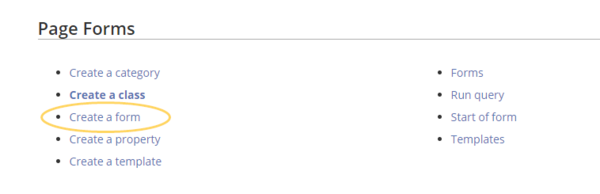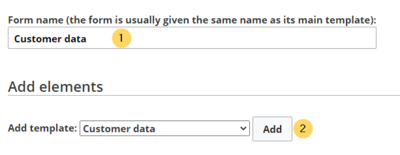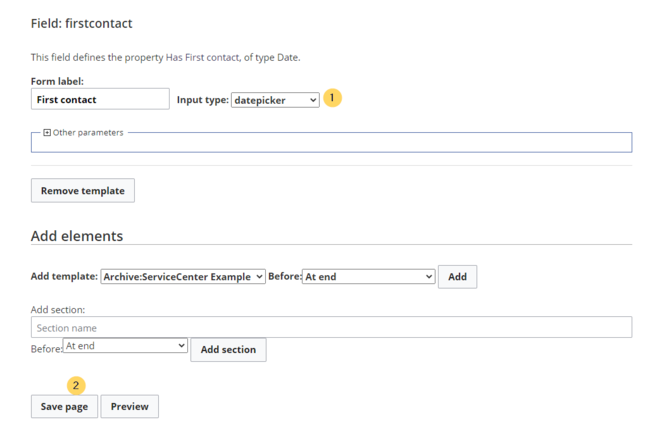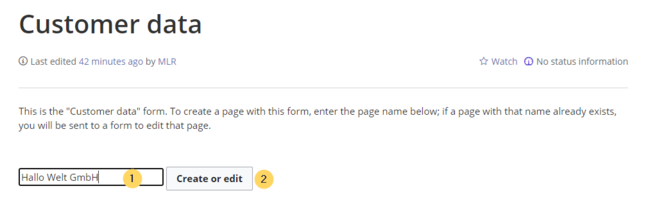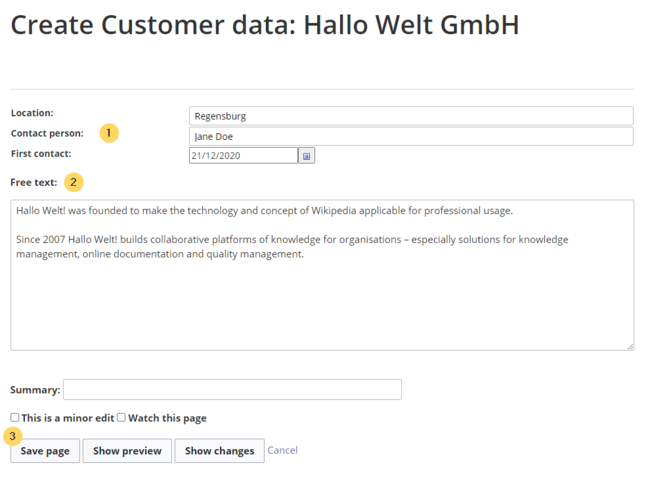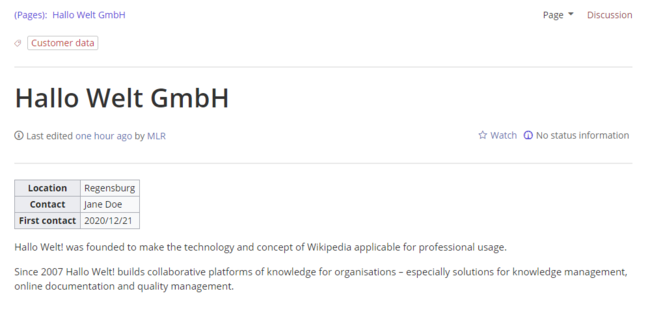Difference between revisions of "Manual:Semantic MediaWiki/Examples/Customer data/Form"
← Manual:Semantic MediaWiki/Examples/Customer data/Form
Templates/files updated (unreviewed pages in bold): Template:Box Note
| [quality revision] | [quality revision] |
With the page Special:CreateForm, we now create the data entry form.
Creating the form[edit | edit source]
-
On the "Create a form" page, enter a name for your new form. Since we create it for template Customer data, we give the form the same name (1). Select the template Customer data from the choice menu and click Add (2).
-
The customer data fields from the template Customer data are automatically integrated in the form. To facilitate the data entry for the date field, change the input type of the field firstcontact to datepicker. (1) Then, click Save page (2).
Now the form is available for data entry. It can be found in the namspace Form.
Using the form[edit | edit source]
When we create a new customer page, we can now use the form page to create the page and to automatically include the customer data template in the page. The form page has the name Form:Customer data.
-
To create a customer page, enter a page name in the form field (1) and click Create or edit (2).
-
Enter the customer data (1). You can additionally create some free text (2). Click Save page after editing the page (3).
Now you have created a customer page that collects customer data and shows the entered data on the page.
Note: You can customize the template style later. First, you should integrate the form with the customer pages.
Next step[edit | edit source]
Related info
- https://www.mediawiki.org/wiki/Extension:Page_Forms/Quick_start_guide Help page for the extension PageForms
<bookshelf src="Book:Getting started with Semantic MediaWiki" /> With the page ''Special:CreateForm'', we now create the data entry form. <br /> [[File:Manual:Formular-erstellen1-EN.png|alt=Create a form|center|thumb|600x600px|Create a form]] <br /> ==Creating the form== <div class="steps"> #On the "Create a form" page, enter a name for your new form. Since we create it for template ''Customer data'', we give the form the same name (1). Select the template Customer data from the choice menu and click ''Add'' (2).<br />[[File:Manual:Formular-erstellen2-EN.png|alt=Select template|center|thumb|400x400px|Select template]]<br /> #The customer data fields from the template Customer data are automatically integrated in the form. To facilitate the data entry for the date field, change the input type of the field ''firstcontact'' to ''datepicker.'' (1) Then, click ''Save page'' (2). <br />[[File:Manual:Formular-erstellen3-EN.png|alt=Selecting the input type|center|thumb|650x650px|Selecting the input type]]<br /> Now the form is available for data entry. It can be found in the namspace ''Form.'' ==Using the form== When we create a new customer page, we can now use the form page to create the page and to automatically include the customer data template in the page. The form page has the name ''Form:Customer data''. #To create a customer page, enter a page name in the form field (1) and click ''Create or edit'' (2)''.'' <br />[[File:Manual:Formular-fertig-EN.png|alt=Create a customer page|center|thumb|650x650px|Create a customer page]]<br /> #Enter the customer data (1). You can additionally create some free text (2). Click ''Save page'' after editing the page (3). <br />[[File:Manual:Formular-dateneingabe-EN.png|alt=Dateneingabe während Seitenerstellung|center|thumb|650x650px|Dateneingabe während Seitenerstellung]]<br /> Now you have created a customer page that collects customer data and shows the entered data on the page. [[File:Manual:Kundenseite-beispiel-EN.png|alt=Customer page with semantic template|center|thumb|650x650px|Customer page with semantic template]] {{Box Note|boxtype=note|Note text=You can [[Manual:Semantic MediaWiki/Examples/Customer data/Template styling|customize the template style]] later. First, you should integrate the form with the customer pages.}}<br /> ==Next step== </div>As the next step, we add the form edit mode option to pages that include the ''Customer data'' template. <span class="nextstep">[[Manual:Semantic MediaWiki/Examples/Customer data/Form edit mode|Edit pages in form edit mode]]</span> {{Box Links-en|Topic1=[https://www.mediawiki.org/wiki/Extension:Page_Forms/Quick_start_guide https://www.mediawiki.org/wiki/Extension:Page_Forms/Quick_start_guide] Help page for the extension ''PageForms''}} [[en:{{FULLPAGENAME}}]] [[de:Handbuch:Semantic_MediaWiki/Beispiele/Kundendaten/Formular]] __NOTOC__
(No difference)
|