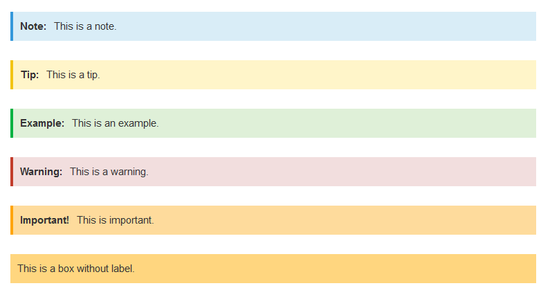You are viewing an old version of this page. Return to the latest version.
Difference between revisions of "Template:Box Note"
(Tag: 2017 source edit) |
(Tag: 2017 source edit) |
Note: {{{Note text}}}
This template creates different types of info boxes on a page. Based on the box type, the label and the color scheme are selected.
The template files (Template:Box Note and Template:Box Note/styles.css can be downloaded as part of the template package.
To add standard infoboxes such as notes or related links to a page
| Parameter | Description | Type | Status | |
|---|---|---|---|---|
| Type of box | boxtype |
Possible values: note, tip, warning, important, example, backgroundbox. If type backgroundbox is chosen, then no label is added before the message.
|
String | required |
| Text message | Note text |
no description
|
Content | optional |
| Background color | bgcolor |
Changes the background color of the box.
|
String | optional |
<includeonly> <templatestyles src="Box_Note/styles.css" /> <div class="infobox notification-{{{boxtype}}}" {{#if:{{{bgcolor|}}}|style="background:{{{bgcolor}}}"|}}> <span class="boxlabel"> {{#switch: {{{boxtype}}} | note = Note: | tip = Tip: | warning = Warning: | example = Example: | important = Important! | backgroundbox = | #default = Note: }} </span>{{{Note text}}} </div></includeonly> <noinclude> This template creates different types of info boxes on a page. Based on the box type, the label and the color scheme are selected. The template files (''Template:Box Note'' and ''Template:Box Note/styles.css'' can be downloaded as part of the [[Manual:Template/Template package|template package]]. [[File:template-download-Box Note.png|550x550px|center|alt=screenshot of infobox template|thumb|Infoboxes created with this template]] <templatedata> { "params": { "boxtype": { "description": "Possible values: note, tip, warning, important, example, backgroundbox. If type backgroundbox is chosen, then no label is added before the message.", "example": "note", "type": "string", "default": "note", "required": true, "label": "Type of box" }, "Note text": { "label": "Text message", "type": "content" }, "bgcolor": { "label": "Background color", "description": "Changes the background color of the box.", "type": "string" } }, "description": "To add standard infoboxes such as notes or related links to a page" } </templatedata> </noinclude>
| (8 intermediate revisions by the same user not shown) | |||
| Line 1: | Line 1: | ||
| − | + | <div class="infobox notification-{{{boxtype}}}" | |
| − | + | {{#if:{{{bgcolor|}}}|style="background:{{{bgcolor}}}"|}}> | |
| − | <div class="infobox notification-{{{boxtype}}}" {{#if:{{{bgcolor|}}}|style="background:{{{bgcolor}}}"|}}> | ||
<span class="boxlabel"> | <span class="boxlabel"> | ||
{{#switch: {{{boxtype}}} | {{#switch: {{{boxtype}}} | ||
| Line 13: | Line 12: | ||
}} | }} | ||
</span>{{{Note text}}} | </span>{{{Note text}}} | ||
| − | </div | + | </div> |
<noinclude> | <noinclude> | ||
This template creates different types of info boxes on a page. Based on the box type, the label and the color scheme are selected. | This template creates different types of info boxes on a page. Based on the box type, the label and the color scheme are selected. | ||