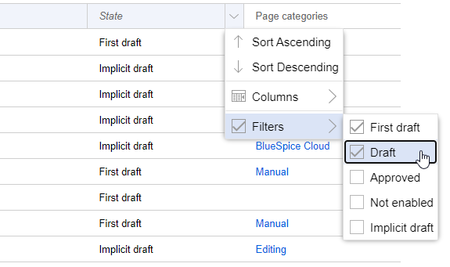Page is a draft due to changes in included resources
Difference between revisions of "Manual:Extension/BlueSpiceFlaggedRevsConnector"
Templates/files updated (unreviewed pages in bold): Template:Box Note
| [quality revision] | [quality revision] |
(Tag: 2017 source edit) |
(Tag: 2017 source edit) |
Quality management overview page[edit | edit source]
The page Special: Quality management overview allows users with reviewer permissions to view the revision status of all wiki pages. The following information is available:
- Page title: Name of the page, including namespace prefix.
-
State: The approval status of the page. Unless the possible states of a page have been customized via server settings, the following states are shown:
- First draft: The page has never been approved
- Draft: The page has been approved before and now has a draft version
- Approved: The page has been approved and currently has no draft version:
- Implicit Draft: The page has been approved and there are changes to embedded resources (such as templates, embedded PDFs or images)
- Not enabled: By default this state is not included, but can be added via the filter options of the table header row. It shows all pages that do not have the acceptance feature enabled.
- Page categories: Shows the assigned categories to allow filtering of the table by category.
- Revisions since stable: By default, this column is deactivated in the column filter. For draft versions it shows the number of revisions for the latest draft.
Tip: To filter the pages by namespace, use the filter option of the page title column and enter the namespace prefix as your filter string.
{{DISPLAYTITLE:Quality management overview page}}
==Quality management overview page==
The page ''Special: Quality management overview'' allows users with ''reviewer'' permissions to view the revision status of all wiki pages. The following information is available:
*'''Page title:''' Name of the page, including namespace prefix.
*'''State:''' The approval status of the page. Unless the possible states of a page have been customized via server settings, the following states are shown:
**''First draft:'' The page has never been approved
**''Draft:'' The page has been approved before and now has a draft version
**''Approved:'' The page has been approved and currently has no draft version:
**''Implicit Draft:'' The page has been approved and there are changes to embedded resources (such as templates, embedded PDFs or images)
**''Not enabled:'' By default this state is not included, but can be added via the filter options of the table header row. It shows all pages that do not have the acceptance feature enabled.
*'''Page categories:''' Shows the assigned categories to allow filtering of the table by category.
*'''Revisions since stable:''' By default, this column is deactivated in the column filter. For draft versions it shows the number of revisions for the latest draft.
{{Box Note|boxtype=tip|Note text=To filter the pages by namespace, use the filter option of the page title column and enter the namespace prefix as your filter string.}}
[[File:Manual:flaggedrevsconnector-specialpage.png|alt=Column filter|center|thumb|450x450px|Column filter]]
<br />
[[de:Handbuch:Erweiterung/BlueSpiceFlaggedRevsConnector]]
[[en:{{FULLPAGENAME}}]]
[[Category:Quality]](No difference)
|