Difference between revisions of "Reference:BlueSpiceUniversalExport"
(Tag: 2017 source edit) |
Extension: BlueSpiceUniversalExport
| Overview | |||
|---|---|---|---|
| Description: | BlueSpice has an interface for exporting various types of content into differing data formats. Enables MediaWiki to export pages into different formats | ||
| State: | stable | Dependency: | MediaWiki BlueSpice |
| Developer: | HalloWelt | License: |
GPL-3.0-onlyProperty "BSExtensionInfoLicense" (as page type) with input value "</br>GPL-3.0-only" contains invalid characters or is incomplete and therefore can cause unexpected results during a query or annotation process. |
| Type: | MediaWiki BlueSpice | Category: | Export |
| Edition: | BlueSpice free | ||
Features[edit source]
BlueSpice has an interface for exporting various types of content into differing data formats.
Technical background[edit | edit source]
The extension UniversalExport gives you an easy way to export information from the wiki. It checks| , BlueSpice pro, BlueSpice Farm, BlueSpice Cloud | |||
Features
BlueSpiceUniversalExport enables the export of wiki page content to various formats. It incorporates various modules, each serving as exporter for a particular format or type of export.
The export is executed taking into account the export settings (parameters, tags). It checks permissions and collects the parameters and metadata of the entities to be exported, providing the context for the
To export a single article as PDF please click on the this symbol ![]() at the top right corner of the content area.
at the top right corner of the content area.
UniversalExport provides also a widget (UNIVERSALEXPORT ) called "Export" for the Widgetbar. This includes links to various export modules. Which modules are displayed depends on the settings of the respective modules and on the permissions of universalexport-export. Access to an export module can also be granted and withheld depending on namespaces.
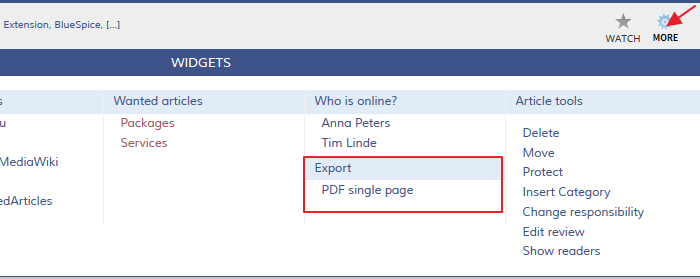 Screenshot:The export widget with a link to single page export
Screenshot:The export widget with a link to single page export
The functionality of UniversalExport[edit | edit source]
Information on the special page[edit | edit source]
The export modules installed and their status can be viewed at Special:UniversalExport. The information displayed depends on the individual modules.
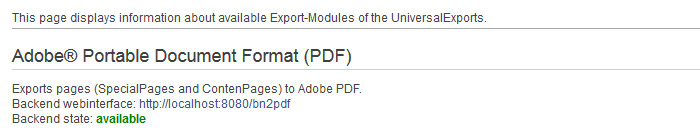 Screenshot: Overview of the individual modules
Screenshot: Overview of the individual modules
Settings[edit | edit source]
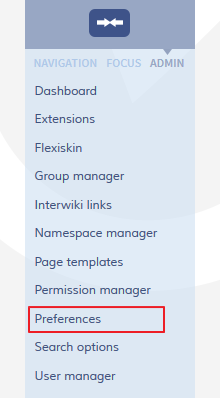 Screenshot: Open the (Admin) PreferencesUniversalExport and the individual modules can be configured under "WikiAdmi > Preferences".
Screenshot: Open the (Admin) PreferencesUniversalExport and the individual modules can be configured under "WikiAdmi > Preferences".
| Setting | Description |
|---|---|
|
Metadata (standard, JSON format) |
The metadata in this field is in the JSON format and is transferred to the export modules as default metadata. It can be automatically overwritten, where necessary, by metadata with the same names that has been determined by the context. Modules embed the metadata in the exported files in different ways. |
|
Metadaten (overriding, JSON format) |
The metadata in this field is also in the JSON format. However, this data will overwrite metadata with the same names that has been determined automatically. |
|
Activated for namespaces |
This setting allows the activation and deactivation of exporting for particular namespaces. Access to export can, however, also be determined using |
Create PDFs[edit | edit source]
Clicking on "PDF single page" in the UniversalExport widget creates a PDF of the current page. If the extension Bookshelf is installed, you will also have the chance to include files that are linked to on the page as attachments to the PDF.
Preferences in WikiAdmin[edit | edit source]
The module can be configured in the section UniversalExport PDF module in "WikiAdmin > Preferences":
| Setting | Description |
|---|---|
|
Backend |
Depending on the backened of the Java applications server installed, this must be either "PDFServlet" |
|
Standard template |
The templates for the PDF module are stored on the server and are mainly written in HTML and CSS. The "BlueSpice" template is included by default. Where needed, this template can be customised. The settings available in this field depend on the values in "Path to the templates". |
|
Link to "PDF single page" |
This setting activates or deactivates the PDF export module for particular namespaces. It corresponds to the UniversalExport setting Activated for namespaces. |
|
PdfService (BN2PDF) URL |
The URL of the backend of the Java application server installed needs to be entered here. |
|
Hide namespaces in PDFs |
Allows namespace prefixes to be removed from page titles. |
|
Path to the templates |
This setting gives you the choice of a standard template for exporting to PDF. |
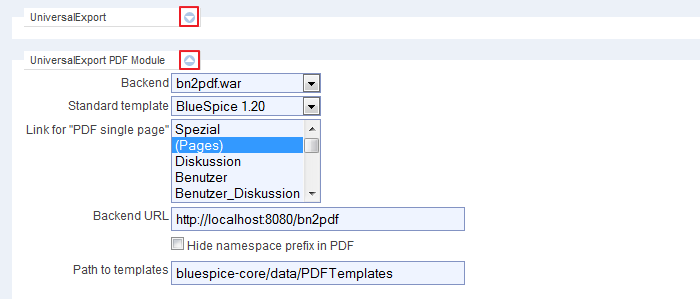 Screenshot: Settings of UniversalExport and UEModulePDF
Screenshot: Settings of UniversalExport and UEModulePDF
PDF font[edit | edit source]
The font used when exporting in PDFs depends on the template chosen. The template "BlueSpice", available by default, uses the sans serif font DejaVu. The font can be changed and Hallo Welt! Medienwerstatt can do this for you.
PDF/A[edit | edit source]Export does not (yet) support PDF/A. PDF/A differes from PDF principally by embedding fonts rather than linking them. UniversalExport already does this. So the technical development towards PDF/A has already started.
DOCX export(charged)[edit | edit source]Since 2013 is a DOCX export available. It is based on PHPDocX and you have to buy a license for each subdomain. (Pro+ or higher). The Docx export is part of the charged package BlueSpice [bookmaker].
Tips for working with UniversalExport[edit | edit source]
- Shoutbox comments are not included when a page is exported.
Classical export with MediaWiki[edit | edit source]
MediaWiki itself only offers the export of content pages in a proprietary XML format. There are, however, extensions which make the creation of ODF, PDF or DocBook files possible.
export module.
It supports the following export modules:
- UEModuleBookPDF
- UEModuleHTML
- UEModulePDF
- UEModulePDFRecursive
- UEModulePDFSubpages
- UEModuleTable2Excel
Technical Information[edit source]
This information applies to BlueSpice 3 . Technical details for BlueSpice cloud can differ in some cases.
Requirements[edit source]
- MediaWiki: 1.31
- BlueSpiceFoundation: 3.2
Integrates into[edit source]
- BlueSpiceUniversalExport
- BlueSpiceVisualEditorConnector
Special pages[edit source]
- UniversalExport
Configuration[edit source]
| Name | Value |
|---|---|
| UniversalExportCategoryBlacklist | array ( 0 => 'Confidential', 1 => 'Internal', ) |
| UniversalExportCategoryWhitelist | array ( 0 => 'Exportable', 1 => 'Public', ) |
| UniversalExportMetadataDefaults | '{"creator":"Hallo Welt! GmbH"}' |
| UniversalExportMetadataOverrides | '{"producer":"UniversalExport 3.0.0 (BlueSpice MediaWiki)"}' |
| UniversalExportParamsDefaults | array ( 'format' => 'pdf', 'pdf-merging' => '0', 'attachments' => '0', 'recursive' => false, 'filter' => 'use-all', ) |
| UniversalExportParamsOverrides | array ( 'use-serverside-caching' => false, 'pdf-attachment-formats' => array ( 0 => 'doc', 1 => 'docx', 2 => 'xls', 3 => 'xlsx', 4 => 'ppt', 5 => 'pptx', 6 => 'odt', 7 => 'ods', 8 => 'odp', 9 => 'odg', 10 => 'svg', ), ) |
Hooks[edit source]
{{BSExtensionInfobox
|desc=BlueSpice has an interface for exporting various types of content into differing data formats.
|BSExtensionInfo
|status=stable
|developer=HalloWelt
|type=MediaWikiBlueSpice
|edition=BlueSpice free
|active=Yes
|compatible=MediaWiki
|category=Export
|docu=https://www.mediawiki.org/wiki/Extension:UniversalExport
}}
__NOTOC__
BlueSpice has an interface for exporting various types of content into differing data formats.
==Technical background==
The extension UniversalExport gives you an easy way to export information from the wiki. It checks permissions, collects the parameters and metadata of the entities to be exported, providing the context for the '''Export Module'''.
==Where can I find UniversalExport?==
To export a single article as PDF please click on the this symbol [[File:Btn-Pdf-Export-Einzelseite.png]] at the top right corner of the content area.<br />
UniversalExport provides also a widget (<code>UNIVERSALEXPORT</code>
) called "Export" for the [[Widgetbar]]. This includes links to various export modules. Which modules are displayed depends on the settings of the respective modules and on the permissions of
<code>universalexport-export</code>. Access to an export module can also be granted and withheld depending on namespaces.
[[File:BlueSpice2-UniversalExport-Widgetbar-en.png|thumb|none|700px|Screenshot:The export widget with a link to single page export]]
==The functionality of UniversalExport==
===Information on the special page===
The export modules installed and their status can be viewed at <code>Special:UniversalExport</code>. The information displayed depends on the individual modules.
[[File:BlueSpice-UniversalExport-SpecialPage-en.png|thumb|none|700px|Screenshot: Overview of the individual modules]]
===Settings===
[[File:BlueSpice2-Preferences-Navigation-en.png|thumb|left|220px|Screenshot: Open the (Admin) Preferences]]
UniversalExport and the individual modules can be configured under "WikiAdmi > Preferences".
<br /><br /><br /><br /><br /><br /><br /><br /><br /><br /><br /><br /><br /><br />
{| class="contenttable"
|-
!|'''Setting'''
!|'''Description'''
|-
||
Metadata (standard, JSON format)
||
The metadata in this field is in the JSON format and is transferred to the export modules as default metadata. It can be automatically overwritten, where necessary, by metadata with the same names that has been determined by the context. Modules embed the metadata in the exported files in different ways.
|-
||
Metadaten (overriding, JSON format)
||
The metadata in this field is also in the JSON format. However, this data will overwrite metadata with the same names that has been determined automatically.
|-
||
Activated for namespaces
||
This setting allows the activation and deactivation of exporting for particular namespaces. Access to export can, however, also be determined using<code>universalexport-export</code>
permissions. '''Note:''' For some export modules, this setting has to be done separately.
|}
===PDF single page export ('''UEModulePDF''')===
====Create PDFs====
Clicking on "PDF single page" in the UniversalExport widget creates a PDF of the current page. If the extension [[Bookshelf]] is installed, you will also have the chance to include files that are linked to on the page as attachments to the PDF.
====Preferences in WikiAdmin====
The module can be configured in the section '''UniversalExport PDF module''' in "WikiAdmin > [[Preferences]]":
{| class="contenttable"
|-
!|'''Setting'''
!|'''Description'''
|-
||
Backend
||
Depending on the backened of the Java applications server installed, this must be either "PDFServlet"<code>BShtml2PDF.war</code>
) of "PDFWebService" (
<code>bn2pdf.war</code>
).
|-
||
Standard template
||
The templates for the PDF module are stored on the server and are mainly written in HTML and CSS. The "BlueSpice" template is included by default. Where needed, this template can be customised. The settings available in this field depend on the values in "Path to the templates".
|-
||
Link to "PDF single page"
||
This setting activates or deactivates the PDF export module for particular namespaces. It corresponds to the UniversalExport setting '''Activated for namespaces'''.
|-
||
PdfService (BN2PDF) URL
||
The URL of the backend of the Java application server installed needs to be entered here.
|-
||
Hide namespaces in PDFs
||
Allows namespace prefixes to be removed from page titles.
|-
||
Path to the templates
||
This setting gives you the choice of a standard template for exporting to PDF.
|}
[[File:BlueSpice-UniversalExport-Settings-en.png|thumb|none|700px|Screenshot: Settings of UniversalExport and UEModulePDF]]
====PDF font====
The font used when exporting in PDFs depends on the template chosen. The template "BlueSpice", available by default, uses the sans serif font DejaVu. The font can be changed and Hallo Welt! Medienwerstatt can do this for you.
====PDF/A====
Export does not (yet) support PDF/A. PDF/A differes from PDF principally by embedding fonts rather than linking them. UniversalExport already does this. So the technical development towards PDF/A has already started.
====DOCX export(charged)====
Since 2013 is a DOCX export available. It is based on PHPDocX and you have to [http://www.phpdocx.com/download buy a license] for each subdomain. (Pro+ or higher). The Docx export is part of the charged package BlueSpice [[Bookmaker|<nowiki>[bookmaker]</nowiki>]].
==Tips for working with UniversalExport==
* [[Shoutbox]] comments are not included when a page is exported.
==Classical export with MediaWiki==
MediaWiki itself only offers the export of content pages in a proprietary XML format. There are, however, extensions which make the creation of ODF, PDF or DocBook files possible.
<div id="box-info" style="width: 98%; margin: 20px 0; border: solid 2px #99bbe8; padding: 8px; background-color: #d6e3f2;">
[[Image:Icon-link.png|left]]<div style="text-transform: uppercase; color: #99bbe8; font-size: 16px; font-weight: bold; margin: 0;">Related topics</div>
<div color:="" 000="">
* [[Bookshelf|PDF book of several articles]]
* [[RSSStandards|RSS Export]]
* [[Preferences|Admin Preferences]]
</div>
</div>
[[en:{{FULLPAGENAME}}]][[de:UniversalExport]]
[[Category:Extension]], BlueSpice pro, BlueSpice Farm, BlueSpice Cloud
|compatible=BlueSpice
|category=Export
|features='''BlueSpiceUniversalExport''' enables the export of wiki page content to various formats. It incorporates various modules, each serving as exporter for a particular format or type of export.
The export is executed taking into account the export settings (parameters, tags). It checks permissions and collects the parameters and metadata of the entities to be exported, providing the context for the export module.
It supports the following export modules:
* [[Reference:BlueSpiceUEModuleBookPDF{{!}}UEModuleBookPDF]]
* [[Reference:BlueSpiceUEModuleHTML{{!}}UEModuleHTML]]
* [[Reference:BlueSpiceUEModulePDF{{!}}UEModulePDF]]
* [[Reference:BlueSpiceUEModulePDFRecursive{{!}}UEModulePDFRecursive]]
* [[Reference:BlueSpiceUEModulePDFSubpages{{!}}UEModulePDFSubpages]]
* [[Reference:BlueSpiceUEModuleTable2Excel{{!}}UEModuleTable2Excel]]
}}| (31 intermediate revisions by 8 users not shown) | |||
| Line 1: | Line 1: | ||
| − | {{ | + | {{BSExtensionInfo |
| − | |||
|status=stable | |status=stable | ||
|developer=HalloWelt | |developer=HalloWelt | ||
| − | |type= | + | |type=BlueSpice |
| − | |edition=BlueSpice free | + | |edition=BlueSpice free, BlueSpice pro, BlueSpice Farm, BlueSpice Cloud |
| − | + | |compatible=BlueSpice | |
| − | |compatible= | ||
|category=Export | |category=Export | ||
| − | | | + | |features='''BlueSpiceUniversalExport''' enables the export of wiki page content to various formats. It incorporates various modules, each serving as exporter for a particular format or type of export. |
| − | |||
| − | |||
| − | + | The export is executed taking into account the export settings (parameters, tags). It checks permissions and collects the parameters and metadata of the entities to be exported, providing the context for the export module. | |
| − | + | It supports the following export modules: | |
| − | |||
| − | + | * [[Reference:BlueSpiceUEModuleBookPDF{{!}}UEModuleBookPDF]] | |
| − | + | * [[Reference:BlueSpiceUEModuleHTML{{!}}UEModuleHTML]] | |
| − | + | * [[Reference:BlueSpiceUEModulePDF{{!}}UEModulePDF]] | |
| − | + | * [[Reference:BlueSpiceUEModulePDFRecursive{{!}}UEModulePDFRecursive]] | |
| − | + | * [[Reference:BlueSpiceUEModulePDFSubpages{{!}}UEModulePDFSubpages]] | |
| − | [[ | + | * [[Reference:BlueSpiceUEModuleTable2Excel{{!}}UEModuleTable2Excel]] |
| − | + | }} | |
| − | |||
| − | |||
| − | |||
| − | |||
| − | |||
| − | |||
| − | |||
| − | |||
| − | |||
| − | |||
| − | |||
| − | |||
| − | |||
| − | |||
| − | |||
| − | |||
| − | |||
| − | |||
| − | |||
| − | |||
| − | |||
| − | |||
| − | |||
| − | |||
| − | |||
| − | |||
| − | |||
| − | |||
| − | |||
| − | |||
| − | |||
| − | |||
| − | |||
| − | |||
| − | |||
| − | |||
| − | |||
| − | |||
| − | |||
| − | |||
| − | |||
| − | |||
| − | |||
| − | |||
| − | |||
| − | |||
| − | |||
| − | |||
| − | |||
| − | |||
| − | |||
| − | |||
| − | |||
| − | |||
| − | |||
| − | |||
| − | |||
| − | |||
| − | |||
| − | |||
| − | |||
| − | |||
| − | |||
| − | |||
| − | |||
| − | |||
| − | |||
| − | |||
| − | |||
| − | |||
| − | |||
| − | |||
| − | |||
| − | |||
| − | |||
| − | |||
| − | |||
| − | |||
| − | |||
| − | |||
| − | |||
| − | |||
| − | |||
| − | |||
| − | |||
| − | |||
| − | |||
| − | |||
| − | |||
| − | |||
| − | |||
| − | |||
| − | |||
| − | |||
| − | |||
| − | |||
| − | |||
| − | |||
| − | |||
| − | |||
| − | |||
| − | |||
| − | |||
| − | |||
| − | |||
| − | |||
| − | |||
| − | |||
| − | |||
| − | |||
| − | |||
| − | |||
| − | |||
| − | |||
| − | |||
| − | |||
| − | |||
| − | |||
| − | |||
| − | |||
| − | |||
| − | |||
| − | |||
| − | |||
| − | |||
| − | |||
| − | |||
| − | |||
| − | |||