Difference between revisions of "Reference:BlueSpiceBookshelf"
(Tag: 2017 source edit) |
Extension: BlueSpiceBookshelf
| Overview | |||
|---|---|---|---|
| Description: | Enables you to combine different wiki articles to create books and also to export those as a pdf documentBlueSpice to manage and export hierarchical collections of articles. | ||
| State: | stable | Dependency: | BlueSpice |
| Developer: | HalloWelt | License: |
GPL-3.0-onlyProperty "BSExtensionInfoLicense" (as page type) with input value "</br>GPL-3.0-only" contains invalid characters or is incomplete and therefore can cause unexpected results during a query or annotation process. |
| Type: | BlueSpice | Category: | Book |
| Edition: | BlueSpice pro, BlueSpice Farm, BlueSpice Cloud | ||
Features
Bookshelf
combines wiki pages to create books and also to export those pages as a
PDF document.
You can call up the page with the bookshelf in different ways. One method is to open the Widgetbar. The menu item Manage books leads you to the appropriate page, where you can organize your books. In the Book Manager, you can edit, delete or add books.
Due to the fact that the WidgetBar can be customized by for every user, it is possible that the Bookshelf feature is not listed there. You can add it to the WidgetBar by adding BOOKSHELF in the list of your WidgetBar tools. Another way is to go to the special pages. You can find the link under "BlueSpice" -> "Book Manager".
All available export features are also listed in the WidgetBar under the menu item "Export". You can choose between exporting PDF single page or PDF single page with attachments. If you want to convert books, or parts of a book, into the PDF format, you can find this feature right at the appropriate book in the Book Manager. Call up the book you want to export and you can see the export button in the right upper corner.
Features of Bookshelf[edit | edit source]
Manage books[edit | edit source]
Click on "Manage books" in your WidgetBar and it leas you to the special page Special:BookManager, which provides an overview of all available books.
The following actions can be performed:
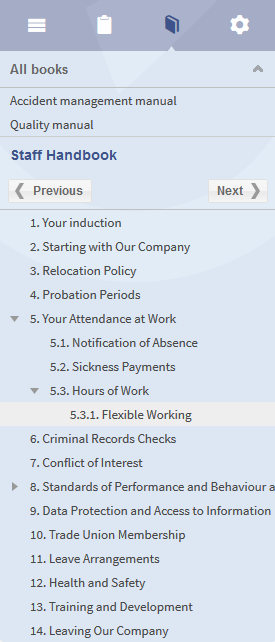 Screenshot: Chapter navigation in the sidebar
Screenshot: Chapter navigation in the sidebar
Preferences[edit | edit source]
If you have the correct permissions, you will be able to see the link "Preferences" in the "Admin" section in the left hand navigation bar. There you will find preferences for "Bookshelf" which you can activate or deactivate:
- enable navigation popups
- Prepend article table of contents and headlines with book numberation
- Supress namespace prefix of book articles in output
- Use display title from book source on article
Permissions[edit | edit source]
The right to create a book depends on the "write" permission in the "book" namespace.
- Sets of different pages (chapters) can be put together individually to a book.
- The table of contents of the book is displayed in the left navigation bar.
- The chapters are displayed in a collapsible tree structure.
- The book or parts of the book can be exported to PDF.
Configuration manager
Some aspects of this extension can be configured on Special:BlueSpiceConfigManager. Here, wiki administrators can:
- prepend the article table of contents and headlines of a page with book numeration.
- supress the namespace prefix of book articles in the PDF output.
- apply the display title from the book source to a wiki page.
Technical Information[edit source]
This information applies to BlueSpice 3 . Technical details for BlueSpice cloud can differ in some cases.
Requirements[edit source]
- MediaWiki: 1.31
- BlueSpiceFoundation: 3.1
Integrates into[edit source]
- BlueSpiceBookshelf
Special pages[edit source]
- Bookshelf
- BookshelfBookEditor
- BookshelfBookManager
Permissions[edit source]
| Name | Description | Role |
|---|---|---|
| bookshelf-viewspecialpage | Access the special page Special:Bookshelf | reader |
| bookshelfbookmanager-viewspecialpage | Access the special page Special:BookshelfBookManager | reader |
Configuration[edit source]
| Name | Value |
|---|---|
| BookShelfDefaultCoverImage | 'resources/images/assets/coverimage/dummy.png' |
| BookShelfShowChapterNavigationPagerAfterContent | false |
| BookShelfShowChapterNavigationPagerBeforeContent | false |
| BookshelfPrependPageTOCNumbers | true |
| BookshelfSupressBookNS | true |
| BookshelfTitleDisplayText | true |
User options[edit source]
| Name | Value |
|---|---|
| bs-bookshelf-defaultview | 'gridviewpanel' |
API Modules[edit source]
- bs-bookshelf-bookstore
- bs-bookshelf-manage
- bs-bookshelf-mass-add-page-store
- bs-bookshelf-page-collection-store
- bs-bookshelf-store
Hooks[edit source]
{{BSExtensionInfoboxBSExtensionInfo
|desc=Enables you to combine different wiki articlesCombines wiki pages to create books and also to export those pages as a pdfPDF document.
|status=stable
|developer=HalloWelt
|type=BlueSpice
|edition=BlueSpice pro
|active=Yes
|compatible=BlueSpice
|package=Bookmaker
|category=Book
}}
__NOTOC__
Bookshelf is an extension of the package [[Bookmaker|BlueSpice Bookmaker]]. Bookshelf enables you to combine different wiki articles, BlueSpice Farm, BlueSpice Cloud
|compatible=BlueSpice
|category=Book
|license=GPL v3 only
|features=
'''Bookshelf''' combines wiki pages to create books and also to export those pages as a pdfPDF document.
==Where do I find the features of Bookshelf?==
You can call up the page with the '''bookshelf''' in different ways. One method is to open the [[Widgetbar]]. The menu item '''Manage books''' leads you to the appropriate page, where you can organize your books. In the Book Manager, you can edit, delete or add books.<br />Due to the fact that the WidgetBar can be customized by for every user, it is possible that the Bookshelf feature is not listed there. You can add it to the WidgetBar by adding <code>BOOKSHELF</code> in the list of your WidgetBar tools. Another way is to go to the [[Special_pages|special pages]]. You can find the link under "BlueSpice" -> "Book Manager".
All available '''export features''' are also listed in the WidgetBar under the menu item "Export". You can choose between exporting PDF single page or PDF single page with attachments. If you want to convert books, or parts of a book, into the PDF format, you can find this feature right at the appropriate book in the Book Manager. Call up the book you want to export and you can see the export button in the right upper corner.
==Features of Bookshelf==
===Manage books===
Click on "Manage books" in your WidgetBar and it leas you to the special page <code>Special:BookManager</code>, which provides an overview of all available books.<br />
The following actions can be performed:
{|
|-
!|'''Button'''
!|'''Action'''
|-
||[[File:Button_Add.png]]
||
'''Add book''': opens a dialogue for inserting the title of the new book.
|-
||[[File:Btn-BookCopy.png]]
||
'''Copy book''': Copy an existing book and edit it afterwards.
|-
||[[File:Button_Edit.png|65x62px]]
||
'''Edit book''': leads you to the book editor, where you can add articles to the book, delete them or change the position in the book structure with drag & drop.
|-
||[[File:Button_Delete.png]]
||
'''Delete book''': completely deletes the article collection (but not the articles).
|}
[[File:BlueSpice223-Bookmaker-Kapitelnavigation-en.png|thumb|none|275px|Screenshot: Chapter navigation in the sidebar]]
==Preferences==
If you have the correct permissions, you will be able to see the link "Preferences" in the "Admin" section in the left hand navigation bar.
There you will find preferences for "Bookshelf" which you can activate or deactivate:
* enable navigation popups
* Prepend article *Sets of different pages (chapters) can be put together individually to a book.
*The table of contents of the book is displayed in the left navigation bar.
*The chapters are displayed in a collapsible tree structure.
*The book or parts of the book can be exported to PDF.
===Configuration manager===
Some aspects of this extension can be configured on <code>Special:BlueSpiceConfigManager</code>. Here, wiki administrators can:
*prepend the article table of contents and headlines with book numberation
* Supressof a page with book numeration.
*supress the namespace prefix of book articles in the PDF output
* Use.
*apply the display title from the book source on article
==Permissions==
The right to create a book depends on the "write" permission in the "book" namespace.
<div id="box-info" style="width: 98%; margin: 20px 0; border: solid 2px #99bbe8; padding: 8px; background-color: #d6e3f2;">
[[Image:Icon-link.png|left]]<div style="text-transform: uppercase; color: #99bbe8; font-size: 16px; font-weight: bold; margin: 0;">Related topics</div>
<div color:="" 000="">
* [[UniversalExport|Universal Export]]
* [[Tags|Wiki Tags]]
* [[PageTemplates|Page Templates]]
</div>
</div>
[[de:{{FULLPAGENAME}}]][[en:{{FULLPAGENAME}}]]
[[Category:Extension]]to a wiki page.
}}| (34 intermediate revisions by 4 users not shown) | |||
| Line 1: | Line 1: | ||
| − | {{ | + | {{BSExtensionInfo |
| − | |desc= | + | |desc=Combines wiki pages to create books and also to export those pages as a PDF document. |
|status=stable | |status=stable | ||
|developer=HalloWelt | |developer=HalloWelt | ||
|type=BlueSpice | |type=BlueSpice | ||
| − | |edition=BlueSpice pro | + | |edition=BlueSpice pro, BlueSpice Farm, BlueSpice Cloud |
| − | |||
|compatible=BlueSpice | |compatible=BlueSpice | ||
| − | |||
|category=Book | |category=Book | ||
| − | + | |license=GPL v3 only | |
| − | + | |features= | |
| + | '''Bookshelf''' combines wiki pages to create books and also to export those pages as a PDF document. | ||
| − | + | *Sets of different pages (chapters) can be put together individually to a book. | |
| + | *The table of contents of the book is displayed in the left navigation bar. | ||
| + | *The chapters are displayed in a collapsible tree structure. | ||
| + | *The book or parts of the book can be exported to PDF. | ||
| − | == | + | ===Configuration manager=== |
| − | + | Some aspects of this extension can be configured on <code>Special:BlueSpiceConfigManager</code>. Here, wiki administrators can: | |
| − | + | *prepend the article table of contents and headlines of a page with book numeration. | |
| + | *supress the namespace prefix of book articles in the PDF output. | ||
| + | *apply the display title from the book source to a wiki page. | ||
| − | + | }} | |
| − | |||
| − | |||
| − | |||
| − | |||
| − | |||
| − | |||
| − | |||
| − | |||
| − | |||
| − | |||
| − | |||
| − | |||
| − | |||
| − | |||
| − | |||
| − | |||
| − | |||
| − | |||
| − | |||
| − | |||
| − | |||
| − | |||
| − | |||
| − | |||
| − | |||
| − | |||
| − | |||
| − | |||
| − | |||
| − | |||
| − | |||
| − | |||
| − | |||
| − | |||
| − | |||
| − | |||
| − | |||
| − | |||
| − | |||
| − | |||
| − | |||
| − | |||
| − | |||
| − | |||
| − | |||
| − | |||
| − | |||
| − | |||
| − | |||
| − | |||
| − | |||
| − | |||
| − | |||
| − | |||
| − | |||
| − | |||
| − | |||
| − | |||
| − | |||
| − | |||
| − | |||
| − | |||
| − | |||
| − | |||



