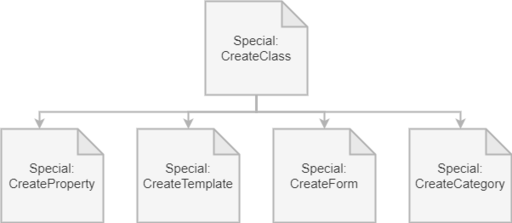Difference between revisions of "Manual:Extension/Page Forms"
| [unchecked revision] | [quality revision] |
(Tag: Visual edit) |
(Tag: Visual edit) |
With Page Forms allows , users without administrator rights to can use forms to create and edit pages for querying to query data - without programming knowledge.
The use of the extension is documented on documented on MediaWiki.
Main features[edit | edit source]
-
Definition pages in the namespace Form The definition pages consist of markup code. This is analyzed when a user switches to a form. Since forms are defined exclusively via these definition pages, users can create and modify forms themselves without any actual programming.New forms can be created using the special page
Special: CreateForm. Here, users select an existing template which provides the paramaters for the form. This means that before a form is created, the required template is always created first. All created form definition pages are saved in the Form namespace. Subsequent edits to the form definition page have to be made in source editing mode. - Application example: info boxes The extension Page Forms is often used to add and edit infobox templates within pagesinfoboxes on a wiki page. If Cargo or Semantic MediaWiki is used, the collected data in the templates can be stored and retrieved.
- Edit existing data forms values via menu item Existing data values in a template can be changed updated using the menu item "Edit with form" of the page edit button, for example.
- Automatic completion of fields Users Users are offered existing values when entering them, depending on the form input type. This reduces problems with naming ambiguities, spelling, etc.
- Free text field Free text on the page that is not ignored when the page is processed with a form. Instead, it is part of the template itself can be displayed in a separate input field called "Free text" for editing directly in forms mode.
BlueSpice input types[edit | edit source]
In addition to the default input types, BlueSpice offers the following additional input types:
| Input type | Result | Function |
|---|---|---|
| bs-grid | ||
| bs-usercombo | User name (with link to the profile page) | (Single selection). |
| bs-usertags | Comma-separated user name |
Menu that allows to select existing wiki users
(multiple selections possible).
|
| bs-mvvisualeditor | Formatted text | Text box with simplified VisualEditor. |
| bsvisualeditor | - | Obsolete - replaced by bs-mvvisualeditor |
Special pages[edit | edit source]
Page Forms defines some special pages that are used for data input and data maintenance.
Among others, the following special pages are important for data collection:
Related
topics[edit | edit source]info
<span style="color: rgb(51, 51, 51)">With</span> '''Page Forms''' allows ,''' users without administrator rights tocan use forms to create and edit pages for queryingto query data - without programming. <br /> knowledge. <span style="color: rgb(51, 51, 51)">The use of the extension is documented on</span> [[mediawikiwiki:Extension:Page_Forms|documented on MediaWiki]]<span style="color: rgb(51, 51, 51)">.</span> ==Main features== *'''Definition pages in the namespace ''Form''' The definition pages consist of markup code. This is analyzed when a user switches to a form. Since forms are defined exclusively via these definition pages, users can create and modify forms themselves without any actual programming'' The New forms can be created using the special page <code>Special: CreateForm</code>. Here, users select an existing template which provides the paramaters for the form. This means that before a form is created, the required template is always created first. All created form definition pages are saved in the ''Form'' namespace. Subsequent edits to the form definition page have to be made in source editing mode. *'''Application example: info boxes''' The extensionPage Forms is often used to add and edit infobox templates within pages. If Cargo or Semantic MediaWiki is used, the infoboxes on a wiki page. If [https://www.semantic-mediawiki.org/wiki/Semantic_MediaWiki Semantic MediaWiki] is used, the collected data in the templates can be stored and retrieved. *'''Edit existing data forms values via menu item''' Existing data can be changedvalues in a template can be updated using the menu item "Edit with form" of the page edit button, for example. *'''Automatic completion of fields''' Users are offered existing values when entering them. This reduces problems with naming ambiguities, spelling, etc. *'''Free text field''' Free text on the page is not ignored when the page is processed with a form. Instead, it is displayed in a separate input field called "Free text" for editing. Users Users are offered existing values when entering them, depending on the form input type. This reduces problems with naming ambiguities, spelling, etc. *'''Free text field''' Free text on the page that is not part of the template itself can be displayed in a separate input field called "Free text" for editing directly in forms mode. ==BlueSpice input types== In addition to the [https://www.mediawiki.org/wiki/Extension:Page_Forms/Input_types?action=view#The_input_types default input types], BlueSpice offers the following additional input types: {| class="contenttable-blue" style="width:950px;" ! style="background-color:rgb(239, 243, 249);text-align:inherit;box-sizing:inherit;padding:4px;border:1px solid rgb(177, 185, 207);color:rgb(62, 83, 137);" |Input type ! style="background-color:rgb(239, 243, 249);text-align:inherit;box-sizing:inherit;padding:4px;border:1px solid rgb(177, 185, 207);color:rgb(62, 83, 137);" |Result ! style="background-color:rgb(239, 243, 249);text-align:inherit;box-sizing:inherit;padding:4px;border:1px solid rgb(177, 185, 207);color:rgb(62, 83, 137);" |Function |- style="box-sizing: inherit; border: 1px solid rgb(177, 185, 207); border-spacing: 0px; border-collapse: collapse; padding: 10px;" | style="box-sizing:inherit;padding:10px;border:1px solid rgb(177, 185, 207);border-spacing:0px;border-collapse:collapse;" |bs-grid | style="box-sizing:inherit;padding:10px;border:1px solid rgb(177, 185, 207);border-spacing:0px;border-collapse:collapse;" | | style="box-sizing:inherit;padding:10px;border:1px solid rgb(177, 185, 207);border-spacing:0px;border-collapse:collapse;" | |- style="box-sizing: inherit; border: 1px solid rgb(177, 185, 207); border-spacing: 0px; border-collapse: collapse; padding: 10px;" | style="box-sizing:inherit;padding:10px;border:1px solid rgb(177, 185, 207);border-spacing:0px;border-collapse:collapse;" |bs-usercombo | style="box-sizing:inherit;padding:10px;border:1px solid rgb(177, 185, 207);border-spacing:0px;border-collapse:collapse;" |User name (with link to the profile page) | style="box-sizing:inherit;padding:10px;border:1px solid rgb(177, 185, 207);border-spacing:0px;border-collapse:collapse;" |(Single selection). |- style="box-sizing: inherit; border: 1px solid rgb(177, 185, 207); border-spacing: 0px; border-collapse: collapse; padding: 10px;" | style="box-sizing:inherit;padding:10px;border:1px solid rgb(177, 185, 207);border-spacing:0px;border-collapse:collapse;" |bs-usertags | style="box-sizing:inherit;padding:10px;border:1px solid rgb(177, 185, 207);border-spacing:0px;border-collapse:collapse;" |Comma-separated user name | style="box-sizing:inherit;padding:10px;border:1px solid rgb(177, 185, 207);border-spacing:0px;border-collapse:collapse;" |Menu that allows to select existing wiki users (multiple selections possible). Note: To link to the profile page, the corresponding paramter in the template needs to be formated accordingly: <code style="box-sizing: inherit; font-family: monospace, Courier; font-size: 13.5px; padding: 1px 4px; color: black; background-color: rgb(249, 249, 249); border-radius: 2px; border: 1px solid rgb(221, 221, 221);"><nowiki>{{#arraymap:{{{myParameter|}}}|,|@@@|[[User:@@@|@@@]]}}</nowiki></code> |- style="box-sizing: inherit; border: 1px solid rgb(177, 185, 207); border-spacing: 0px; border-collapse: collapse; padding: 10px;" | style="box-sizing:inherit;padding:10px;border:1px solid rgb(177, 185, 207);border-spacing:0px;border-collapse:collapse;" |bs-mvvisualeditor | style="box-sizing:inherit;padding:10px;border:1px solid rgb(177, 185, 207);border-spacing:0px;border-collapse:collapse;" |Formatted text | style="box-sizing:inherit;padding:10px;border:1px solid rgb(177, 185, 207);border-spacing:0px;border-collapse:collapse;" |Text box with simplified [[:de:VisualEditor|VisualEditor]]. |- style="box-sizing: inherit; border: 1px solid rgb(177, 185, 207); border-spacing: 0px; border-collapse: collapse; padding: 10px;" | style="box-sizing:inherit;padding:10px;border:1px solid rgb(177, 185, 207);border-spacing:0px;border-collapse:collapse;" |''bsvisualeditor'' | style="box-sizing:inherit;padding:10px;border:1px solid rgb(177, 185, 207);border-spacing:0px;border-collapse:collapse;" | - | style="box-sizing:inherit;padding:10px;border:1px solid rgb(177, 185, 207);border-spacing:0px;border-collapse:collapse;" |''Obsolete - replaced by bs-mvvisualeditor'' |} ==Special pages== Page Forms defines some special pages that are used for data input and data maintenance. Among others, the following special pages are important for data collection: [[File:Manual:Erweiterung-Page Forms-12190872.drawio.png|leftcenter|512x512px]]<blockquote></blockquote> <br /> <br /> <br /> ==Related topics== * <br /> {{Box Links-en|Topic1=[[mediawikiwiki:Extension:Page_Forms/de|https://www.mediawiki.org/wiki/Extension:Page_Forms/en]]}} <br />
| Line 1: | Line 1: | ||
| − | '''Page Forms''' | + | <span style="color: rgb(51, 51, 51)">With</span> '''Page Forms,''' users without administrator rights can use forms to create and edit pages to query data - without programming knowledge. |
| − | < | + | <span style="color: rgb(51, 51, 51)">The use of the extension is documented on</span> [[mediawikiwiki:Extension:Page_Forms|documented on MediaWiki]]<span style="color: rgb(51, 51, 51)">.</span> |
==Main features== | ==Main features== | ||
| − | *'''Definition pages in the namespace Form''' | + | *'''Definition pages in the namespace ''Form''''' The New forms can be created using the special page <code>Special: CreateForm</code>. Here, users select an existing template which provides the paramaters for the form. This means that before a form is created, the required template is always created first. All created form definition pages are saved in the ''Form'' namespace. Subsequent edits to the form definition page have to be made in source editing mode. |
| − | *'''Application example: info boxes''' | + | *'''Application example: info boxes''' Page Forms is often used to add and edit infoboxes on a wiki page. If [https://www.semantic-mediawiki.org/wiki/Semantic_MediaWiki Semantic MediaWiki] is used, the collected data in the templates can be stored and retrieved. |
| − | *'''Edit existing | + | *'''Edit existing forms values via menu item''' Existing values in a template can be updated using the menu item "Edit with form" of the page edit button, for example. |
| − | *'''Automatic completion of fields''' | + | *'''Automatic completion of fields''' Users Users are offered existing values when entering them, depending on the form input type. This reduces problems with naming ambiguities, spelling, etc. |
| − | *'''Free text field''' | + | *'''Free text field''' Free text on the page that is not part of the template itself can be displayed in a separate input field called "Free text" for editing directly in forms mode. |
| − | == | + | ==BlueSpice input types== |
| − | + | In addition to the [https://www.mediawiki.org/wiki/Extension:Page_Forms/Input_types?action=view#The_input_types default input types], BlueSpice offers the following additional input types: | |
| + | {| class="contenttable-blue" style="width:950px;" | ||
| + | ! style="background-color:rgb(239, 243, 249);text-align:inherit;box-sizing:inherit;padding:4px;border:1px solid rgb(177, 185, 207);color:rgb(62, 83, 137);" |Input type | ||
| + | ! style="background-color:rgb(239, 243, 249);text-align:inherit;box-sizing:inherit;padding:4px;border:1px solid rgb(177, 185, 207);color:rgb(62, 83, 137);" |Result | ||
| + | ! style="background-color:rgb(239, 243, 249);text-align:inherit;box-sizing:inherit;padding:4px;border:1px solid rgb(177, 185, 207);color:rgb(62, 83, 137);" |Function | ||
| + | |- style="box-sizing: inherit; border: 1px solid rgb(177, 185, 207); border-spacing: 0px; border-collapse: collapse; padding: 10px;" | ||
| + | | style="box-sizing:inherit;padding:10px;border:1px solid rgb(177, 185, 207);border-spacing:0px;border-collapse:collapse;" |bs-grid | ||
| + | | style="box-sizing:inherit;padding:10px;border:1px solid rgb(177, 185, 207);border-spacing:0px;border-collapse:collapse;" | | ||
| + | | style="box-sizing:inherit;padding:10px;border:1px solid rgb(177, 185, 207);border-spacing:0px;border-collapse:collapse;" | | ||
| + | |- style="box-sizing: inherit; border: 1px solid rgb(177, 185, 207); border-spacing: 0px; border-collapse: collapse; padding: 10px;" | ||
| + | | style="box-sizing:inherit;padding:10px;border:1px solid rgb(177, 185, 207);border-spacing:0px;border-collapse:collapse;" |bs-usercombo | ||
| + | | style="box-sizing:inherit;padding:10px;border:1px solid rgb(177, 185, 207);border-spacing:0px;border-collapse:collapse;" |User name (with link to the profile page) | ||
| + | | style="box-sizing:inherit;padding:10px;border:1px solid rgb(177, 185, 207);border-spacing:0px;border-collapse:collapse;" |(Single selection). | ||
| + | |- style="box-sizing: inherit; border: 1px solid rgb(177, 185, 207); border-spacing: 0px; border-collapse: collapse; padding: 10px;" | ||
| + | | style="box-sizing:inherit;padding:10px;border:1px solid rgb(177, 185, 207);border-spacing:0px;border-collapse:collapse;" |bs-usertags | ||
| + | | style="box-sizing:inherit;padding:10px;border:1px solid rgb(177, 185, 207);border-spacing:0px;border-collapse:collapse;" |Comma-separated user name | ||
| + | | style="box-sizing:inherit;padding:10px;border:1px solid rgb(177, 185, 207);border-spacing:0px;border-collapse:collapse;" |Menu that allows to select existing wiki users | ||
| + | (multiple selections possible). | ||
| − | |||
| − | |||
| + | Note: To link to the profile page, the corresponding paramter in the template needs to be formated accordingly: | ||
| + | <code style="box-sizing: inherit; font-family: monospace, Courier; font-size: 13.5px; padding: 1px 4px; color: black; background-color: rgb(249, 249, 249); border-radius: 2px; border: 1px solid rgb(221, 221, 221);"><nowiki>{{#arraymap:{{{myParameter|}}}|,|@@@|[[User:@@@|@@@]]}}</nowiki></code> | ||
| + | |- style="box-sizing: inherit; border: 1px solid rgb(177, 185, 207); border-spacing: 0px; border-collapse: collapse; padding: 10px;" | ||
| + | | style="box-sizing:inherit;padding:10px;border:1px solid rgb(177, 185, 207);border-spacing:0px;border-collapse:collapse;" |bs-mvvisualeditor | ||
| + | | style="box-sizing:inherit;padding:10px;border:1px solid rgb(177, 185, 207);border-spacing:0px;border-collapse:collapse;" |Formatted text | ||
| + | | style="box-sizing:inherit;padding:10px;border:1px solid rgb(177, 185, 207);border-spacing:0px;border-collapse:collapse;" |Text box with simplified [[:de:VisualEditor|VisualEditor]]. | ||
| + | |- style="box-sizing: inherit; border: 1px solid rgb(177, 185, 207); border-spacing: 0px; border-collapse: collapse; padding: 10px;" | ||
| + | | style="box-sizing:inherit;padding:10px;border:1px solid rgb(177, 185, 207);border-spacing:0px;border-collapse:collapse;" |''bsvisualeditor'' | ||
| + | | style="box-sizing:inherit;padding:10px;border:1px solid rgb(177, 185, 207);border-spacing:0px;border-collapse:collapse;" | - | ||
| + | | style="box-sizing:inherit;padding:10px;border:1px solid rgb(177, 185, 207);border-spacing:0px;border-collapse:collapse;" |''Obsolete - replaced by bs-mvvisualeditor'' | ||
| + | |} | ||
| + | ==Special pages== | ||
| + | Page Forms defines some special pages that are used for data input and data maintenance. | ||
| + | |||
| + | Among others, the following special pages are important for data collection: | ||
| + | [[File:Manual:Erweiterung-Page Forms-12190872.drawio.png|center|512x512px]] | ||
| − | |||
<br /> | <br /> | ||
| − | + | {{Box Links-en|Topic1=[[mediawikiwiki:Extension:Page_Forms/de|https://www.mediawiki.org/wiki/Extension:Page_Forms/en]]}} | |
| − | |||
| − | |||
| − | |||
<br /> | <br /> | ||