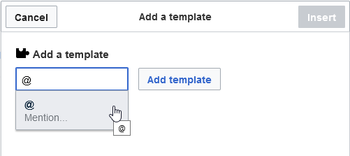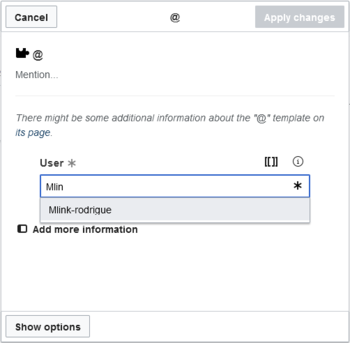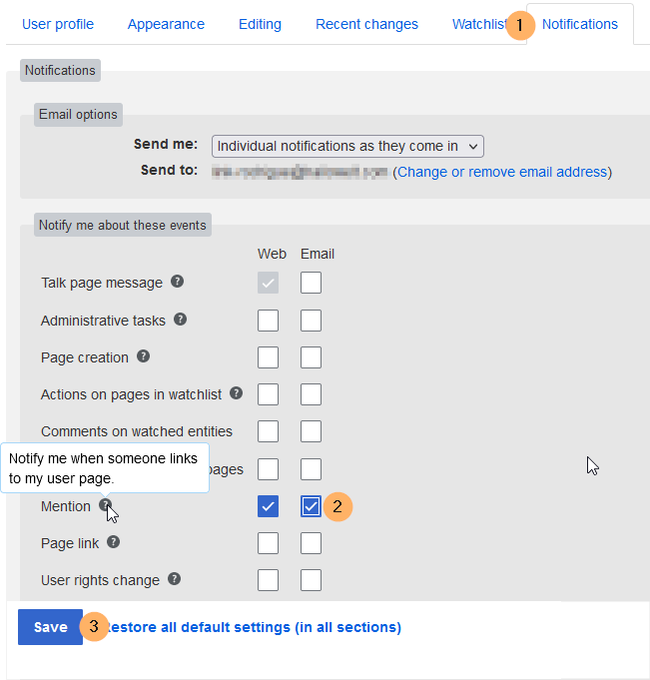Difference between revisions of "Templates download/Mention"
(Created page with "<div class="downloadarea"> <span class="getButton">Download</span> 361x361px</div> This template gives users a qu...") (Tag: Visual edit) |
(Tag: 2017 source edit) |
This template gives users a quick way of creating a user mention by simply typing {{ (opening the template dialog) and then selecting the template @ . Optionally, users can activate (email or wiki) notifications if they are mentionned on the wiki.
Importing the template[edit | edit source]
The import file is included in the archive file HW-mention.zip. Unpack the zip file first.
On the page Special:Import, follow these steps:
- Select file and choose HW-mention.xml.
- Enter an interwiki prefix. Since this field is required, simply add hw (for hallowelt).
- Keep the selection Import to default locations.
- Click Upload file... .
Important! If, after importing the template to your wiki, the input field is not displayed when you first integrate the template into a wiki page, you need to open the template in the Template namespace, make a "null-edit" change (e.g., insert spaces) and save the template. The input field should now be displayed correctly when using the template.
Pages included in the import[edit | edit source]
The xml import creates the following files in your wiki:
- Template:@
- Template:@/styles.css
Using the template[edit | edit source]
-
hoose the template @Enter
{{in visual editing mode. -
Whoäohlen S @ aus.
alternativtext=Vorlage auswählen|zentriert|mini|350x350px|Vorlage auswählen - Wählen Sie den Benutzernamen aus.
-
Klicken Sie "Änderungen speichern".
alternativtext=Eingabefeld für Benutzernamen|zentriert|mini|350x350px|Eingabefeld für Benutzernamen
Benachrichtigung aktivieren-
Choose the template
@.
-
Select a user name.
-
Click "Save changes".
Activate notifications[edit | edit source]
Benutzer können in ihren Einstellungen entscheiden, ob und wie sie über Benachrichtigungen informiert werden.
Wechseln Sie in Ihrem Benutzermenü auf Einstellungen
alternativtext=Benachrichtigungen für Erwähnungen|zentriert|mini|650x650px|Benachrichtigungen für Erwähnungen
Users can activate notifications for mentions in their personal preferences :
- Select the tab Notifications.
- Activate the notifications options for mentions.
-
Save your changes.
<div class="downloadarea"> <span class="getButton">[[MediumMedia:HW-mention.zip|Download]]</span> [[Datei:HW-mention-output-de.png|361x361px|alt=screenshot of a mention]]</div> This template gives users a quick way of creating a user mention by simply typing <code><nowiki>{{</nowiki></code> (opening the template dialog) and then selecting the template <code>@</code> . Optionally, users can activate (email or wiki) notifications if they are mentionned on the wiki. ==Importing the template== The import file is included in the archive file ''HW-mention.zip''. Unpack the zip file first. On the page ''Special:Import,'' follow these steps: # # '''''Select file''''' and choose HW-mention.xml. # # '''Enter''' an ''interwiki prefix''. Since this field is required, simply add hw (for hallowelt). # # '''Keep''' the selection ''Import to default locations''. # # '''Click''' ''Upload file...'' . The template is now available in your wiki. {{Box Note|boxtype=important|Note text=If, after importing the template to your wiki, the input field is not displayed when you first integrate the template into a wiki page, you need to open the template in the ''Template'' namespace, make a "null-edit" change (e.g., insert spaces) and save the template. The input field should now be displayed correctly when using the template.}} == <span class="mw-headline" id="Pages_included_in_the_import">Pages included in the import</span> == The xml import creates the following files in your wiki: * Template:@ * Template:@/styles.css == <span class="mw-headline" id="Using_the_template">Using the template</span> == #hoose the template @== #'''Enter''' <code><nowiki>{{</nowiki></code> in visual editing mode. #'''Whoäoh'''len S @ aus. <br />[[Datei:HW-mention-selecttemplate-de.png|alternativtext=Vorlage auswählen|zentriert|mini|350x350px|Vorlage auswählen]] #'''Wählen''' Sie den Benutzernamen '''aus'''. #'''Klicken''' Sie "Änderungen speichern".<br /> [[Datei:HW-mention.png|alternativtext=Eingabefeld für Benutzernamen|zentriert|mini|350x350px|Eingabefeld für Benutzernamen]] ==Benachrichtigung aktivieren== Benutzer können in ihren Einstellungen entscheiden, ob und wie sie über Benachrichtigungen informiert werden. Wechseln Sie in Ihrem Benutzermenü auf Einstellungen <br /> #'''Wählen''' Sie den Reiter Benachrichtigungen '''aus'''. #'''Aktivieren''' Sie die Benachrichtigunsoptionen für Erwähnungen. #'''Speichern''' Sie die Änderungen. <br />[[Datei:HW-mention-notificationsettings-de.png|alternativtext=Benachrichtigungen für Erwähnungen|zentriert|mini|650x650px|Benachrichtigungen für ErwähnungenChoose''' the template <code>@</code>. <br />[[File:HW-mention-selecttemplate.png|alt=The template dialog|center|thumb|350x350px|User selection]]<br /> #'''Select''' a user name.<br />[[File:HW-mentio-en.png|alt=Select a user name|center|thumb|350x350px|Select a user name]]<br /> #'''Click''' "Save changes".<br /> == Activate notifications == Users can activate notifications for mentions in their [[Manual:Preferences|personal preferences]] : #'''Select''' the tab ''Notifications''. #'''Activate''' the notifications options for mentions. #'''Save''' your changes. <br />[[File:HW-mention-notificationsettings.png|alt=Activating notifications|center|thumb|680x680px|Activating notifications]]<br /> <br /> __NOTOC__
| Line 1: | Line 1: | ||
<div class="downloadarea"> | <div class="downloadarea"> | ||
| − | <span class="getButton">[[ | + | <span class="getButton">[[Media:HW-mention.zip|Download]]</span> |
| − | [[Datei:HW-mention-output | + | [[Datei:HW-mention-output.png|361x361px|alt=screenshot of a mention]]</div> |
This template gives users a quick way of creating a user mention by simply typing <code><nowiki>{{</nowiki></code> (opening the template dialog) and then selecting the template <code>@</code> . Optionally, users can activate (email or wiki) notifications if they are mentionned on the wiki. | This template gives users a quick way of creating a user mention by simply typing <code><nowiki>{{</nowiki></code> (opening the template dialog) and then selecting the template <code>@</code> . Optionally, users can activate (email or wiki) notifications if they are mentionned on the wiki. | ||
==Importing the template== | ==Importing the template== | ||
| Line 10: | Line 10: | ||
On the page ''Special:Import,'' follow these steps: | On the page ''Special:Import,'' follow these steps: | ||
| − | # '''''Select file''''' and choose HW-mention.xml. | + | # '''''Select file''''' and choose HW-mention.xml. |
| − | # '''Enter''' an ''interwiki prefix''. Since this field is required, simply add hw (for hallowelt). | + | # '''Enter''' an ''interwiki prefix''. Since this field is required, simply add hw (for hallowelt). |
| − | # '''Keep''' the selection ''Import to default locations''. | + | # '''Keep''' the selection ''Import to default locations''. |
| − | # '''Click''' ''Upload file...'' . | + | # '''Click''' ''Upload file...'' . |
| + | |||
The template is now available in your wiki. {{Box Note|boxtype=important|Note text=If, after importing the template to your wiki, the input field is not displayed when you first integrate the template into a wiki page, you need to open the template in the ''Template'' namespace, make a "null-edit" change (e.g., insert spaces) and save the template. The input field should now be displayed correctly when using the template.}} | The template is now available in your wiki. {{Box Note|boxtype=important|Note text=If, after importing the template to your wiki, the input field is not displayed when you first integrate the template into a wiki page, you need to open the template in the ''Template'' namespace, make a "null-edit" change (e.g., insert spaces) and save the template. The input field should now be displayed correctly when using the template.}} | ||
| − | == <span class="mw-headline" id="Pages_included_in_the_import">Pages included in the import</span> == | + | ==<span class="mw-headline" id="Pages_included_in_the_import">Pages included in the import</span>== |
The xml import creates the following files in your wiki: | The xml import creates the following files in your wiki: | ||
| − | * Template:@ | + | *Template:@ |
| − | * Template:@/styles.css | + | *Template:@/styles.css |
| − | |||
| − | |||
| − | |||
| − | |||
| − | |||
| − | |||
| − | |||
| − | |||
| − | |||
| + | ==<span class="mw-headline" id="Using_the_template">Using the template</span>== | ||
| − | == | + | #'''Enter''' <code><nowiki>{{</nowiki></code> in visual editing mode. |
| − | + | #'''Choose''' the template <code>@</code>. <br />[[File:HW-mention-selecttemplate.png|alt=The template dialog|center|thumb|350x350px|User selection]]<br /> | |
| + | #'''Select''' a user name.<br />[[File:HW-mentio-en.png|alt=Select a user name|center|thumb|350x350px|Select a user name]]<br /> | ||
| + | #'''Click''' "Save changes".<br /> | ||
| − | + | == Activate notifications == | |
| − | + | Users can activate notifications for mentions in their [[Manual:Preferences|personal preferences]] : | |
| − | #''' | + | #'''Select''' the tab ''Notifications''. |
| − | #''' | + | #'''Activate''' the notifications options for mentions. |
| − | #''' | + | #'''Save''' your changes. <br />[[File:HW-mention-notificationsettings.png|alt=Activating notifications|center|thumb|680x680px|Activating notifications]]<br /> <br /> |
__NOTOC__ | __NOTOC__ | ||