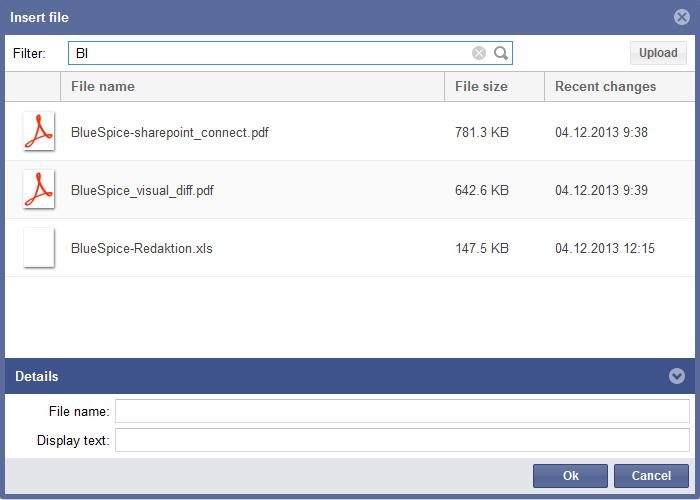Difference between revisions of "Manual:Extension/BlueSpiceInsertFile"
| [unchecked revision] | [unchecked revision] |
(→What can and should be uploaded?) |
Contents
What is InsertFile?[edit | edit source]
InsertFile is a tool developed by Hallo Welt GmbH for uploading and inserting files in the wiki.
Where to find InsertFile?[edit | edit source]
Go to the edit mode of the article by clicking on the tab "edit". You can find an extra button for InsertFile in the edit bar of the WYSIWYG editor and the wikicode editor:
InsertFile's functions[edit | edit source]
Inserting files[edit | edit source]
To insert files into your page, use InsertFile to choose a file from the preview list and accept the change with Ok. Then the data is inserted using the wiki code.
Uploading data[edit | edit source]
If you want to upload a file yourself, click on Upload. You can choose the file you want with Browse. Then you need to copy the file into the wiki using Upload file.
Searching for files[edit | edit source]
You can also choose which files are shown by, for example, typing the first few letters into the field filter. You can sort the files by Name, Recent changes or File size if you click on the small arrow next to the heading.
If the preview is not automatically updated when you have uploaded a file, please leave the dialogue and open it again.
What can and should be uploaded?[edit | edit source]
You should only upload files that aren't available in other systems, which means files you can't link to. Because of security reasons it's only possible to upload the following file formats:
- Size limitation is 32 MB a file
- There is no limitation for the number of files
-
The following file extensions (file formats) are enabled by default:
- png, gif, jpg, jpeg, doc, dot, ppt, pdf.
If you need to upload other file formats please contact your administrator.
Umlauts[edit | edit source]
In the new MediaWiki versions it is not possible to upload files that containing umlauts. This has been disabled generally for security reasons (August 2013)
For Wiki-Administrators[edit | edit source]
The permitted file formats can be managed at the special page Wiki-Admin.
Click on the "Admin" tab in your main navigation and choose the preferences there. Go to:
BlueSpice - MediaWiki settings -> BlueSpice -> Allowed file extensions
There are some file extensions, which are not allowed in general, because of security issues (.exe, .php, etc.). If you want to use these document files anyway, please contact the Hallo Welt! - Medienwerkstatt GmbH.
There are problems when uploading files? Have a look at this MediaWiki tutorial: Manual:Configuring file uploads
case study[edit | edit source]
Cant upload file from an edit page
See also[edit | edit source]
Our reference page.
__HIDETITLE__
<bs:bookshelf src="Book:User manual" />
__TOC__
==What is InsertFile?==
'''InsertFile''' is a tool developed by ''Hallo Welt GmbH'' for uploading and inserting files in the wiki.
==Where to find InsertFile?==
Go to the edit mode of the article by clicking on the tab "edit". You can find an extra button for ''InsertFile'' in the edit bar of the WYSIWYG editor and the wikicode editor:
[[Image:Btn-WYSIWYG-InsertFile.png]]
==InsertFile's functions==
[[File:BlueSpice2-InsertFile-Dialog-en.png|thumb|none|700px|Screenshot: Inserting and uploading files with InsertFile]]
===Inserting files===
To insert files into your page, use InsertFile to choose a file from the preview list and accept the change with ''Ok''. Then the data is inserted using the wiki code.
===Uploading data===
If you want to upload a file yourself, click on ''Upload''. You can choose the file you want with ''Browse''. Then you need to copy the file into the wiki using ''Upload file''.
===Searching for files===
You can also choose which files are shown by, for example, typing the first few letters into the field f''ilter''. You can sort the files by ''Name'', ''Recent changes'' or ''File size'' if you click on the small arrow next to the heading.
If the preview is not automatically updated when you have uploaded a file, please leave the dialogue and open it again.
==What can and should be uploaded?==
You should only upload files that aren't available in other systems, which means files you can't link to.
Because of security reasons it's only possible to upload the following file formats:
* Size limitation is 32 MB a file
* There is no limitation for the number of files
* The following file extensions (file formats) are enabled by default:
*: png, gif, jpg, jpeg, doc, dot, ppt, pdf.
If you need to upload other file formats please contact your administrator.
==Umlauts==
In the new MediaWiki versions it is not possible to upload files that containing umlauts. This has been disabled generally for security reasons (August 2013)
==For Wiki-Administrators==
The permitted file formats can be managed at the special page [[WikiAdmin|Wiki-Admin]].<br />
Click on the "Admin" tab in your main navigation and choose the preferences there. Go to:
'''BlueSpice - MediaWiki settings -> BlueSpice -> Allowed file extensions'''
There are some file extensions, which are not allowed in general, because of security issues (.exe, .php, etc.). If you want to use these document files anyway, please contact the [http://www.hallowelt.biz Hallo Welt! - Medienwerkstatt GmbH].
There are problems when uploading files? Have a look at this [[MediaWiki]] tutorial: [http://www.mediawiki.org/wiki/Manual:Configuring_file_uploads Manual:Configuring file uploads]
==case study==
[http://sourceforge.net/p/bluespice/bugs/290/ Cant upload file from an edit page]
==See also==
Our [[InsertFile|reference page.]]| Line 60: | Line 60: | ||
==case study== | ==case study== | ||
[http://sourceforge.net/p/bluespice/bugs/290/ Cant upload file from an edit page] | [http://sourceforge.net/p/bluespice/bugs/290/ Cant upload file from an edit page] | ||
| + | |||
| + | ==See also== | ||
| + | |||
| + | Our [[InsertFile|reference page.]] | ||