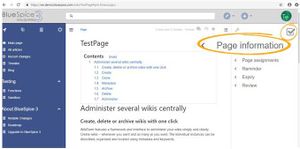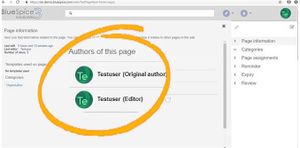Difference between revisions of "Manual:Extension/BlueSpiceAuthors"
| [unchecked revision] | [unchecked revision] |
(Tag: 2017 source edit) |
(Tag: 2017 source edit) |
What is Authors?[edit | edit source]
Authors extension displays all users who have contributed to the article. They are displayed at the bottom of the article in the form of their user images/avatars.
Where to find Authors[edit | edit source]
The main author (the one who created the article) and other contributors are shown at the bottom of each article. The main author appears first and is slightly separated from other users who have contributed to the page. If a user has been deleted there is a dummy photo with a yellow question mark instead of his or her profile picture. When the mouse hoovers over the photo, the username is be shown. Clicking on the picture takes you to that authors user page.
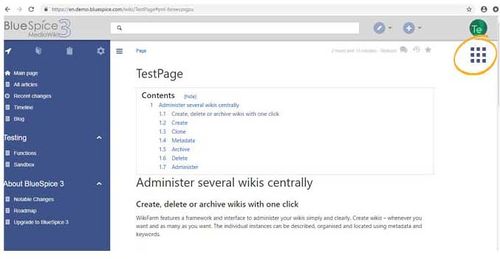
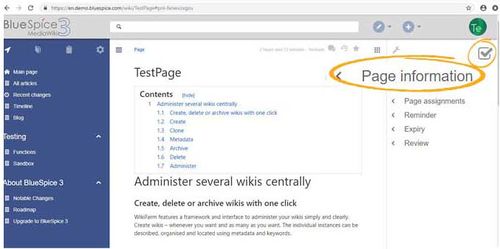
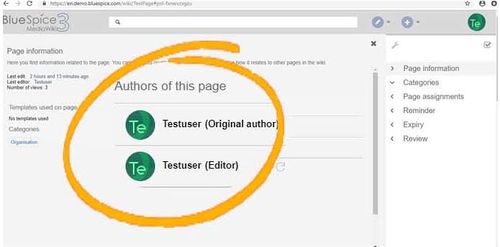
Authors of a page are located in the right navigation, in Page Information flyout. Each user in the list of authors is displayed with the role it has, original author or a contributor. Original author is the user who originaly created the article, while contributors are all users that edited the page after its original creation.
See also[edit | edit source]
Our reference page.
<bs:bookshelf src="Book:User manual" /> __TOC__ ==What is Authors?== ''' Authors '''extension displays all users who have contributed to the article. They are displayed at the bottom of the article in the form of their user images/avatars. [[File:Authors1.jpg|thumb]] [[File:Authors2.jpg|thumb]] [[File:Authors3.jpg|thumb]] ==Where to find Authors== The main author (the one who created the article) and other contributors are shown at the bottom of each article. The main author appears first and is slightly separated from other users who have contributed to the page. If a user has been deleted there is a dummy photo with a yellow question mark instead of his or her profile picture. When the mouse hoovers over the photo, the username is be shown. Clicking on the picture takes you to that authors user page. [[File:Authors1.jpg|thumb|500x500px]] [[File:Authors2.jpg|thumb|500x500px]] [[File:Authors3.jpg|thumb|500x500px]] Authors of a page are located in the right navigation, in Page Information flyout. Each user in the list of authors is displayed with the role it has, original author or a contributor. Original author is the user who originaly created the article, while contributors are all users that edited the page after its original creation. ==See also== Our [[Authors|reference page.]]
| Line 5: | Line 5: | ||
==What is Authors?== | ==What is Authors?== | ||
| − | ''' Authors '''extension displays all users who have contributed to the article. | + | ''' Authors '''extension displays all users who have contributed to the article. |
| + | |||
| + | [[File:Authors1.jpg|thumb]] | ||
| + | [[File:Authors2.jpg|thumb]] | ||
| + | [[File:Authors3.jpg|thumb]] | ||
==Where to find Authors== | ==Where to find Authors== | ||
| − | + | Authors of a page are located in the right navigation, in Page Information flyout. | |
| − | + | Each user in the list of authors is displayed with the role it has, original author or a contributor. Original author is the user who originaly created the article, while contributors are all users that edited the page after its original creation. | |
| − | + | ||
| − | |||
==See also== | ==See also== | ||
Our [[Authors|reference page.]] | Our [[Authors|reference page.]] | ||