Difference between revisions of "Manual:Extension/BlueSpiceRSSFeeder"
| [unchecked revision] | [unchecked revision] |
Fbaeckmann (talk | contribs) m (Text replacement - "[[RSSFeeder" to "[[Reference:RSSFeeder") |
(Tag: 2017 source edit) |
Contents
- 1 What is RSSFeederBlueSpiceRSSFeeder?
- 2 Where to find RSSStandardsBlueSpiceRSSFeeder?
- 3Functions Types of RSSStandards3.1 Directly with feeds
- 4 Getting the RSS feed URL
- 4 5 See also
What is RSSFeederBlueSpiceRSSFeeder?[edit | edit source]
RSSFeeder offers BlueSpiceRSSFeeder introduces a special page that describes and enables RSS-Feeds for chosen areas of the MediaWikiprovides RSS feeds for many aspects of the wiki.
Where to find RSSStandardsBlueSpiceRSSFeeder?[edit | edit source]
Go to special pages. You will find the special pages linked in the left navigation under "tools" or in the widget bar (star symbol on the right side). It's also possible to use Special:Special pages in the URL of the browser. Under the item "BlueSpice" you will find the special page "RSSFeeder".
Alternatively you can type Special:RSS_Feeder into the browser bar.
BlueSpiceRSSFeeder can be accessed from the left navigation, under the tab "Global action", item "RSS feeder" or by navigating directly to Special:RSSFeeder
Types of feeds[edit | edit source]
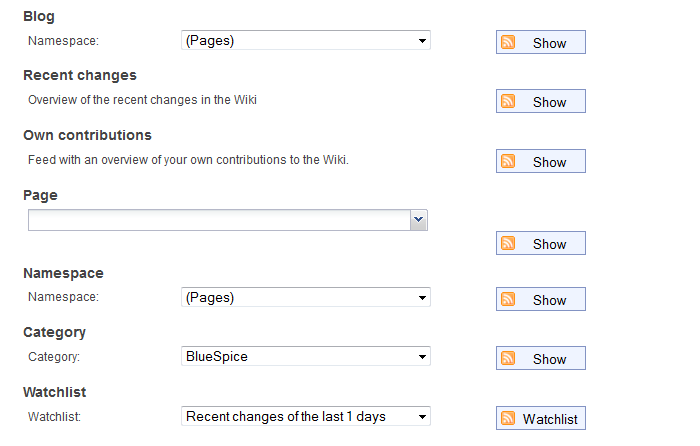 Screenshot: Subscribe to some wiki information
Screenshot: Subscribe to some wiki information
Choose the service/information you want to subscribe:
- Blog: Subscribe to a blog in the wiki. Choose a namespace the blog belongs to.
- Recent changes: Overview of the recent changes in the Wiki.
- Own contributions: Feed with an overview of your own contributions to the Wiki.
- A certain page: Stay informed about a special article.
- Namespace: Stay informed about a namespace.
- Category: Stay informed about a certain category.
- Watchlist: Get news about changes in articles in your watchlist. Choose a timeframe.
To subscribe to RSS-Feeds click at the button "display" at the right side and copy the URL into your RSS programm. Or choose one of the offered programs. First news are shown below.
Directly withThe special page offers many different types of information to display:
- Recent changes - feed with an overview of the recent changed in the wiki
- Own contributions - feed with an overview of user's personal contributions to the wiki
- Page - feed with updates for a singe page - page to monitor can be selected in the provided combo box
- Namespace - feed with updates for a single namespace - namespace to monitor can be selected in the provided combo box
- Category - feed with updates for a single category - category to monitor can be selected in the provided combo box
- Watchlist - feed with different types of data for the pages in user's watchlist
Getting the RSS feed URL[edit | edit source]
For advanced users: To subscribe to changes in your wiki, add the following in the browser bar:
/index.php?title=Spezial:Letzte_%C3%84nderungen&feed=rss
So you can integrate the feed in your browserAfter clicking on "Show" next to any of the types of feeds, a new page with the URL that provides the feed will be opened. Use this URL to connect client apps for monitoring RSS feeds.
Using this link user will get automatically logged in to the wiki, so that even content not available for the anonymous users will be avaiable.
See also[edit | edit source]
for this extension.
<bs:bookshelf src="Book:User manual" /> __TOC__ ==What is RSSFeeder?== '''RSSFeeder''' offersBlueSpiceRSSFeeder?== '''BlueSpiceRSSFeeder''' introduces a special page that describes and enables RSS-Feeds for chosen areas of the MediaWiki. ==Where to find RSSStandards?== Go to special pages. You will find the special pages linked in the left navigation under "tools" or in the widget bar (star symbol on the right side). It's also possible to use <code>Special:Special pages</code> in the URL of the browser. Under the item "BlueSpice" you will find the special page "RSSFeeder".<br />Alternatively you can type <code>Special:RSS_Feeder</code> into the browser bar. ==Functions of RSSStandards== ::: [[Image:BlueSpice-RSS-Feeder-en.png|thumb|none|700px|Screenshot: Subscribe to some wiki information]] Choose the service/information you want to subscribe: * '''Blog''': Subscribe to a [[Blog|blog]] in the wiki. Choose a namespace the blog belongs to. * '''Recent changes''': Overview of the recent changes in the Wiki. * '''Own contribution'''s: Feed with an overview of your own contributions to the Wiki. * A certain '''page''': Stay informed about a special article. * '''Namespace''': Stay informed about a namespace. * '''Category''': Stay informed about a certain category. * '''Watchlist''': Get news about changes in articles in your watchlist. Choose a timeframe. To subscribe to RSS-Feeds click at the button "display" at the right side and copy the URL into your RSS programm. Or choose one of the offered programs. First news are shown below. ===Directly with URL=== For advanced users: To subscribe to changes in your wiki, add the following in the browser bar: <pre> /index.php?title=Spezial:Letzte_%C3%84nderungen&feed=rss </pre> So you can integrate the feed in your browser. ==See also== Our [[Reference:RSSFeeder|reference page.]] <div id="box-info" style="width: 98%; margin: 20px 0; border: solid 2px #99bbe8; padding: 8px; background-color: #d6e3f2;"> [[Image:Icon-link.png|left]]<div style="text-transform: uppercase; color: #99bbe8; font-size: 16px; font-weight: bold; margin: 0;">Related topics</div> <div color:="" 000=""> * [[RSS-Feeds|RSS-Feeds for RSS import]] * [[MailChanges| E-mail notification]] * [[Reference:UniversalExport|PDF Export und mehr]] </div> </div>provides RSS feeds for many aspects of the wiki. ==Where to find BlueSpiceRSSFeeder?== [[File:RSSFeeder1a.png|thumb]] BlueSpiceRSSFeeder can be accessed from the left navigation, under the tab "Global action", item "RSS feeder" or by navigating directly to <code>Special:RSSFeeder</code> ==Types of feeds== The special page offers many different types of information to display: * Recent changes - feed with an overview of the recent changed in the wiki * Own contributions - feed with an overview of user's personal contributions to the wiki * Page - feed with updates for a singe page - page to monitor can be selected in the provided combo box * Namespace - feed with updates for a single namespace - namespace to monitor can be selected in the provided combo box * Category - feed with updates for a single category - category to monitor can be selected in the provided combo box * Watchlist - feed with different types of data for the pages in user's watchlist ==Getting the RSS feed URL== After clicking on "Show" next to any of the types of feeds, a new page with the URL that provides the feed will be opened. Use this URL to connect client apps for monitoring RSS feeds. Using this link user will get automatically logged in to the wiki, so that even content not available for the anonymous users will be avaiable. ==See also== [[Reference:RSSFeeder|Reference page]] for this extension.
| Line 3: | Line 3: | ||
__TOC__ | __TOC__ | ||
| − | ==What is | + | ==What is BlueSpiceRSSFeeder?== |
| − | ''' | + | '''BlueSpiceRSSFeeder''' introduces a special page that provides RSS feeds for many aspects of the wiki. |
| − | ==Where to find | + | ==Where to find BlueSpiceRSSFeeder?== |
| + | [[File:RSSFeeder1a.png|thumb]] | ||
| − | + | BlueSpiceRSSFeeder can be accessed from the left navigation, under the tab "Global action", item "RSS feeder" or by navigating directly to <code>Special:RSSFeeder</code> | |
| − | |||
| − | == | + | ==Types of feeds== |
| + | The special page offers many different types of information to display: | ||
| + | * Recent changes - feed with an overview of the recent changed in the wiki | ||
| + | * Own contributions - feed with an overview of user's personal contributions to the wiki | ||
| + | * Page - feed with updates for a singe page - page to monitor can be selected in the provided combo box | ||
| + | * Namespace - feed with updates for a single namespace - namespace to monitor can be selected in the provided combo box | ||
| + | * Category - feed with updates for a single category - category to monitor can be selected in the provided combo box | ||
| + | * Watchlist - feed with different types of data for the pages in user's watchlist | ||
| − | + | ==Getting the RSS feed URL== | |
| + | After clicking on "Show" next to any of the types of feeds, a new page with the URL that provides the feed will be opened. Use this URL to connect client apps for monitoring RSS feeds. | ||
| − | + | Using this link user will get automatically logged in to the wiki, so that even content not available for the anonymous users will be avaiable. | |
| − | |||
| − | |||
| − | |||
| − | |||
| − | |||
| − | |||
| − | |||
| − | |||
| − | |||
| − | |||
| − | |||
| − | |||
| − | |||
| − | |||
| − | |||
| − | |||
| − | |||
| − | |||
==See also== | ==See also== | ||
| − | + | [[Reference:RSSFeeder|Reference page]] for this extension. | |
| − | |||
| − | |||
| − | |||
| − | |||
| − | |||
| − | |||
| − | |||
| − | |||
| − | |||
| − | |||
| − | |||
