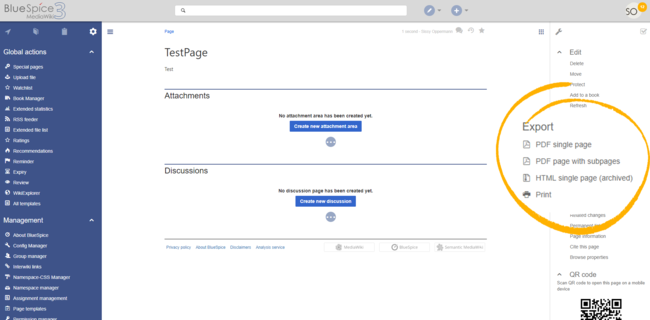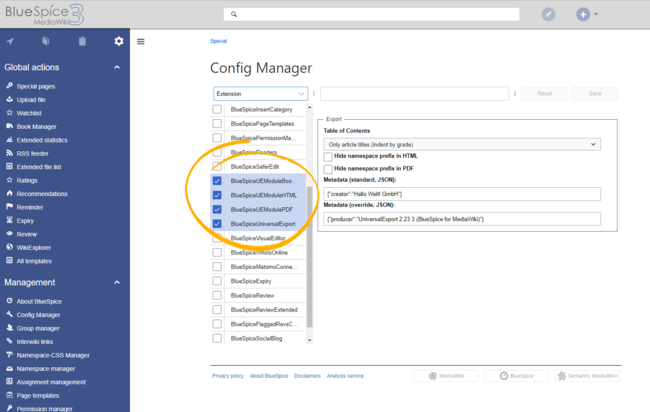Difference between revisions of "Manual:Extension/BlueSpiceUniversalExport"
| [unchecked revision] | [unchecked revision] |
m (Text replacement - "<bs:bookshelf src="Book:User manual" />" to "") |
(Tag: 2017 source edit) |
Contents
What is BlueSpiceUniversalExport?[edit | edit source]
BlueSpiceUniversalExport allows for exporting wiki page content to various formats. It incorporates various modules, each serving as exporter for particular format or type of export.
Exporting pages[edit | edit source]
 Export options
Export options
Every content page on the wiki is exportable. Export fuction can be found in the right navigation, under "Tools" tab (wrench icon). In "Export" section of this tab, all availble export formats can be found. Particular set of formats available depends on the wiki configuration. Clicking one of the provided options will download the page content in selected format.
Modules[edit | edit source]
As mentined above, BlueSpiceUniversalExport contains several modules:
- BlueSpiceUEModulePDF - module for exporting pages in PDF (.pdf) format. It offers downloading single page that is currently being viewed (option PDF single page), or current page including all its subpages (option PDF page with subpages).
- BlueSpiceUEModuleHTML - module for exporting pages in HTML format (option HTML single page)
- BlueSpiceUEModuleBookPDF - module for exporting books. This module is only availble if BlueSpiceBookmaker is installed. It provides exporting entire books in PDF format (available from BookManager).
Settings[edit | edit source]
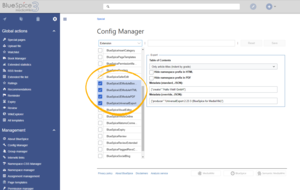
Configuration
optionsConfiguration of BlueSpiceUniversalExport (and its modules) can be done using BlueSpiceConfigManager. BlueSpiceUniversalExport and each of the modules provide separate entries in list of extensions. Available settings include:
- Table of content - provided by BlueSpiceUEModuleBookPDF export and therefore only applies to exporting books. Select how ToC should be constructed (as a ToC for the entire book or by each page individualy)
- Hide namespace prefix in HTML - should namespace prefixes be shown when displaying page titles in HTML exports.
- Hide namespace prefix in PDF - should namespace prefixes be shown when displaying page titles in PDF exports.
- Metadata (standard, JSON) - additional data to be passed to the rendering template in JSON format. This data will be avalible for usage in the template (advanced users).
- Metadata (override, JSON) - offers overriding standard data sent to the rendering template. Values that are set by default can be overriden by using this option (JSON format) (advanced users).
Printing from Export menu[edit | edit source]
MediaWiki by default provides print view for the pages. This is also availble from "Export" menu (option "Print").
See also[edit | edit source]
Reference page for this extension.Related info
__TOC__
==What is BlueSpiceUniversalExport?==
'''BlueSpiceUniversalExport''' allows for exporting wiki page content to various formats. It incorporates various modules, each serving as exporter for particular format or type of export.
==Exporting pages==
[[File:UniversalExport1a.png|thumb|Export optionsExport options|alt=Export options|border|center|650x650px]]
Every content page on the wiki is exportable. Export fuction can be found in the right navigation, under "Tools" tab (wrench icon).
In "Export" section of this tab, all availble export formats can be found. Particular set of formats available depends on the wiki configuration. Clicking one of the provided options will download the page content in selected format.
==Modules==
As mentined above, BlueSpiceUniversalExport contains several modules:
*
*BlueSpiceUEModulePDF - module for exporting pages in PDF (.pdf) format. It offers downloading single page that is currently being viewed (option PDF single page), or current page including all its subpages (option PDF page with subpages).
* BlueSpiceUEModuleHTML - module for exporting pages in HTML format (option HTML single page)
* BlueSpiceUEModuleBookPDF - module for exporting books. This module is only availble if [[Manual:Extension/BlueSpiceBookmaker|BlueSpiceBookmaker]] is installed. It provides exporting entire books in PDF format (available from BookManager).
==Settings==
[[File:UniversalExport2a.png|thumb|Configuration optionsConfiguration options|alt=Configuration options|border|center|650x650px]]
Configuration of BlueSpiceUniversalExport (and its modules) can be done using [[Manual:Extension/BlueSpiceConfigManager|BlueSpiceConfigManager]]. BlueSpiceUniversalExport and each of the modules provide separate entries in list of extensions.
Available settings include:
*
*Table of content - provided by BlueSpiceUEModuleBookPDF export and therefore only applies to exporting books. Select how ToC should be constructed (as a ToC for the entire book or by each page individualy)
* Hide namespace prefix in HTML - should namespace prefixes be shown when displaying page titles in HTML exports.
* Hide namespace prefix in PDF - should namespace prefixes be shown when displaying page titles in PDF exports.
* Metadata (standard, JSON) - additional data to be passed to the rendering template in JSON format. This data will be avalible for usage in the template (advanced users).
* Metadata (override, JSON) - offers overriding standard data sent to the rendering template. Values that are set by default can be overriden by using this option (JSON format) (advanced users).
==Printing from Export menu==
MediaWiki by default provides print view for the pages. This is also availble from "Export" menu (option "Print").
==See also==
[[Reference:UniversalExport|Reference page]] for this extension.
{{Box Links-en|Topic1=[[Reference:BlueSpiceUniversalExport]]}}
{{Translation}}| Line 1: | Line 1: | ||
| − | |||
__TOC__ | __TOC__ | ||
| Line 7: | Line 6: | ||
==Exporting pages== | ==Exporting pages== | ||
| − | [[File:UniversalExport1a.png| | + | [[File:UniversalExport1a.png|Export options|alt=Export options|border|center|650x650px]] |
Every content page on the wiki is exportable. Export fuction can be found in the right navigation, under "Tools" tab (wrench icon). | Every content page on the wiki is exportable. Export fuction can be found in the right navigation, under "Tools" tab (wrench icon). | ||
In "Export" section of this tab, all availble export formats can be found. Particular set of formats available depends on the wiki configuration. Clicking one of the provided options will download the page content in selected format. | In "Export" section of this tab, all availble export formats can be found. Particular set of formats available depends on the wiki configuration. Clicking one of the provided options will download the page content in selected format. | ||
| Line 13: | Line 12: | ||
==Modules== | ==Modules== | ||
As mentined above, BlueSpiceUniversalExport contains several modules: | As mentined above, BlueSpiceUniversalExport contains several modules: | ||
| − | * BlueSpiceUEModulePDF - module for exporting pages in PDF (.pdf) format. It offers downloading single page that is currently being viewed (option PDF single page), or current page including all its subpages (option PDF page with subpages). | + | |
| − | * BlueSpiceUEModuleHTML - module for exporting pages in HTML format (option HTML single page) | + | *BlueSpiceUEModulePDF - module for exporting pages in PDF (.pdf) format. It offers downloading single page that is currently being viewed (option PDF single page), or current page including all its subpages (option PDF page with subpages). |
| − | * BlueSpiceUEModuleBookPDF - module for exporting books. This module is only availble if [[Manual:Extension/BlueSpiceBookmaker|BlueSpiceBookmaker]] is installed. It provides exporting entire books in PDF format (available from BookManager). | + | *BlueSpiceUEModuleHTML - module for exporting pages in HTML format (option HTML single page) |
| + | *BlueSpiceUEModuleBookPDF - module for exporting books. This module is only availble if [[Manual:Extension/BlueSpiceBookmaker|BlueSpiceBookmaker]] is installed. It provides exporting entire books in PDF format (available from BookManager). | ||
==Settings== | ==Settings== | ||
| − | [[File:UniversalExport2a.png| | + | [[File:UniversalExport2a.png|Configuration options|alt=Configuration options|border|center|650x650px]] |
Configuration of BlueSpiceUniversalExport (and its modules) can be done using [[Manual:Extension/BlueSpiceConfigManager|BlueSpiceConfigManager]]. BlueSpiceUniversalExport and each of the modules provide separate entries in list of extensions. | Configuration of BlueSpiceUniversalExport (and its modules) can be done using [[Manual:Extension/BlueSpiceConfigManager|BlueSpiceConfigManager]]. BlueSpiceUniversalExport and each of the modules provide separate entries in list of extensions. | ||
Available settings include: | Available settings include: | ||
| − | * Table of content - provided by BlueSpiceUEModuleBookPDF export and therefore only applies to exporting books. Select how ToC should be constructed (as a ToC for the entire book or by each page individualy) | + | |
| − | * Hide namespace prefix in HTML - should namespace prefixes be shown when displaying page titles in HTML exports. | + | *Table of content - provided by BlueSpiceUEModuleBookPDF export and therefore only applies to exporting books. Select how ToC should be constructed (as a ToC for the entire book or by each page individualy) |
| − | * Hide namespace prefix in PDF - should namespace prefixes be shown when displaying page titles in PDF exports. | + | *Hide namespace prefix in HTML - should namespace prefixes be shown when displaying page titles in HTML exports. |
| − | * Metadata (standard, JSON) - additional data to be passed to the rendering template in JSON format. This data will be avalible for usage in the template (advanced users). | + | *Hide namespace prefix in PDF - should namespace prefixes be shown when displaying page titles in PDF exports. |
| − | * Metadata (override, JSON) - offers overriding standard data sent to the rendering template. Values that are set by default can be overriden by using this option (JSON format) (advanced users). | + | *Metadata (standard, JSON) - additional data to be passed to the rendering template in JSON format. This data will be avalible for usage in the template (advanced users). |
| + | *Metadata (override, JSON) - offers overriding standard data sent to the rendering template. Values that are set by default can be overriden by using this option (JSON format) (advanced users). | ||
==Printing from Export menu== | ==Printing from Export menu== | ||
MediaWiki by default provides print view for the pages. This is also availble from "Export" menu (option "Print"). | MediaWiki by default provides print view for the pages. This is also availble from "Export" menu (option "Print"). | ||
| − | = | + | {{Box Links-en|Topic1=[[Reference:BlueSpiceUniversalExport]]}} |
| − | [[Reference: | ||
{{Translation}} | {{Translation}} | ||