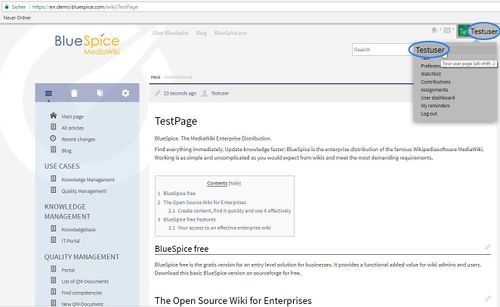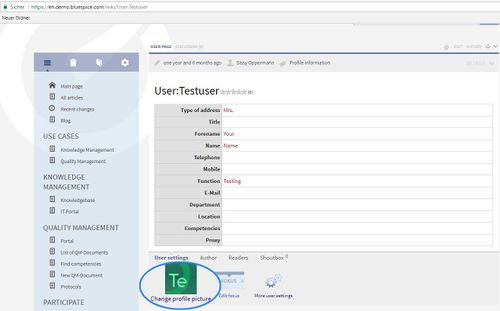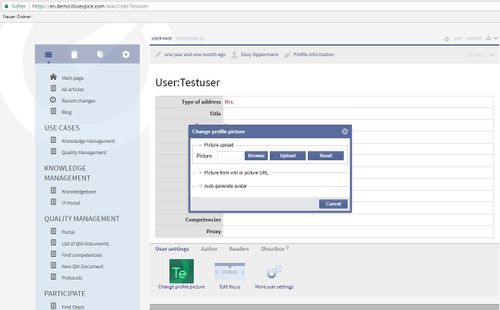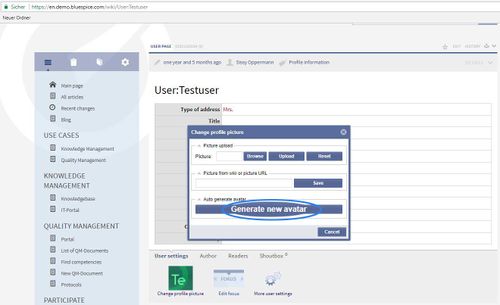Difference between revisions of "Manual:Extension/BlueSpiceAvatars"
| [unchecked revision] | [unchecked revision] |
Aebersbach (talk | contribs) |
Aebersbach (talk | contribs) (→Rights (permissions)) |
Contents
What is Avatars?[edit | edit source]
Avatars handles profile images of wiki users. Every user has an automatically generated avatar created or can upload his personal image.
Where to find Avatars[edit | edit source]
Your profile image will appear throughout the wiki on the pages you have contributed to or have been otherwise involved with.
Changing your profile image[edit | edit source]
If you are already registered and logged in, expand your user menu in the upper right corner of the wiki and open your user page, by clicking on your username. At the bottom of the page you will find the option "Change profile picture"
Upon clicking on this link, a dialog window will pop up, offering several options for setting the profile picture.
Following options are available:
Upload your own profile picture:
You can select an image from your computer, upload it and set it to your profile. To do this, first click on "Browse" to select the image and then on "Upload" to upload it.
Choose an image already existing on the wiki or from the internet:
Enter the name of the image already uploaded to the wiki or the URL of any publicly accessible image and click "Save".
Generate an avatar:
Click "Generate new avatar" to generate and assign an automatic avatar to your profile. The type of avatar generated depends on the generator selected in the global wiki settings by the administrator.
Configuration[edit | edit source]
Some aspects of this extension can be configured on Special:BlueSpicePreferences under section "Avatars". Here wiki administrators can configure:
- Size of profile images displaying throughout the wiki - in pixels
-
Generator used to generated automatic avatars
- InstantAvatar - random, image contains initials of user's name
- Identicon - not random, represent a visual value of a user's IP address
Rights (permissions)[edit | edit source]
This extension does not require any special rights. User Users must have the "read"-permission in order to change their profile image.
Requirements[edit | edit source]
- Avatars requires the BlueSpice Foundation.
- Upload must be enabled on the wiki.
__HIDETITLE__
<bs:bookshelf src="Book:User manual" />
__TOC__
==What is Avatars?==
'''Avatars''' handles profile images of wiki users. Every user has an automatically generated avatar created or can upload his personal image.
==Where to find Avatars==
Your profile image will appear throughout the wiki on the pages you have contributed to or have been otherwise involved with.
===Changing your profile image===
If you are already registered and logged in, expand your user menu in the upper right corner of the wiki and open your user page, by clicking on your username. At the bottom of the page you will find the option "Change profile picture"
::: [[File:Avtrs1.jpg|500x307px]]
::: [[File:ChangeProfilePicture1.jpg|500x311px]]
Upon clicking on this link, a dialog window will pop up, offering several options for setting the profile picture.
::: [[File:Av4.jpg|500x310px]]
Following options are available:
'''Upload your own profile picture:'''<br />You can select an image from your computer, upload it and set it to your profile. To do this, first click on "Browse" to select the image and then on "Upload" to upload it.
'''Choose an image already existing on the wiki or from the internet:'''
Enter the name of the image already uploaded to the wiki or the URL of any publicly accessible image and click "Save".
'''Generate an avatar:'''<br />Click "Generate new avatar" to generate and assign an automatic avatar to your profile. The type of avatar generated depends on the generator selected in the global wiki settings by the administrator.
::: [[File:Avtrs3.jpg|500x305px]]
==Configuration==
Some aspects of this extension can be configured on [[Special:BlueSpicePreferences]] under section "Avatars". Here wiki administrators can configure:
* Size of profile images displaying throughout the wiki - in pixels
* Generator used to generated automatic avatars
** InstantAvatar - random, image contains initials of user's name
** Identicon - not random, represent a visual value of a user's IP address
==<span id="Rights_.28permissions.29" class="mw-headline">Rights (permissions)</span>==
<span class="mw-headline">This extension does not require any special rights. UserUsers must have the "read" -permission in order to change their profile image.</span>
==Requirements==
* Avatars requires the BlueSpice Foundation.
* Upload must be enabled on the wiki.| Line 38: | Line 38: | ||
==<span id="Rights_.28permissions.29" class="mw-headline">Rights (permissions)</span>== | ==<span id="Rights_.28permissions.29" class="mw-headline">Rights (permissions)</span>== | ||
| − | <span class="mw-headline">This extension does not require any special rights. | + | <span class="mw-headline">This extension does not require any special rights. Users must have the "read"-permission in order to change their profile image.</span> |
==Requirements== | ==Requirements== | ||