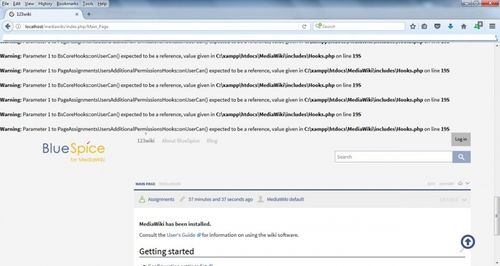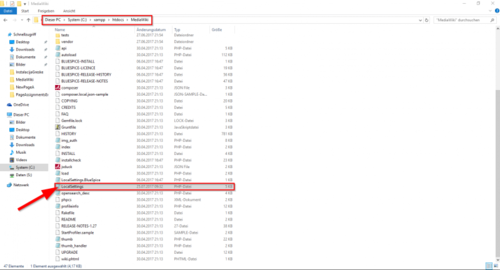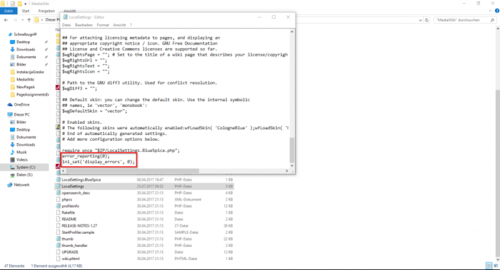You are viewing an old version of this page. Return to the latest version.
PHP Warnings (XAMPP)
-
- Last edited 8 years ago by Richard Heigl
-
-
- No status information
Revision as of 11:04, 18 August 2017 by RichardHeigl (talk | contribs)
During the installation or some PHP warnings can be displayed. To solve this problem just follow these steps.
Example of warning messages
How to hide warnings
Open your computer, on System C, go to the folder xampp. In this folder xampp you will find a folder htdocs with your BlueSpice installation folder. In that folder you will find LocalSettings as image below shows:
Open LocalSettings and scroll down, on the end type:
error_reporting(0);
ini_set('display_errors', 0);
Like on this image:
Save: Ctrl + S
The PHP warnings will be hidden now.