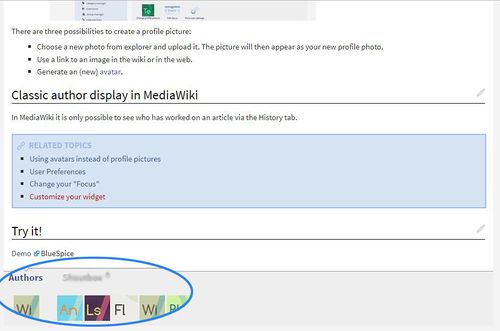Page is a draft due to changes in included resources
You are viewing an old version of this page. Return to the latest version.
No categories assigned
BlueSpiceAuthors
-
- Last edited 7 years ago by Lsireta
-
-
- This page is a draft but has an approved version
What is Authors?
Authors extension displays all users who have contributed to the article. They are displayed at the bottom of the article in the form of their user images/avatars.
Where to find Authors
The main author (the one who created the article) and other contributors are shown at the bottom of each article. The main author appears first and is slightly separated from other users who have contributed to the page. If a user has been deleted there is a dummy photo with a yellow question mark instead of his or her profile picture. When the mouse hoovers over the photo, the username is be shown. Clicking on the picture takes you to that authors user page.
See also
Our reference page.