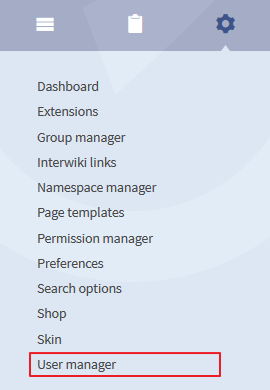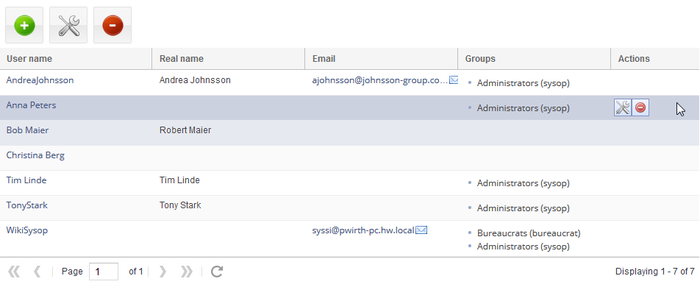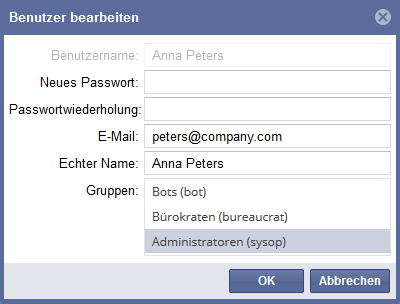BlueSpiceUserManager
-
- Last edited 7 years ago by Lsireta
-
Contents
What is UserManager?
UserManager provides a visual interface to administrate users.
Where to find UserManager?
In the left navigation you will find "Admin". There is a listing of admin functions. Click on "User manager". You see the Admin navigation only if you have administration rights.
Functions of UserManager
In the user manager you can add and delete users as well as change settings.
Change settings
You can change the following settings:
Note: It is not allowed to use your user name as password. The system will show the error "wrong password". This is very important especially if you have an LDAP connection. MediaWiki will create a user but the user can't registrate with this password.
Edit Groups
The following groups can be administrated:
bot - Permission for WikiBot
bureaucrat - constitute sysops
sysop - Group of system adminstrators
Searching for users
If your are looking for a certain user, you don't have to scroll through all pages anymore. Just use the filters that are defined for every column. For example type the first letters of a user name into the filter field to find a certain user. Or choose a group like "administrators" to get the information who is an administrator in this wiki. You can also sort all results (ascending and descending).
See also
Our reference page.