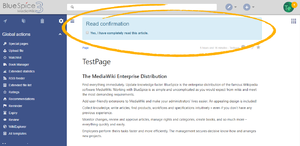Page is a draft due to changes in included resources
You are viewing an old version of this page. Return to the latest version.
No categories assigned
BlueSpiceReadConfirmation
-
- Last edited 6 years ago by Lsireta
-
-
- This page is a draft but has an approved version
Contents
What is BlueSpiceReadConfirmation?
Read Confirmation asks for confirmation that an article was read by certain users.
Using BlueSpiceReadConfirmation
The prompt to confirm reading the page will appear for any user that is assigned to a page. It helps make sure all assigned users actually read the page they are assigned to.
Enabling read confirmation
Before read confirmation prompt will appear on a page, BlueSpiceReadConfirmation must previously be enabled for the namespace the page belongs to. This can be set using the BlueSpiceNamespaceManager.
Confirming reading a page
Once BlueSpiceReadConfirmation is enabled for the namespace, upon opening a page, assigned user will see read confirmation prompt. After checking the checkbox "Yes, I have completely read this article", page will be marked as read by that user.
See also
Our reference page.