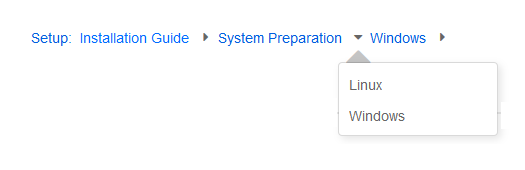Page is a draft due to changes in included resources
You are viewing an old version of this page. Return to the latest version.
No categories assigned
Subpage
-
- Last edited 6 years ago by MLR
-
-
- This page is a draft but has an approved version
Content structuring subpages
To structure wiki content, you can create subpages for a page.
Subpages are then displayed in the breadcrumb navigation of the page:
Create a subpage
To create a subpage, it is simply appended to the page name with a slash without spaces. Subpages can in turn have subpages:
[[Installation Guide/System Preparation]] [[Installation Guide/System Preparation/Windows]] [[Installation Guide/System Preparation Windows/IIS]]
Note: Since MediaWiki interprets slashes as subpages, you should not use slashes in page names.
Examples
Subpages are used to organize information hierarchically. You can use subpages in many ways
Typical applications are:
- To create Modular Pages: For a larger topic, you can create a main page and link it to individual detail pages. The advantage is that the detail pages can then be specifically linked from other pages.
- To maintain archives: If the discussions on the user discussion page become too long, file them in a subpage.
- To translate a page: If the content of a page should be available in other languages. You can create a subpage in German for an English page, for example.
Technical Details
For more information on using subpages, you can read the MediaWiki help page on subpages.