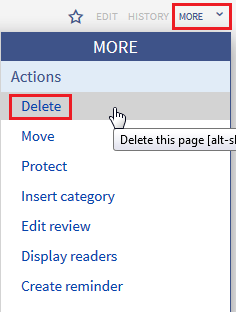You are viewing an old version of this page. Return to the latest version.
No categories assigned
Delete article
-
- Last edited 5 years ago by MLR
-
-
- No status information
Revision as of 11:46, 27 June 2017 by FlorianFuessl (talk | contribs)
Pages can only be deleted from Wiki-Admins. Deleted pages are, including the versions-history, not visible for normal users and can only be restored by admins. The restoration of deleted pages is very complex, it’s recommended to discuss with another admin before you delete a page.
How to delete a page
Which pages should be deleted?Every user can trace pages which are nominating to be deleted by using the special pages. The common Wiki-“Gardener” is using following special pages:
Where can I find information about deleted pages?
Restoration of deleted pagesDeleted pages can be restored by a Wiki-Admin by using the Deletion log and clicking “restore” on the specific page. Hereafter you only have to reason why you want to restore and confirm. |