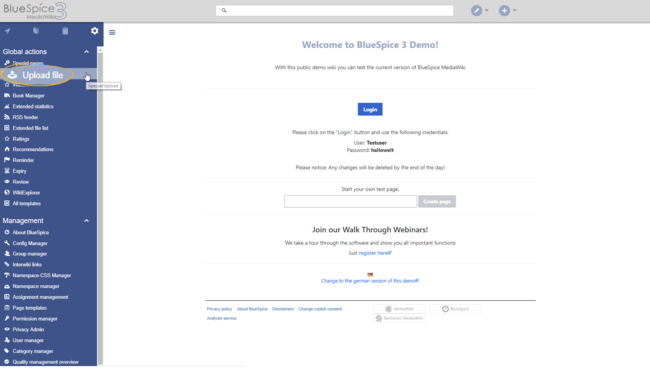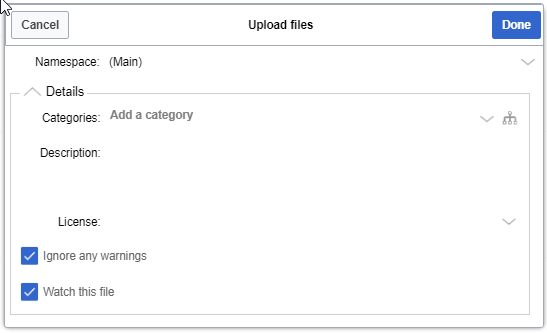Uploading multiple files
-
- Last edited 5 years ago by MLR
-
-
- This page is a draft but has an approved version
Contents
BlueSpiceMultiUpload allows the simultaneous upload of multiple files to the wiki.
Where to find BlueSpiceMultiUpload?
If BlueSpiceMultiUpload is enabled on the wiki, it will replace the link for uploading files, which is located in the left navigation, under the Global actions tab.
Using BlueSpiceMultiUpload
Clicking the Upload file link in the left navigation opens the operating system's file manager. Multiple files can be selected.
After confirming the selection of files, a wiki upload dialog appears, in which additional data about files being uploaded can be added collectively:
- the namespace to upload to,
- the category to attach to the files,
- a description (will be the same for all files), and
- the license information
All settings are optional.
After configuring the settings, click Done to upload the file(s).
Standard MediaWiki upload
Even with BlueSpiceMultiUpload installed, the standard Mediawiki upload special page is still available and functional on Special:Upload.