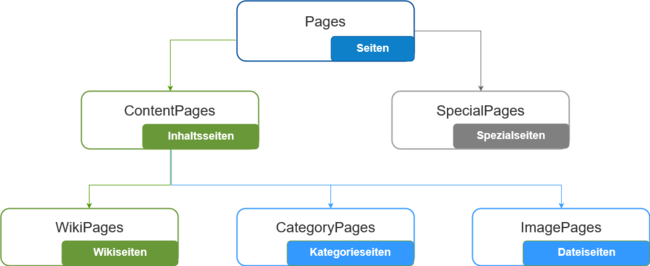Wiki pages
-
- Last edited 5 years ago by MLR
-
-
- No status information
Contents
The pages modell
Page types
Special page
Each wiki instance contains a large number of special pages.
These pages are built-in and not directly editable like other pages. All special pages are located in the pseudo-namespace "Special" and are listed on the page Special:SpecialPages:
- Maintenance reports (e.g., broken redirects, uncategorized pages, wanted pages)
- Lists of pages (e.g., all pages, categories, forms, templates, high-use pages)
- User admin pages (e.g., active users list, blocked users, user rights)
- BlueSpice special pages (e.g., category manager, namespace manager, privacy admin)
- and many others
If you want to create your own special page, you can find the necessary information at Mediawiki.org.
Content page
Content pages are all editable wiki pages. They can be wiki pages that are created by all users with the goal to share information on the wiki. Category pages are created when a page was added to a category and a user subsequently saves the necessary category page. A file description page is created when a file is uploaded to the wiki.
All three types of content pages have these commonalities:
- they contain user-generated content
- they contain mainly Wikitext (but not exclusively)
- they are revisioned and have a version history
- they have an associated "Talk page"
Wiki page
Wiki pages are normally the reason why you would install a wiki in the first place. These are the actual "content pages" that users create when they add information to a wiki. They can be "blank" at the beginning or based on a page template that already contains some content with a predefined structure.
- free-text page
- sometimes based on templates
Category page
To display all pages that share a category tag, a category page has to be created. Otherwise, users won't have a list of pages that are in a particular category. Its most important characteristics are:
- hybrid page (contains auto-generated content)
- contains a list of all pages that are in that particular category
- can be customized as needed
- located in the namespace "Category"
File / image (description) page
When a file (e.g. image or PDF) is uploaded to the wiki, a corresponding description page is created. This page shows all necessary file information and provides access to important file management tools. Its most important characteristics are:
- hybrid page
- contains a preview (if possible)
- contains a file version history
- contains file metadata
- located in the namespace "File"