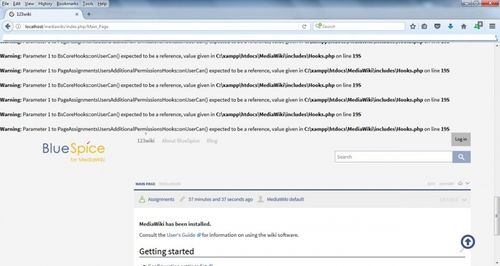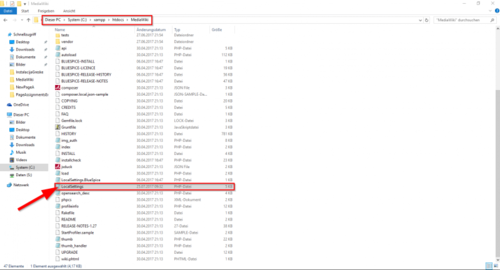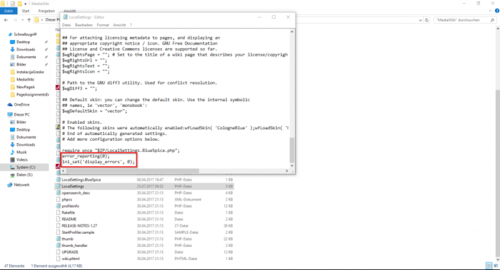You are viewing an old version of this page. Return to the latest version.
No categories assigned
PHP Warnings (XAMPP)
-
- Last edited 8 years ago by Richard Heigl
-
-
- No status information
Revision as of 10:56, 18 August 2017 by RichardHeigl (talk | contribs) (RichardHeigl moved page InstallationProblemsPHPWarnings to PHP Warnings (Howto) without leaving a redirect)
In the installation or sometimes in wiki, warnings can show up. To solve this follow the steps.
Example of warning messages
How to hide warnings
Open your computer, on System C go to folder xampp. In folder xampp you will find folder htdocs, in there find folder of your BlueSpice installation. In that folder you will find LocalSettings as image below shows:
Open LocalSettings and scroll down, on the end type:
error_reporting(0);
ini_set('display_errors', 0);
like on the image bellow:
Save: Ctrl + S
This will hide PHP warnings.