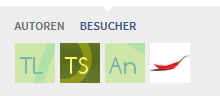BlueSpiceReaders
-
- Last edited 8 years ago by Angelika
-
-
- No status information
Extension: BlueSpiceReaders
| Overview | |||
|---|---|---|---|
| Description: | Displays the profile pictures of wiki article visitors below the article. | ||
| State: | stable | Dependency: | MediaWiki, BlueSpice |
| Developer: | HalloWelt | License: | - |
| Type: | BlueSpice | Category: | - |
| Edition: | BlueSpiceFree"BlueSpiceFree" is not in the list (BlueSpice pro, BlueSpice free, BlueSpice Farm, BlueSpice Cloud, BlueSpice free (deactivated), BlueSpice pro (deactivated), BlueSpice Farm (deactivated), BlueSpice Cloud (deactivated)) of allowed values for the "BSExtensionInfoEdition" property., BlueSpicePro"BlueSpicePro" is not in the list (BlueSpice pro, BlueSpice free, BlueSpice Farm, BlueSpice Cloud, BlueSpice free (deactivated), BlueSpice pro (deactivated), BlueSpice Farm (deactivated), BlueSpice Cloud (deactivated)) of allowed values for the "BSExtensionInfoEdition" property. | ||
Features
Readers lets you see which users already visited an article.
Technical background
Similar to the extension Authors, users are registered and displayed under an article with the help of small icons or pictures.
Functions
Display of readers
Every reader of an article will be registered and displayed under an article. Click on the "Readers" tab beside "Authors" to see them. You will either see the individual Avatar or a profile picture uploaded by the user.
Special page "Readers"
Administrators can access the special page Special:Readers/Name_of_the_article to get an overview of all visitors of a page.
On the special page you will see a list of all visitors of an article, along with the user name and the date of the last visit.
Settings
As Admin you can decide via the settings in Special:Preferences if and how many "visitors" of an article shall be displayed.
Permissions
| Name | Description | Standard group |
|---|---|---|
| viewreaders | The user may see the readers of an article | bool |
- The "Readers" bar is visible in view mode
- There is no bar on special pages
- If the user has no "read" permission, the bar will not show