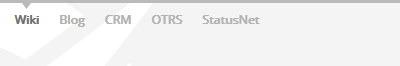TopMenuBarCustomizer
-
- Last edited 8 years ago by Angelika
-
-
- This page is expired
The TopBar Menu is always visible at the top of the page. The menu links can be set via "MediaWiki:TopBarMenu".
Contents
Technical background
The TopBarMenuCustomizer extension displays an editable top bar menu. It allows a ( single-stage ) drop-down.
Where do I find the function?
As shown in the image above the TopBar menu is found at the top of the page. If you want to edit the TopBarMenu, enter 'yoururl'/MediaWiki : TopBarMenu in the browser bar. This will redirect you to the TopBar menu page containing the TopBar menu's text. MediaWiki namespace access permissioning is required.
The functionality of ...
Links are created as follows:
- System title (mandatory)
- URL: Urls can be pages in MediaWiki (e.g. Main_Page; HQ:Testpage) as well as external links (e.g. http://google.com).
- Display title: In case there is no display title, the system title will be shown.
Convention for links at first level:
* System title|Url|Display title
There can be maximum 5 entries on the first level.
Convention for links at second level:
** System title|Url|Display title
There can be maximum 25 entries.
Example:
* Wiki|Wiki * Blog|Blog * Homepage|BlueSpice Homepage|http://www.blue-spice.org * Social Network|Social Network|http://www.facebook.com/BlueSpice.for.MediaWiki
Tips for working with
If the page MediaWiki : TopBarMenu has as yet not yet been created then the entries " Wiki " and " blog " are displayed.