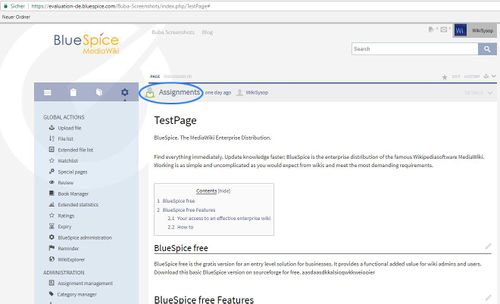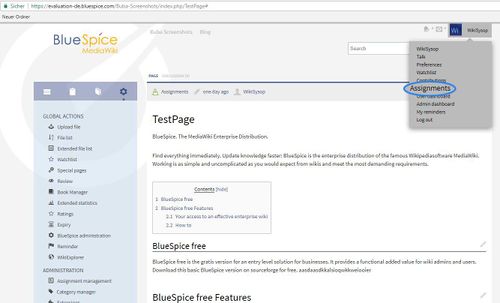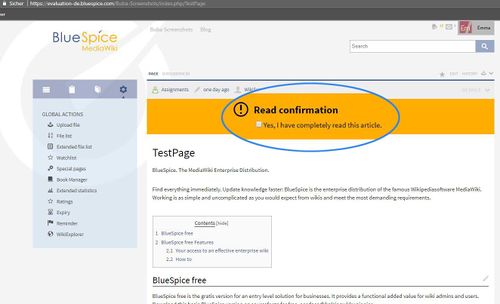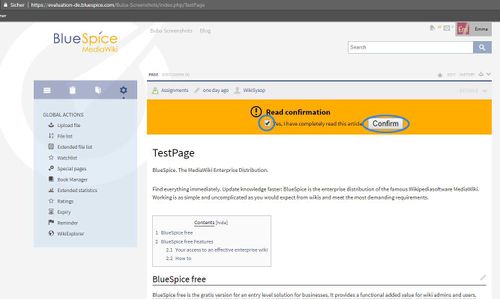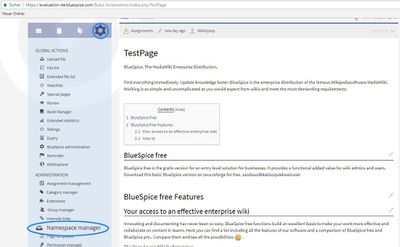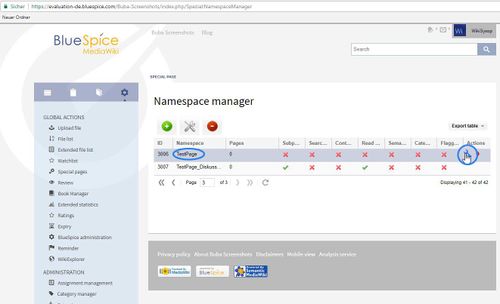BlueSpiceReadConfirmation
-
- Last edited 7 years ago by Lsireta
-
-
- This page is a draft but has an approved version
Contents
What is ReadConfirmation?
Read Confirmation ask for confirmation that an article was read by certain users.
Where to find Assignments that you are responsible for?
Or go to upper right corner, click on your name and in combo box you will find:"assignments". When you click on "assignments" you will get an article or articles which you are assigned to.
How to use read confirmation
Click on one of the articles that you are assigned and you will get:
With ReadConfirmation responsible editors are required to confirm that they have had read the article. On an article they are responsible for, they will get a notification containing an option to confirm that the article has been read.
How to create a read confirmation
For example TestUser007 will be assigned for ReadConfirmation of TestPage.
Frst step Namespace Manager:
Find your page or article and Edit:
Since the reading confirmation depends on the version of an article, you can repeatedly request the reading confirmation if the article has changed in the meantime. The process then starts from the beginning and the affected users are prompted again to issue a read receipt