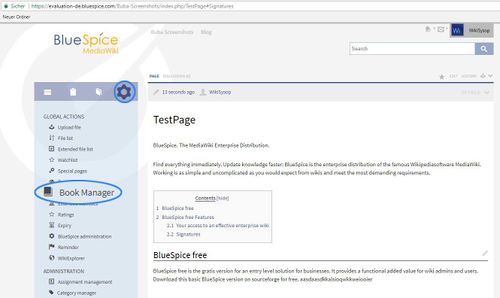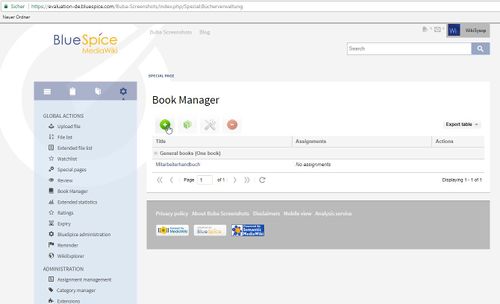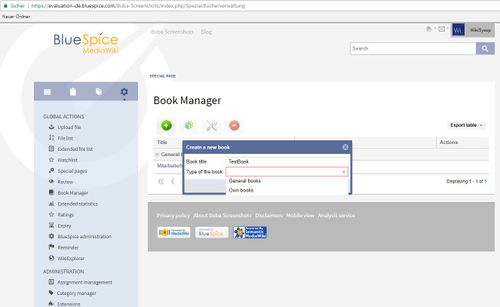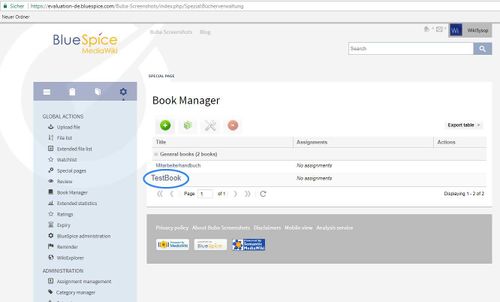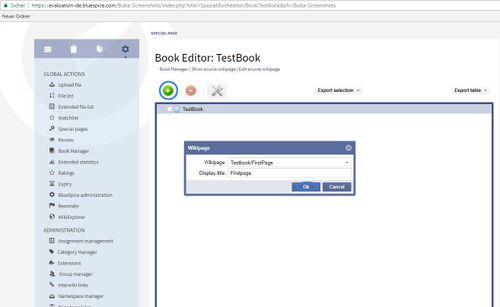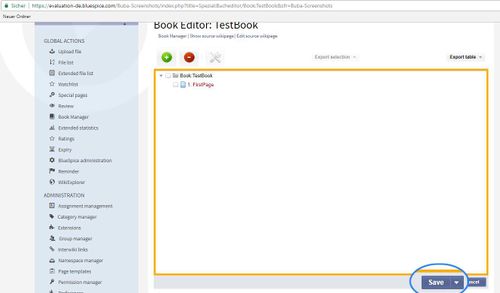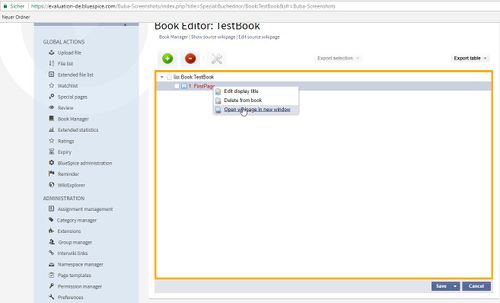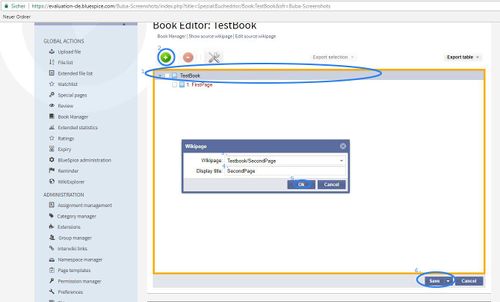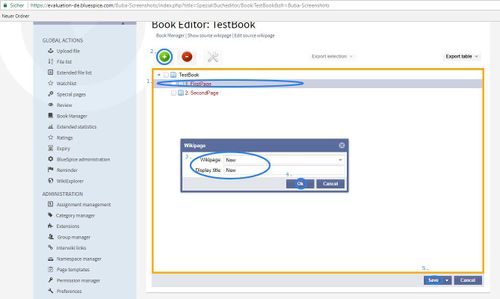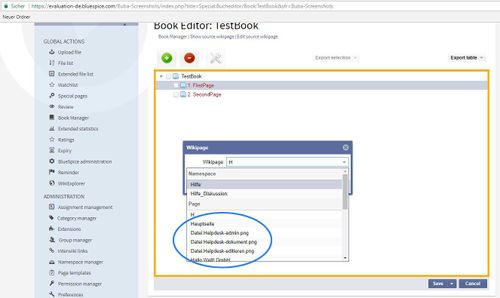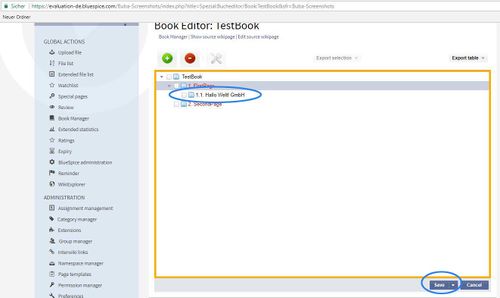BookshelfUI
-
- Last edited 7 years ago by Lsireta
-
-
- This page is a draft but has an approved version
Contents
What is BookshelfUI?
BookshelfUI provides a graphical interface for creating, editing and managing books. It consists of a book editor, a book management and an integrated navigation.
Where to find BookshelfUI?
Global actions, BookManager:
Add single page:
Select the page and enter optional display text:
or Mass add pages:
select set of pages to be added (read more in Mass add section:
Book is created:
Create Article/Page in the book
Too create article in the book, click Add and specified the title:
All changes will only become active after clicking on the "Save" button.
Right click to manage:
Add next Article/Page
To add next page, mark book and then Add button.
To add next page in the already existing page mark, that specific page where you want to add next one.
Or add a page that already exists:
Books management
- In the book management books can be created, copied and deleted.
- When creating a title must be specified.
- The already existing books are displayed in a list.
Book Editor
- The book editor displays the contents of a book in a hierarchical folder structure.
- Book chapters are added in the form of wiki articles. A selection dialog opens for this purpose.
- Book chapters can be renamed.
- Book chapters can be dragged into the desired order by Drag'n'Drop.
- Book chapters can be deleted via an icon. It is not the article itself deleted, but only taken from the book.
- Metadata can be inserted via a dialog.
- All changes will only become active after clicking on the "Save" button.
- When saving, the bookshelf tags in the articles are copied (if desired).
- It is possible to mark individual chapters for export.
- If the user clicks on "Export selection", he receives a document in the selected format. At least one export extension must be activated for this.
Mass add
Pages can be added in a batch in addition to adding single page. There are different sources from which pages can be added: - Subpages - all subpages of a given page - Category - all pages contained in the given category - Page collection - add pages from previously created Page collection Other extensions can define their own sources, like all pages with certain semantic property, so the list of sources may show adittional sources.
- The navigation is a separate tab in the sidebar.
- It consists of two areas.
- Available Books shows a list of all the books stored in the system.
- Chapter shows the chapter navigation of the currently selected book.
- The two areas are represented by an accordion grid. This also means that only one area is open at a time.
- The ad will be preserved the same way the user selected it when the page was changed.
See also
Our reference page.