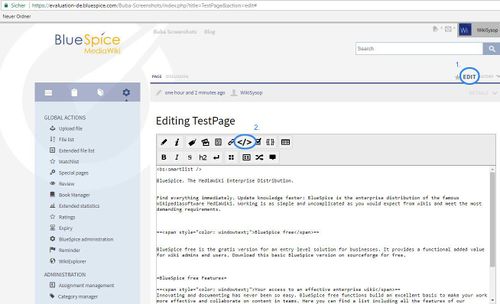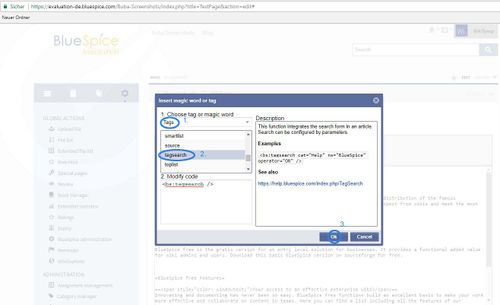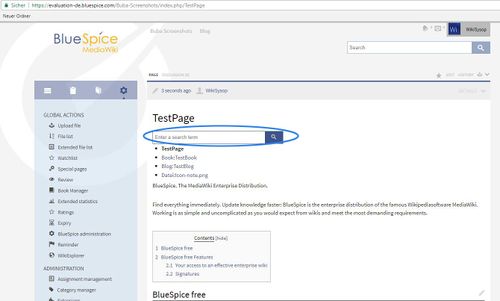BlueSpiceTagSearch
-
- Last edited 7 years ago by Florian Bäckmann
-
-
- This page is a draft but has an approved version
Contents
What is TagSearch?
TagSearch allows the integration of a configurable search field in articles. This search field relies on ExtendedSearch.
Where to find TagSearch?
TagSearch is not a function which is placed somewhere special. The tag needs to be placed actively in an article of the wiki, to utilize the functionality.
Using TagSearch
TagSearch tag can be inserted in edit mode only. There are two ways to add this tag into an article.
- Manually
- Place the code
<bs:tagsearch></bs:tagsearch>in the article wherever you want. It can only be added when editing in Wiki code mode, not in Visual Editor.
- Using InsertMagic
- If TagSearch is installed on the wiki, InsertMagic dialog will contain TagSearch tag. For more information on how to add tags using InsertMagic extension, read it's extension page.
Save page:
Configuring TagSearch
TagSearch tag can be configured to limit the search score of the search field. Following attributes can be specified in the tag:
| Variable | Significance | Configuration | Standard |
|---|---|---|---|
| cat="Name_of_Category" | Set the categories, which should be browsed. | You can set multiple categories here, separated by commas | No special category is set, all categories will be browsed. |
| ns="Title_or_ID_of_Namespace" | Set the namespace(s), which should be browsed. | Set title or ID of the namespace(s). | The same configuration is used, which is determined for ExtendedSearch. |
| operator="AND/OR" | Set an operator | Choose operator: OR, AND,... | "AND" |
For example, to create a search field that would only search in namespace "Help", following syntax should be used:
<bs:tagsearch ns="Help"></bs:tagsearch>
Namespace ID can be used instead of namespace name in the same way.
Multiple SearchTag tags can be added to single page, with same or different configurations.
See also
Our reference page.