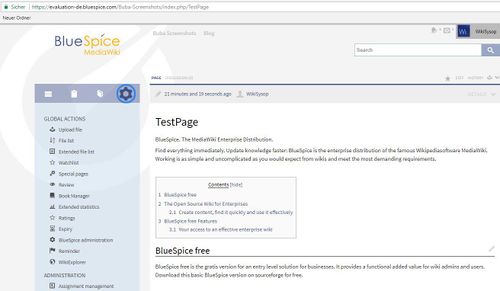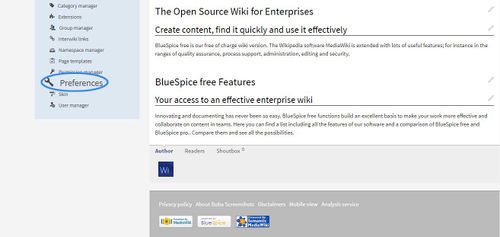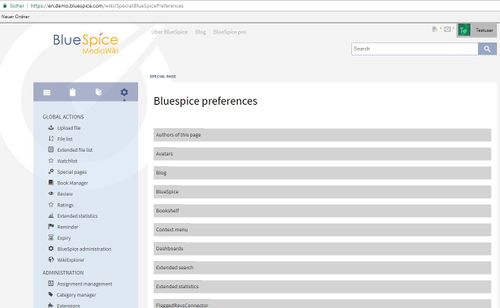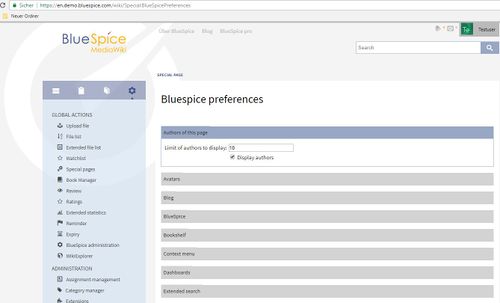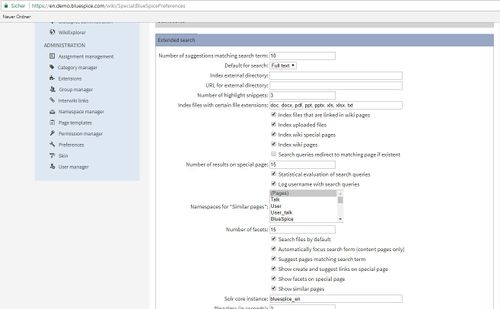Preferences
-
- Last edited 6 years ago by Florian Bäckmann
-
-
- No status information
Contents
What is Preferences?
Preferences is an extension allowing wiki administrators to change key settings of the wiki, without resorting to scripts and manual settings in LocalSetting.php file. These settings are wiki-wide, although some of them can be overriden on user level through UserPreferences.
Where to find the Preferences function?
Firstly, you need to have administration permissions in order to call up Preferences. If you have the correct permissions, you will be able to see the link "Preferences" in the "Global settings" and then on "Preferences" as you see on the image below. Click on the link and you will be taken to the administration page.
The functionality of Preferences
The display shows different areas for the individual extensions.
Preferences page contains many sections that are represented by expandable tabs. By default all tabs are collapsed. More information on individual settings of each of these extensions you can find on those extension's pages.
For example:
BlueSpice - preferences
| Setting | Description |
|---|---|
| Authors | Preferences for profile pictures. |
| Avatars | Assigns an automatically generated individual profile picture for every user. |
| Blog | Allows displaying of relevant information in a "news-feed" style on a wiki page. |
| BlueSpice | Special preferences for BlueSpice. You can also set which data formats allowed here (by default: png, gif, jpg, jpeg, doc, docx, pdf, xls). |
| Bookshelf | Enables you to combine different wiki articles to create books and also to export those as a pdf document. |
| ContextMenu | Provides context menus for various links. |
| Dashboards | Provides dashboards for users and administrators. |
| ExtendedSearch | Full-text search in articles and files, faceted search, fuzzy search, spellchecker and sorting as well as search-as-you-type and auto-complete functionality. |
| ExtendedStatistics | Provides an analytic view of many relevant parameters on the wiki. |
| FlaggedRevsConnector | This enables to save articles in drafts and to release articles after a review process. |
| InsertCategory | Provides a dialogue to see a category overview for inserting, as well as creating and deleting categories. |
| InsertLink | Offers a dialogue to insert links without using the wiki code. |
| LatexRenderer | Shows math formulas by rendering LaTeX markup. |
| TopMenuBarCustomizer | Provides the possibility to customize the top menu links. |
| PageAssignments | Assigns individual users or whole groups to pages, e.g. as responsible editors. |
| PageTemplates | Offers the possibility to select from predefined content structures when creating a new page. |
| PagesVisited | Provides a personalized list of the last visited pages. |
| PasteImage | Allows to include images in an article using Copy & Paste and also provides to insert screenshots from the clipboard. |
| PermissionManager | Allows an easy and convenient management of usergroup rights in a graphical interface. |
| RatedComments | Rating system with up to five stars and comment functionality. |
| Rating | Enables to rate articles with up to five stars |
| Readers | Displays the profile pictures of wiki article visitors below the article. |
| Reminder | Allows users to get an overview of the actuality of those pages in a wiki they are responsible for. |
| Review | Set up editing and sign-off routines using workflows. |
| SaferEdit | It saves the article automatically while you are editing at predetermined intervals. |
| Shoutbox | Provides a box for commenting on an article and starting a conversation about the topics with other users. |
| Showtime | Showtime is a video player that enables you to play all the usual HTML5 video formats in your wiki. |
| FlexiSkin | Allows to customize the skin of the wiki. |
| SmartList | Introduces a tag that can be placed on any page to show a list of most relevant pages. |
| StateBar | It gives the user an overview of the article's essential meta information. |
| SyntaxHighlight | Provides syntax highlighting and code rendering. |
| UniversalExport | Enables the single page export to PDF. |
| VisualDiff | Enables users to easily compare two versions of an article with just a few clicks |
| VisualEditor | Is an editor you can use without having to enter special markup. |
| WatchList | Adds a watchlist widget and tag. |
| WhoIsOnline | Shows which users have been logged-in in the last 10 minutes. |
See also
Our reference page.