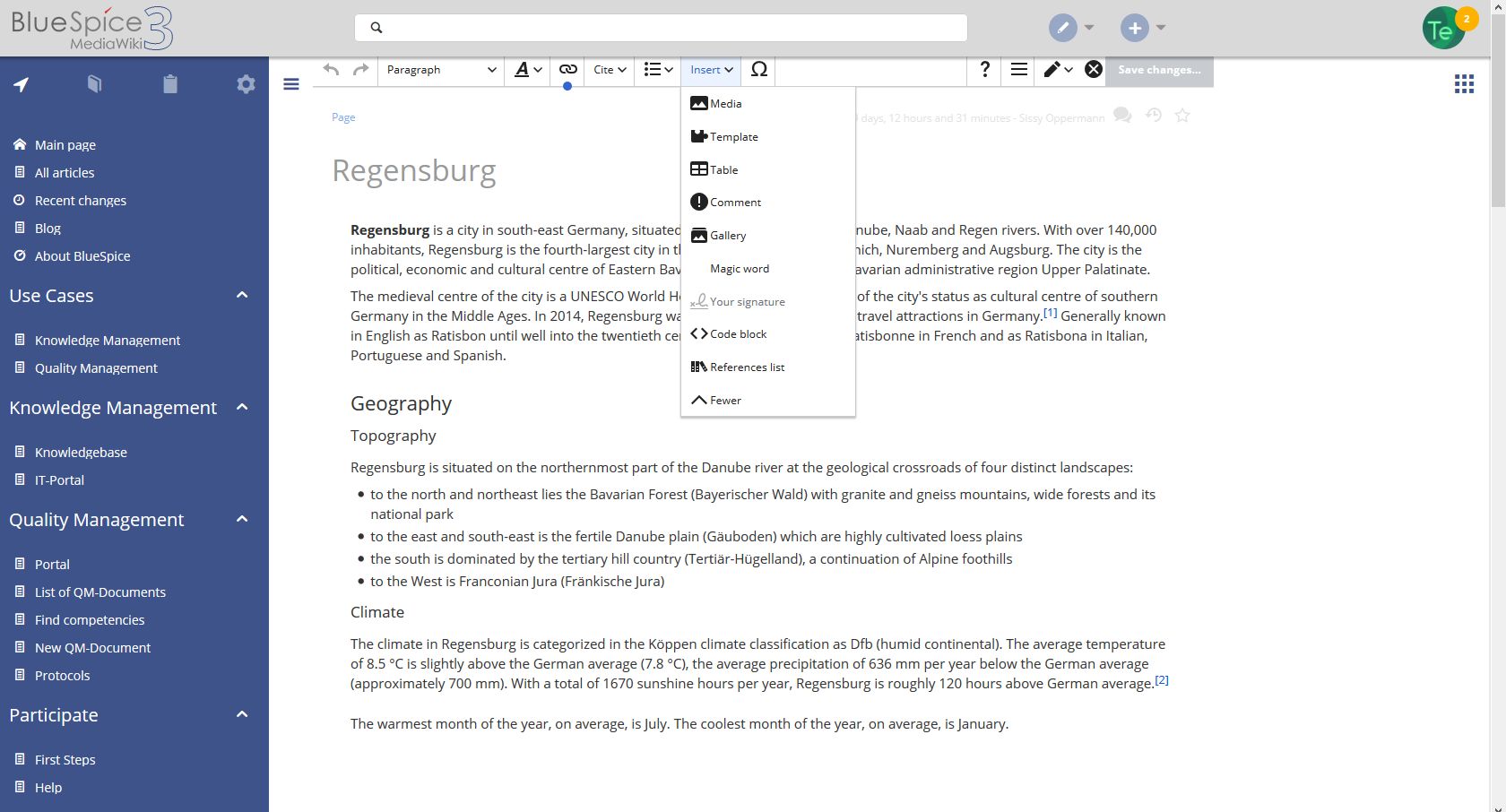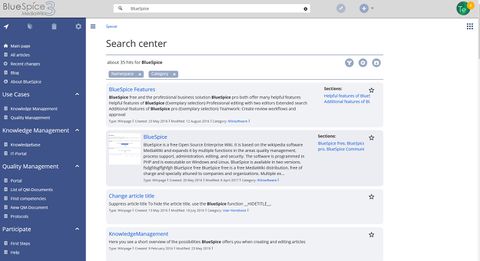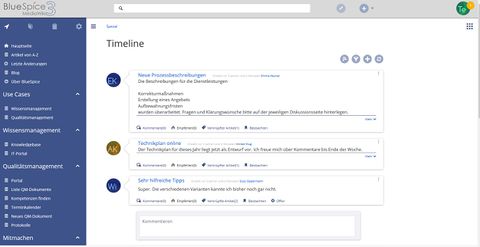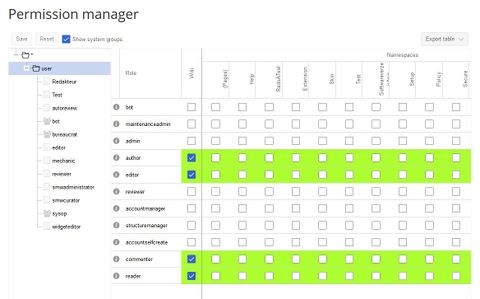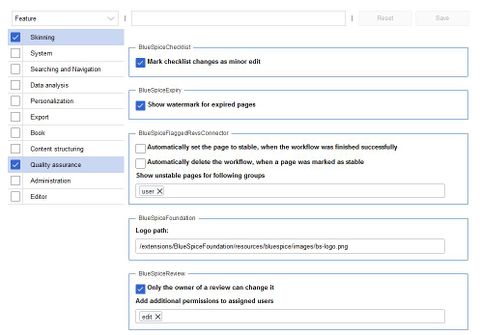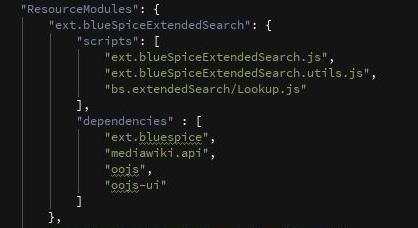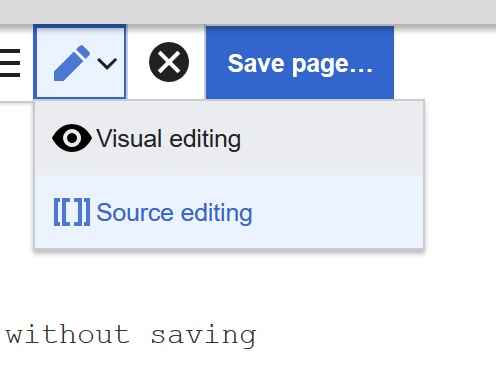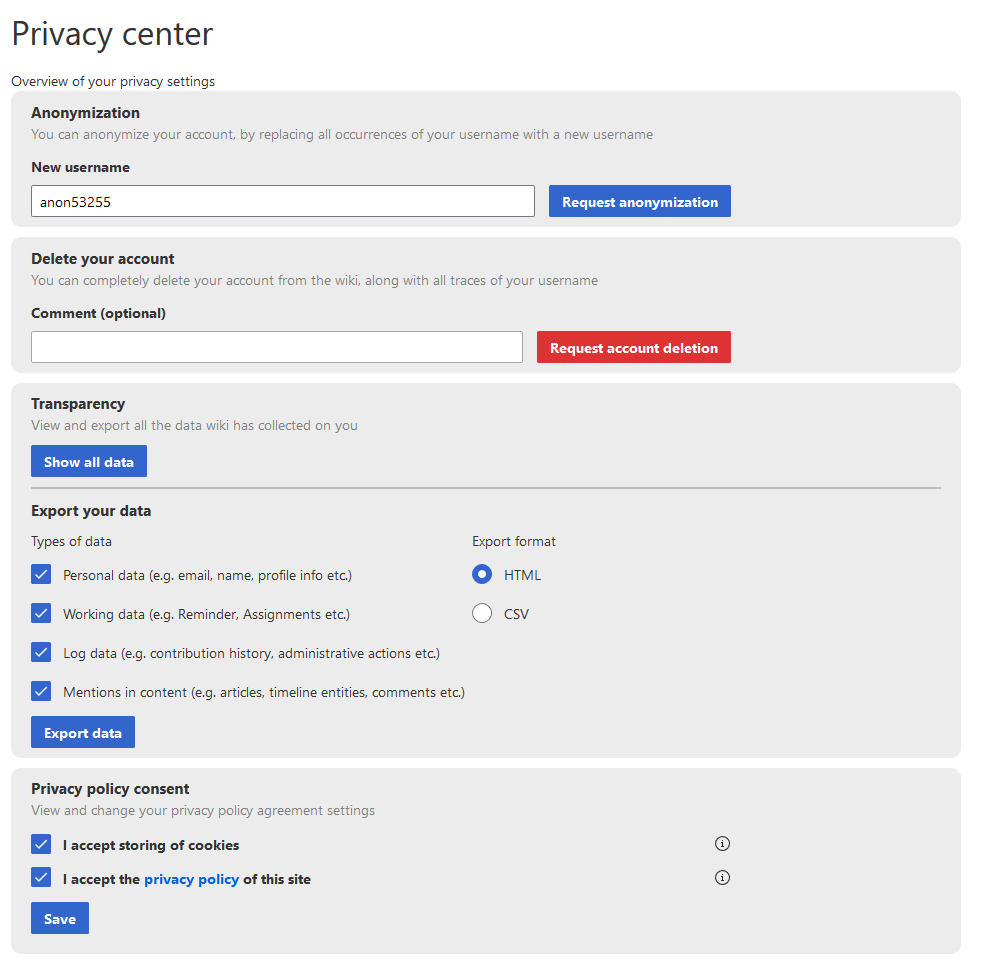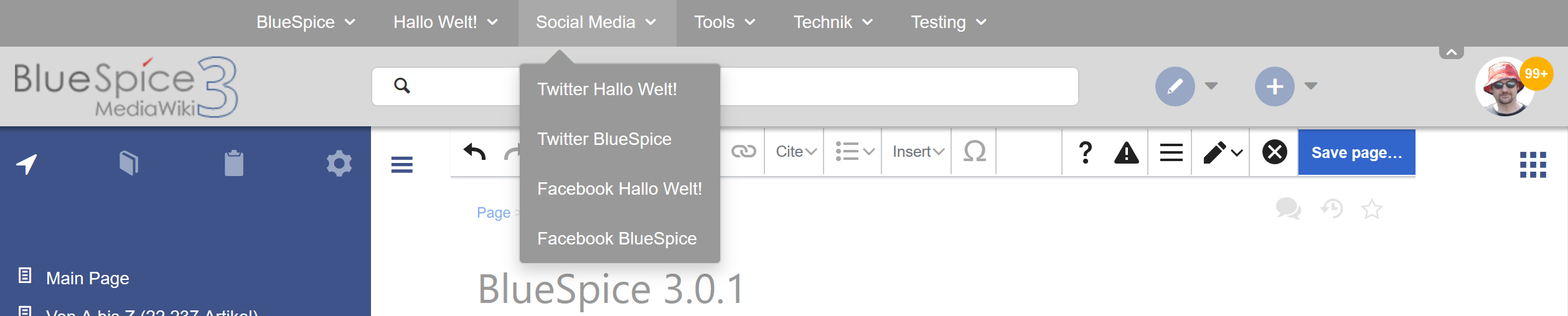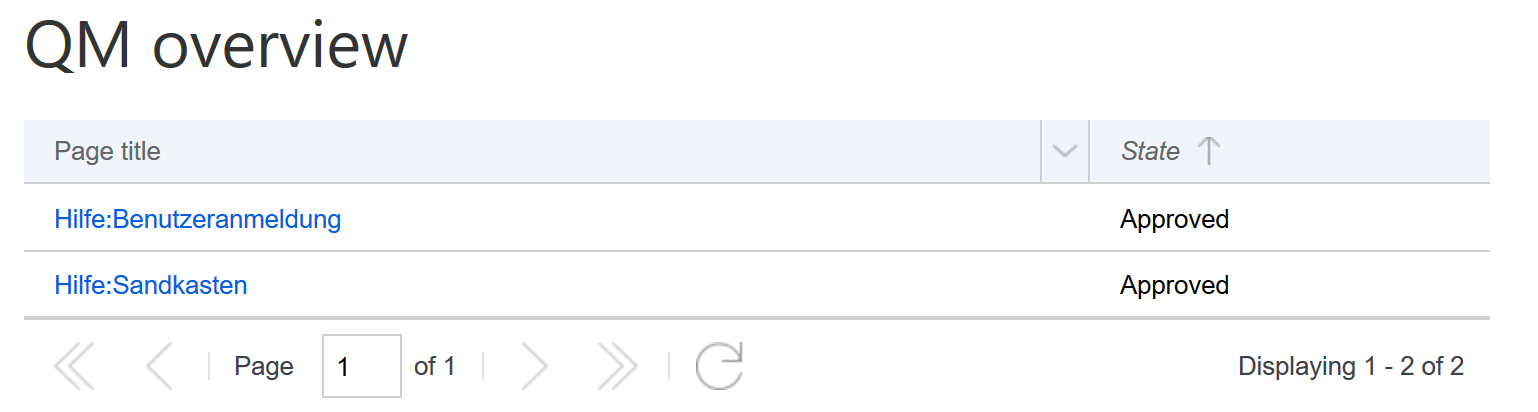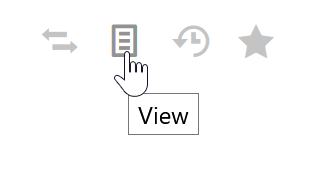BlueSpice 3.0 is a compehensive major release.
Point Releases
| Release
|
Date
|
| 3.0.0
|
17th October 2018
|
| 3.0.1
|
17th January 2019
|
Notable new features of 3.0
The most important changes coming with BlueSpice 3.0 at a glance.
| Feature
|
Description
|
Screenshot
|
| Search
|
ElasticSearch now works under the hood as a new high-performance standard engine. With the new engine, BlueSpice users get many improvements
- Autocomplete for search input now also displays similar articles
- The new, revised SearchCenter offers a simpler display of search results without sacrificing features
- Filtering search results has become more powerful and easier at the same time
- Semantic metadata (from Semantic MediaWiki) can be filtered (facetted) in search results
- Interesting search hits can be marked to improve future search queries.
More: BlueSpice switches over to Elasticsearch - Metadata the new challenges for wiki search engines
|
|
| VisualEditor
|
The Wikipedia editor is now also delivered with BlueSpice.
This means more comfort. Technologically, new possibilities open up and a long-term perspective for this tool.
- Stable and sophisticated visual editor
- New dialogs (e.g. for inserting links...)
- Integrated handling of templates, footnotes, etc.
- Integrated functions of BlueSpice (PasteImage, InsertMagic, ...)
More: Create texts together: About MediaWiki VisualEditor and simultaneous editing
|
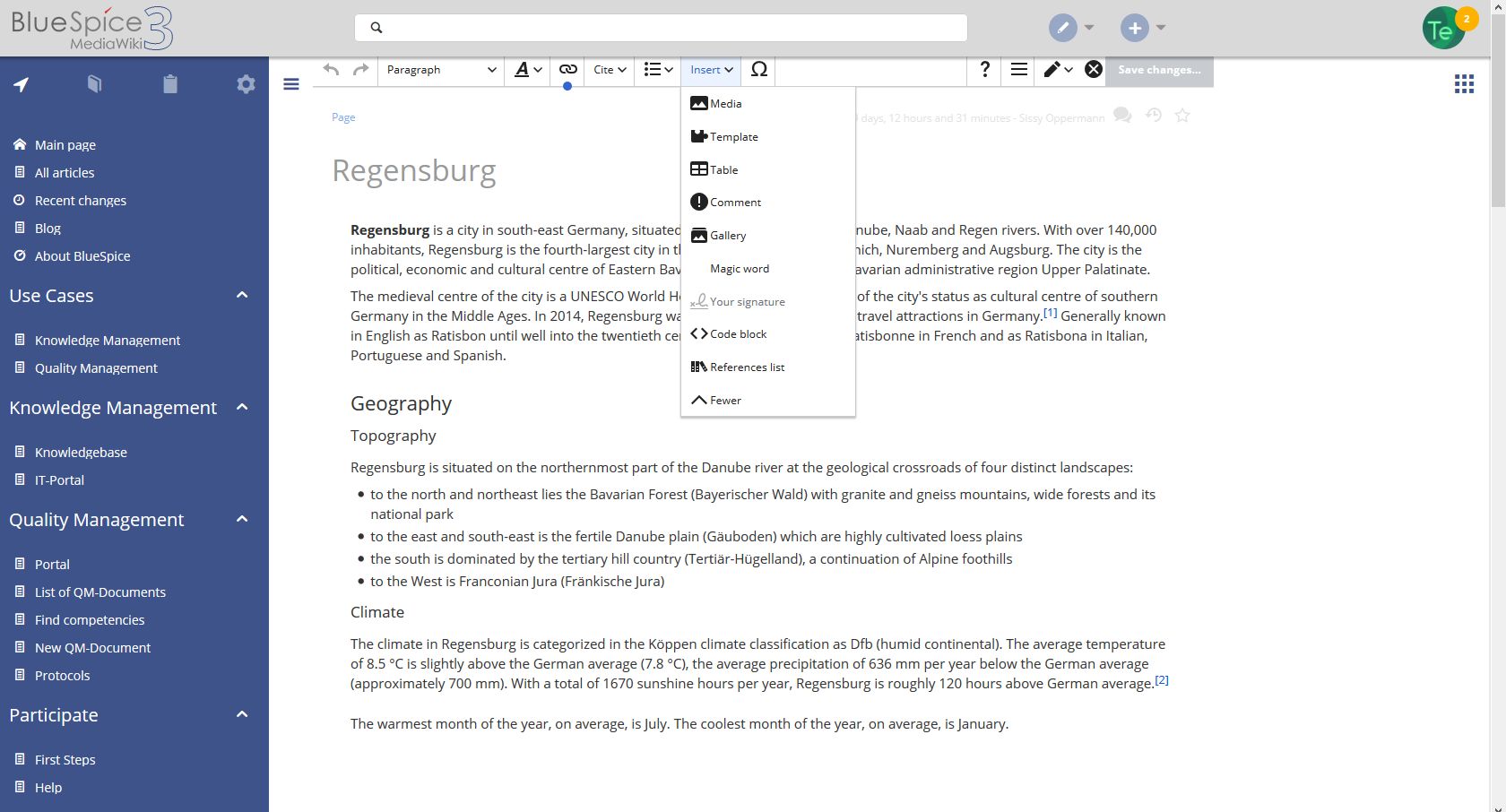
|
| Social
|
BlueSpice pro users now have completely new communication rooms! Articles and other contributions can now be discussed.
You can follow the discussions, keywords and filter them. And it's all searchable, too. In detail, Social contains:
- Timeline: View all discussion posts at a glance. You can assign, recommend and follow these articles. Of course, all posts in the timeline can be filtered as desired.
- Discussions: Hierarchical discussions about an article are now possible. The previous discussion page still exists - for material collections, for example.
- Tasks: You can also mark discussions as closed ("Resolved").
- Blog: Blog posts can be published quickly and more comfortably.
|
|
| Responsive skin and user interface
|
A new mobile skin (Calumma) makes BlueSpice usable from desktop to smartphone. In addition, we have redesigned the user interface:
- Right navigation bar: It offers space for everything that has to do with quality assurance
- Grafical Lists: The sidebars can be opened again and offer a lot of space and overview for functions, graphical elements and preview images.
|

|
| Rights management
|
The assignment of rights is considerably simplified. The wiki admins receive a standard selection of assignable roles that you can assign to users.
- The tedious selection of over 100 individual rights for each roll is no longer necessary.
- Simple, pre-configured roles: Reader, Editor, Admin, User, Bot.
- Other roles and rights: It's still possible. Our technicians will be happy to set up the rights according to your wishes.
|
|
| Configuration Manager
|
Setting up the wiki with the new configuration manager is easier and clearer:
- Filter functions by function category (e.g. skinning, quality assurance...), extension name or edition (e.g. BlueSpice pro Farm).
- Search for settings.
|
|
| Frameworks and Refactoring
|
BlueSpice 3 has been technical completely renewed
- BlueSpice is now based on the current MediaWiki version 1.31 (long-term support version).
- From now on the dialogs will be developed with Ext JS 6, which gives developers much better possibilities in dialog design.
- In addition, the quality of the software was improved and further standardised in order to simplify further development and technical control of the system.
Some extensions were completely refactored for more stability and better integration:
- WebDAV: Stabilisation
- Notifications: More options, integration with Social
More: Code refactoring, Technical debt
|
|
| New functionality
|
Some more new extensions: BlueSpice 3 includes some additional enhancements
- Semantic Scribunto
- CodeEditor
- TwoColConflict
- Multiupload
- FilterableTables
- LDAP and SAML authentication
|
|
| Replacements
|
Replaced / no longer delivered extensions:
- Replaced by Social:
- Blog
- Shoutbox
- Rated Commons
- Replaced by VisualEditor
- Insertfile
- InsertLink
- BlueSpiceVisualeditor
- ExtendedEditBar
- FormattingHelp
- Replaced by responsive Skin
- ExtensionInfo
- TopBarMenuCustomizer
|
|
Additional functionality since 3.0.1
Ressources and download