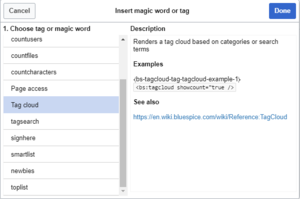You are viewing an old version of this page. Return to the latest version.
No categories assigned
BlueSpiceTagCloud
-
- Last edited 6 years ago by Lsireta
-
< Manual:Extension
Revision as of 19:28, 30 January 2019 by Lsireta (talk | contribs) (Lsireta moved page Manual:Extension/TagCloud to Manual:Extension/BlueSpiceTagCloud)
Contents
What is BlueSpiceTagCloud?
BlueSpiceTagCloud displays a tag cloud based on categories or search terms. It is used for visualizing most searched terms or viewed pages.
Inserting BlueSpiceTagCloud
Tag
<bs:tagcloud />
can be inserted to the page directly in wikitext or using "Insert magic" menu of VisualEditor. For more information on how to insert magic words, see BlueSpiceInsertMagic.
Configuration
If tag is added using VisualEditor, after inserting it, a configuration window (inspector) will appear. It shows configurations in two tabs:
- Common
- Advanced
Common configuration
| Parameter | Display name | Description |
|---|---|---|
| renderer | Type | Mode of rendering the cloud
|
| width | Width | Percent of the page width taken by the cloud |
| showcount | Show count | Whether to show numeric frequency of the term in the cloud |
Advanced configuration
| Parameter | Display name | Description |
|---|---|---|
| store | Store | Source of the data - category or search terms |
| minsize | Min font size | Smallest possible font displayed in the cloud |
| maxsize | Max font size | Biggest possible font displayed in the cloud |
| exclude | Exclude pages | List of pages to exclude from the cloud, separated by comma - "Page1, Page2, Page3" |
See also
Reference page for this extension.