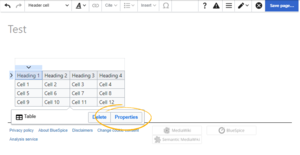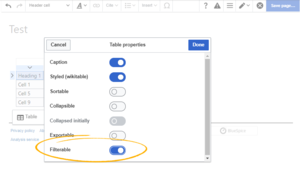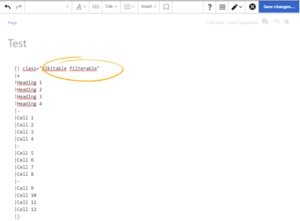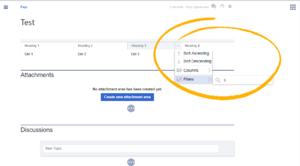BlueSpiceFilterableTables
-
- Last edited 6 years ago by Lsireta
-
-
- This page is a draft but has an approved version
Contents
What is BlueSpiceFilterableTables?
BlueSpiceFilterableTables offers the ability to filter regular content tables in wiki articles.
Usage
To add filterablity to a table, a CSS class "filterable" must be added to the table.
Using VisualEditor
Once in edit mode, click on the table to open the options popup and click on "Properties". In the dialog that opens, toggle on "Filterable" option.
Using WikiText editor
Once in edit mode, add class "filterable" to the table header.
{| class="wikitable filterable"
|+
!Heading 1
...
Class filterable can be used in combinations with classes other than "wikitable" as well as be used alone.
Filtering tables
Once the table with CSS class "filterable" is saved, in view mode, table look will change.
In order to filter the values in the table, click on the header of the column to filter and select "Filter" from the dropdown menu. In the input field that opens, type in the filter text.
See also
Reference page for this extension.