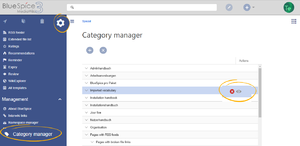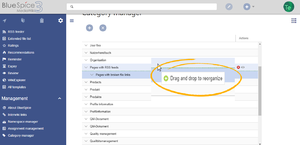BlueSpiceCategoryManager
-
- Last edited 6 years ago by Lsireta
-
-
- This page is a draft but has an approved version
Contents
What is BlueSpiceCategoryManager?
BlueSpiceCategoryManager is a special page. It provides a user interface for managing categories on the wiki.
Using BlueSpiceCategoryManager?
BlueSpiceCategoryManager can be located in "Global settings" in left navigation, under section "Management".
Creating a new category
New categories can be created by clicking "Plus" button. This will open a dialog, that will, after entering category name, create the category.
Deleting a category
Category can be deleted by:
- selecting a category and clicking delete button above the category list
- clicking delete button inside the category line in the list once the category is selected
Moving a category
Order of categories can be changed by dragging and droping categories in the list. This is achieved by clicking and, while holding down the mouse button, dragging the category up or down.
In this way, category hierarchy can also be changed. By droping a cetegory over another category (instead of in between two categories) will create a subcategory of a category over which it was droped.
See also
Reference page for this extension