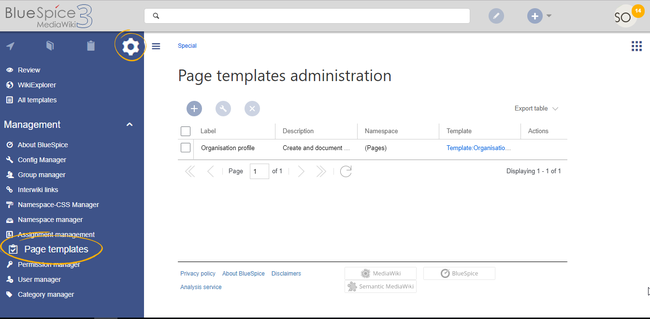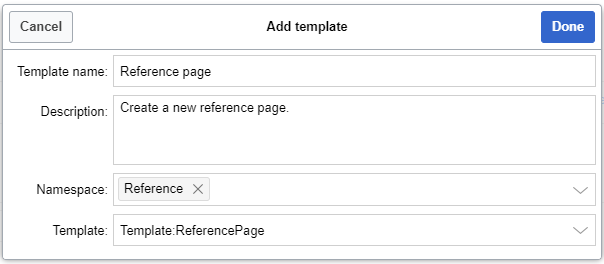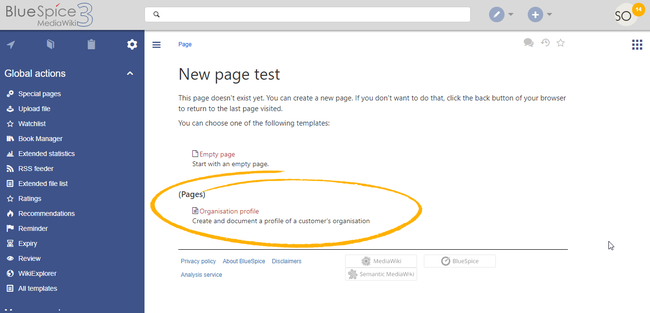Page template
-
- Last edited 6 years ago by MLR
-
-
- This page is a draft but has an approved version
Contents
What is a page template?
A page template allows you to apply a predefined content structure to new pages. Thus, certain page types can be created, which are initially always the same structure. This is especially useful for frequently used content formats such as logs, reference pages, product descriptions, or short manuals. When a page is created with a page template, the page becomes "detached" from the original page template. This means that subsequent changes to the template will not affect pages that have originally been created with that page template. This distinguishes page templates from regular templates.
Characteristics
- Just for new pages
- Can be limited to certain namespaces
- Can force Namespaces
- Based on templates in the "Template" namespaces
- Integrates with "PageForms"
Creating a page template
Wiki admins can create new page templates, as well as edit and remove existing ones in the Page templates manager, located under "Global actions":
Note: Every page template depends on an actual page in the namespace Template. This template must exist before creating a page template.
A new page template can be created by clicking the "Plus" button above the template list.
Template fields
When creating or editing a page template, the following information needs to be provided:
- Name - the name of the template
- Description - a short description of the template
- Namespace - list of the namespace where the template is active
- Template - page from the Template namespace from which to pull the data
Using page templates
A list of available templates appears when a user creates a new page. It is shown below the "Empty page" default template. Selecting one of these page templates will create the new page that is prefilled with the content that is transcluded from the actual template page: