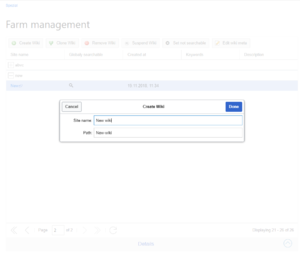Wiki Farm
-
- Last edited 6 years ago by Helpdesk
-
-
- This page is a draft but has an approved version
Contents
What is WikiFarm?
The extension BlueSpiceWikiFarm offers an intuitive user inteface for creating and managing separate wiki instances directly from within the wiki. All wiki instances are compeletely independent from one another.
Usage
Every WikiFarm has a root wiki and instance wikis. There is only one root wiki and it serves a management wiki for the instances.
Root wiki is always accessible from {WIKI_DOMAIN}/w URL.
The root wiki implements the Special:SimpleFarmer special page which is the main management page for the farm.
All instances can be accessed using {WIKI_DOMAIN}/wiki_instance_path URL.
Creating a new instance
To create a new instance, go to Special:SimpleFarmer, and click on "Create Wiki" in the user interface. This opens a dialog. Type in the wiki name and the wiki page.
- Wiki name is the name of the instance as it will be displayed in the management console
- Wiki path is the name of the wiki as it will be displayed in the URL. This name must be URL-valid, and will be created automatically based on Wiki name.
Once these fields are filled, click on "Done" to create the instance. A dialog showing the creation progress will appear. Some aspects of the wiki, like the search index and dynamic data take some time to be updated. Allow for some time until the setup process is complete.
Cloning a wiki instance
Any instance can be cloned. This creates an identical copy of the instance. To start the cloning process, click "Clone Wiki". The rest of the process is almost identical to creating new wikis. Insert the name and optionally the path and click "Done".
Removing a wiki instance
To remove the wiki instance, select the instance to remove from the list and click "Remove Wiki". In the dialog that opens, enter the exact path of the wiki to confirm the removal and click "Done". This process is irreversable.
Suspending a wiki
In order to temporarely disable the wiki without actually removing it, a wiki can be suspended. Select the wiki to suspend from the list and click "Suspend Wiki". Suspended wikis can be re-enabled at any time.
Other functions
- Searchability - this option is only present if the root wiki has the BlueSpiceInterwikiSearch extension. When performing a search, any wiki of the farm can, and will by default, also show the results from other wikis in the farm. Using this option, wiki admins can determine which wikis are searchable from other wikis. To change this option, select the wiki from the list and click "Set not searchable"/"Set searchable".
- Meta data - this enables entering additional information about the instance. This information will be visible only in the management console in the root wiki. Change the wiki instance metadata by selecting the wiki from the list and clicking "Edit wiki meta".
- Description - short descriptions of the wiki instance.
- Group - Wiki instances can be grouped into arbitrary groups in the management console. Enter the group name in this field.
- Keywords - a list of keywords related to this wiki instance.
Folder structure
All wikis (root and individual instances) share the same codebase. Every instance has its own folder in {WIKI_ROOT}/w/_sf_instances. This folder contains the LocalSettings file that is specific for the wiki instance. All changes to the LocalSettings ifle only apply to that particualar instance. This folder also contains the images folder for the instance as well as other specific configuration files.
Using ShortURLs with WikiFarm
Taking advantage of Short URL is possible in WikiFarm by following these rules:
- The root wiki must have set:
$wgArticlePath = "/wiki/$1"; - Wiki instances must have set:
$wgArticlePath = "/instancePath/wiki/$1";
Default instance
You can configure WikiFarm so that navigating to the base URL without specifying any instance (root or wiki instance) redirects to a particular wiki intance. The default is redirecting to the root wiki. To set this option, wiki administators must set $bsgSimpleFarmer_defaultRedirect = "/wiki_instance_path" in the LocalSettings.php of the root wiki.