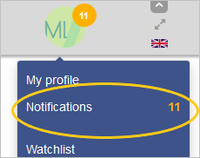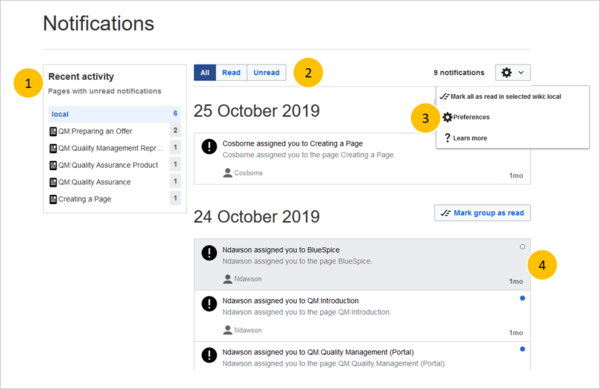Notifications
-
- Last edited 6 years ago by Mlink
-
-
- This page is a draft but has an approved version
The notifications system alerts users about all important changes in the wiki. Since notifications are sent for many events, users can set when and how often they want to receice these notifications and for what events.
Features
| Notifications can be sent by email | ||
| Notifications page | Notifications can be displayed in the Notifications page of the wiki. This functionality is provided by the MediaWiki extension Echo. | |
| Icon | An icon appears next to the profile menu with the number of messages that are still unread. | |
| Configuration | Registered users can configure the notifications settings in the Notifications tab of the Preferences page. | |
| Sysop notifications | If a new user logs in via the registration form, a notification is sent to sysop users. | |
| Exclusions | Users are not notified of their own changes | |
| Extensions | Additional notifications are supplemented by extensions, such as Review or Read confirmations. | |
| Permissions | Users are only notified of changes on pages for which they have read permissions |
Viewing notifications
To view your notification preferences, click Notifications in the user profile menu.
This opens the notifications page. The notifications page has the following functionality:
1 - Notification filter: The filter menu lists notifications by pages. Clilcking on a page name shows only the notifications for that page.
2 - Notification status filter: You can show all notifications as well as read or unread notifications.
3 - Settings menu: Here, you can go to the preferences page to limit the types of notifications you want to receive.
4 - Notification: Clicking on a notification marks it as read. Alternatively, you can click on the blue status icon. Read notifications are marked with a dark background and an empty status icon.
Notification preferences
To configure which notifications you want to get, click on Preferences in the Settings menu.