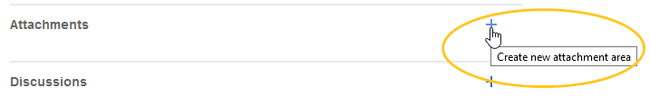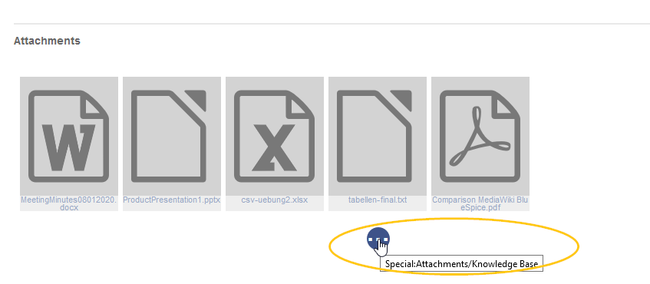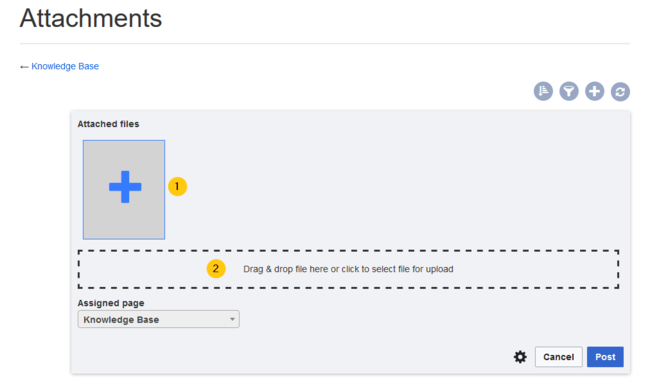Adding attachments to a page
-
- Last edited 5 years ago by MLR
-
The extension SocialWikiPage allows users to attach a file directly to a wiki page.
Attaching a file
To create the first attachment at the bottom of a wiki page, open the attachments area by clicking on the "plus" button.
If the attachments area already exists, click the "more"-button to switch to the attachments page.
On the attachments page you can add a new attachment:
(1) Add existing file: Click the plus button to add a file that has already been uploaded to the wiki.
(2) Upload a new attachment: Click the upload area or drag the file into the upload field to upload a new attachment to the wiki.
Deleting an attachment
To delete an attachment, go to the attachments page and click on the Delete button in the actions menu of the attachment.
Deleting an attachment on a page does not delete the file itself from the wiki.
Grouped attachments
Clicking the Edit button in the actions menu of an attachment allows you to group more attachments with it.