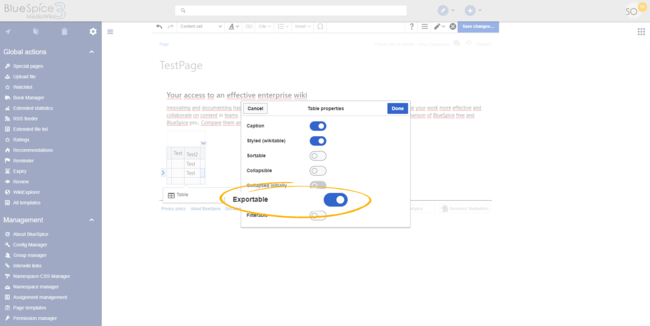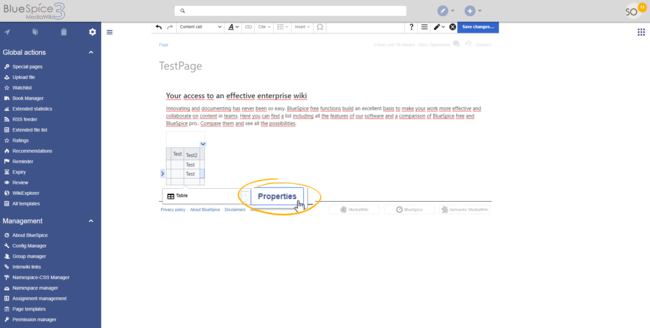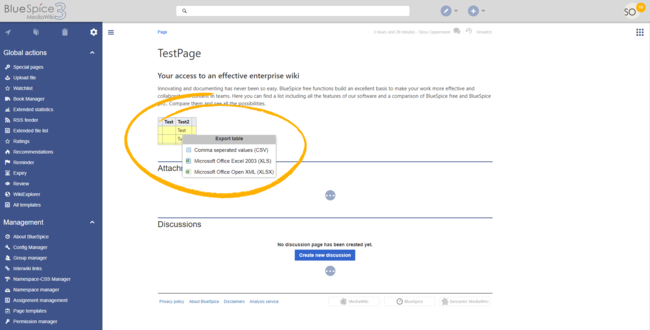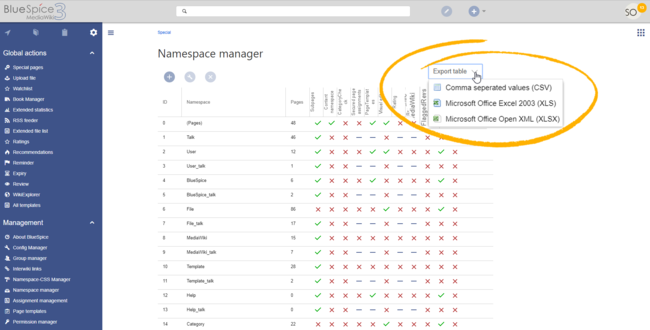Exporting tables
-
- Last edited 5 years ago by MLR
-
ExportTables allows exporting tables and grids on wiki pages to Excel formats.
Contents
How to export a table
Any regular table that is insert on a page can be exported. Before table export is possible, the table must be configured to support exporting.
In VisualEditor
While editing a page in VisualEditor, click on the table and select Properties. In the dialog that is opened, activtate the option Exportable.
In Wikitext
A table can be set to be exportable in wikitext as well. Add the classes "bs-exportable" and "exportable" to the table's "class" argument.
{| class="wikitable bs-exportable exportable"
|+...
After saving the page, all users viewing the page can export the table by right-clicking on the table and selecting an export format.
Formats
Formats that are offered for exporting a page are:
- CSV - Comma separated values
- XLS - Microsoft Office Excel 2003
- XLSX - Microsoft Office Excel
Exporting data from grids
In addition to exporting the tables on pages, most of BlueSpice managers and other extensions that display tabluar data also allow exporting of data. Exporting such data is done over the "Export table" menu in right top corner of the managers like the Namespace manager.
Related info