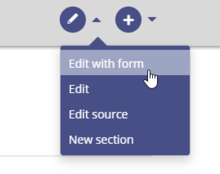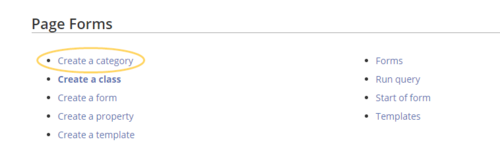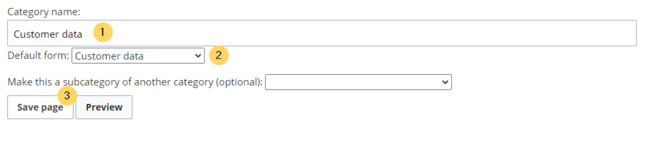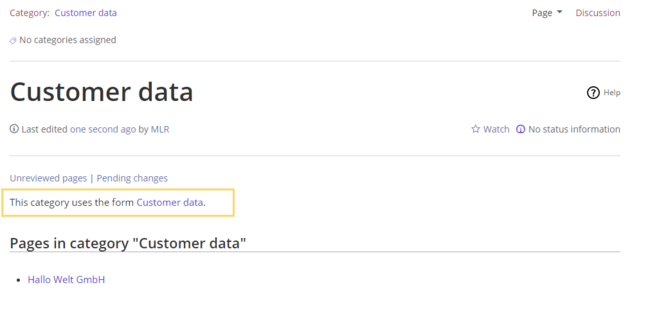Page is a draft due to changes in included resources
No categories assigned
Integrating the form edit mode
-
- Last edited 4 years ago by MLR
-
-
- This page is a draft but has an approved version
< Manual:Semantic MediaWiki | Examples | Customer data
Revision as of 12:49, 7 January 2021 by Mlink-rodrigue (talk | contribs)
With the page Special:CreateCategory, we now connect the category Customer data with the form Customer data.
This adds a form edit link to all pages that use the template Customer data. Additionally, it makes it possible to list pages that include customer data all throughout the wiki.
Activating the form edit mode
- Switch again to the page Special:Special pages. In the section Page Forms, click the link Create a category.
- Enter the category name you chose in step "Create template". In our case, this is the category Customer data (1). Select the form Customer data (2). Click Save page (3).
The category page Customer data is now associated with the form Customer data.
As a result, all pages that contain the template Customer data now have a form edit link available.
Note: If you do not want to use a category to make the "form edit" option available on a page, you can also associate the form with a namespace or simply add the form reference directly to the template. For more information see the instructions on mediawiki.org
Related info