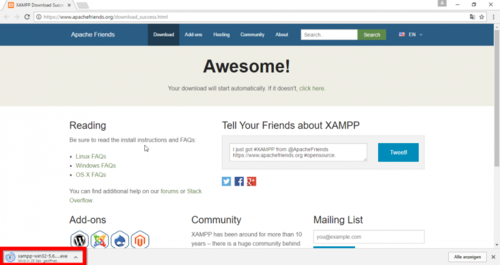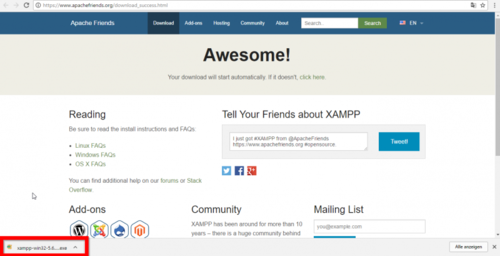Test System local without Installer
-
- Last edited 8 years ago by Lsireta
-
-
- No status information
Contents
This document describes the steps for the installation of MediaWiki 1.27.3 and BlueSpice 2.27.1 without installer.
Introduction
BlueSpice is wiki software.
BlueSpice is used worldwide as a platform for collaborative knowledge management, as a knowledge base in customer support and as an uncomplicated tool for documentation and handbooks.
BlueSpice is mostly used as:
- a central company wiki,
- a technical documentation platform,
- a quality handbook,
- knowledge management platform,
- documentation tool for research and development.
Add user-friendly extensions to MediaWiki and make your administrators’ lives easier.
Some central features of BlueSpice are:
- You don't must have any knowledge of wiki code. You can edit texts, categories, pictures and files.
- If you search something that can be sorted or filtered by category, namespace, author, data type, any attached files etc.
- You can manage users, namespaces, groups, rights and settings (you can add, change, delete).
- Quality assurance and review tools (workflow tool, reminder e.a.): Pages for instance can be assigned to a reviewer. This allows articles to be reviewed and approved.
- Meta data and semantic: analyze and work with meta data.
Step one: Install XAMPP
To install MediaWiki and BlueSpice you should have:
- Webserver,
- Php,
- MySQL.
XAMPP contains all three.
Take notice that XAMPP should only be used for testing.
To download and install XAMPP click here.
Download will appear as small notification in down, left corner. Red marked on this image bellow:
When download is finish you will have notification in the corner, marked red as on image bellow: