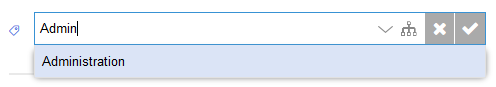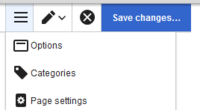Categories
-
- Last edited 4 years ago by MLR
-
-
- This page is a draft but has an approved version
You can assign several categories to a page. Categories can be organized as top categories with subcategories. Therefore, it is possible to create a tree structure and thus to build a hierarchical structure.
Contents
What are categories?
Categories are usually created by users. However, in special cases, MediaWiki also assigns auto-generated categories (for example, pages with broken links).
Characteristics
- Tagging: Categories tag pages.
- Multiple categories per page: A page can be assigned to several categories.
- Main categories: Categories can be organized under main categories.
- Independent of namespaces: Categories are not contained in namespaces, but are shared wiki-wide.
Create and assign categories
- In the title area (view mode)
- Via the options menu in the visual editor (visual editing mode)
- With Wikitext (source editing mode)
- In the "Page Information" fyout of the quality management tools
In the title section of the page
The title section contains the category assignment field. Any user with edit rights can click on the edit link to add or remove categories from the page. To view all existing categories with subcategories, you can click on the tree icon. Once you are done, the categories are confirmed with the check mark.
With Visual Editor
In the page options menu of VisualEditor, you can access a Categories menu item. Here you can add and remove category assignments form the page and also add a sortkey to the category.
In Source code
To add a category in source code, the namespace Category is added before the page name.
[[Category:Sales]]
Note: On category pages, umlauts are generally sorted all the way to the back, e.g., "Märchen" after "Muh". You can therefore use the variable {{DEFAULTSORT:sortkey}} to specify an alternative title to be used for sorting (e.g., {{DEFAULTSORT:Maerchen}}).
Links to category pages
Links to a category require a colon before the namespace.
Example: [[:category:new_page]]
If this colon is missing, the article will not be linked to the category page, but the article will be assigned to the corresponding category.
Displays of categories
You can view a list of all wiki categories on the page Special:Categories.
On the page Category:category_name, you will find a list of all the pages and media associated with a particular category.
If you have accessed a previously unavailable (redlinked) category page, you can add a category description to the page. That way, users understand the purpose of the category.
Category manager
The easiest way to manage categories and sub-categories is with the Category manager page (Special:Category_manager). You can navigate to the Category manager via Global actions.