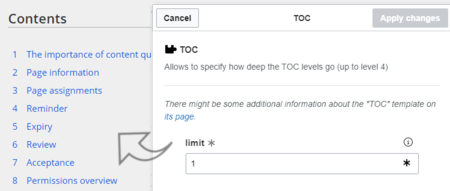No categories assigned
TOClimit
-
- Last edited 4 years ago by MLR
-
-
- No status information
< Templates download
Revision as of 08:09, 2 July 2021 by Mlink-rodrigue (talk | contribs)
This template can be integrated into a page using the Visual Editor Insert>Template link. It makes it possible to limit the heading levels that are shown in the Table of Contents of a wiki page.
Importing the template
The import file is included in the archive file HW-TOClimit.zip. Unpack the zip file first.
On the page Special:Import follow these steps:
- Select file and choose HW-TOClimit.xml.
- Enter an Interwiki prefix. Since this field is required, simply add hw (for hallowelt).
- Keep the selection Import to default locations.
- Click Sie Upload file... .
The template is now available in your wiki.
Usage
- Insert the template TOClimit with VisualEditor.
- Enter the number of heading levels you want to show on the page (1-4): 1=only main headings, .... , 4= main headings and 3 levels of subheadings
Pages included in the import
The xml import creates the following files in your wiki:
- Template:TOClimit
- Template:TOClimit/styles.css