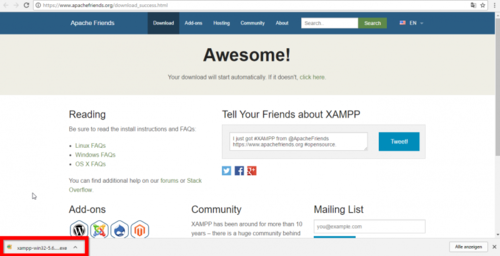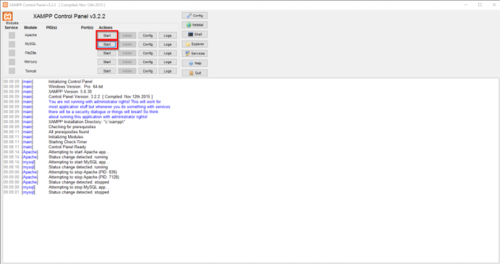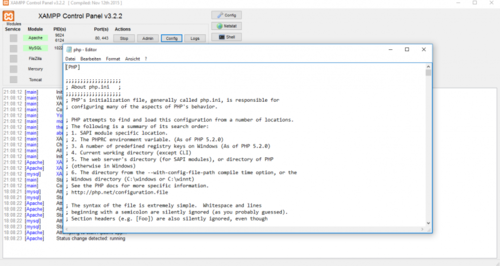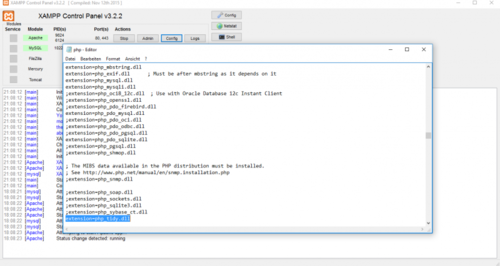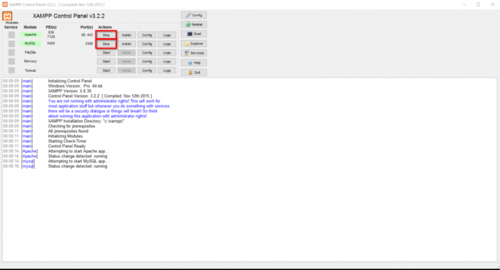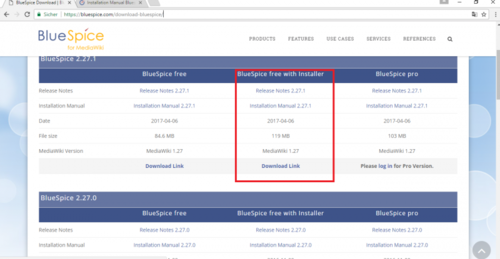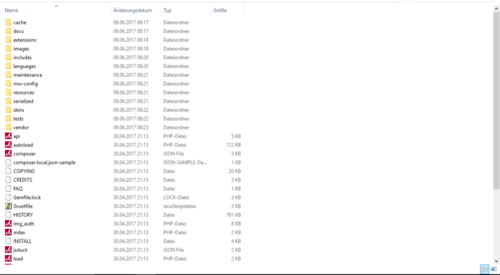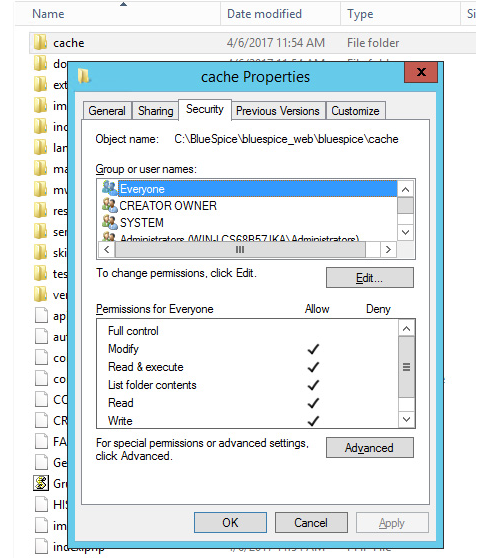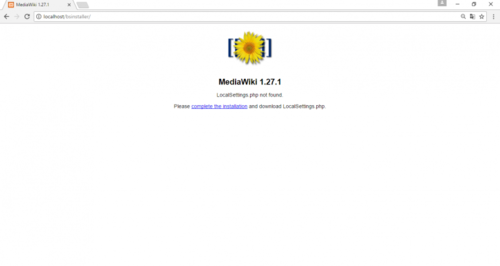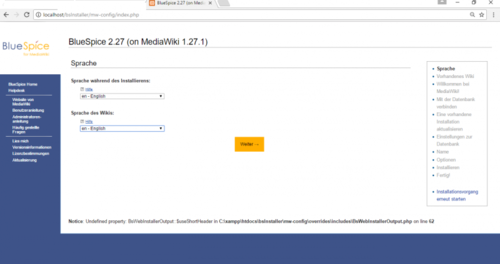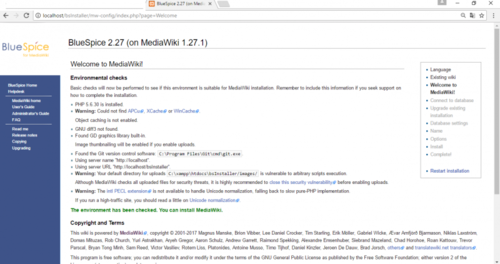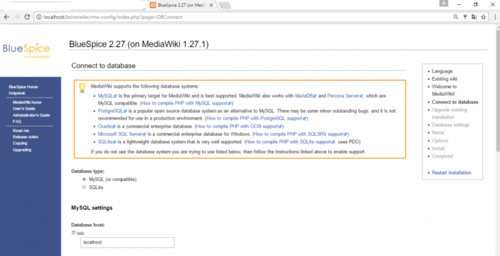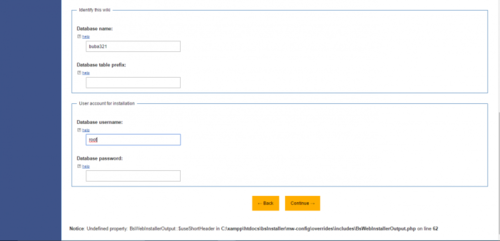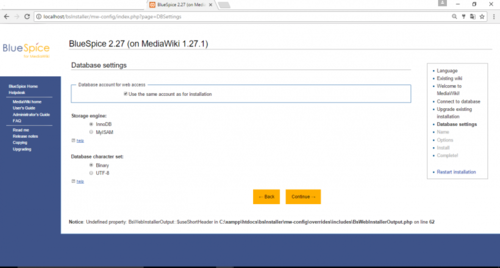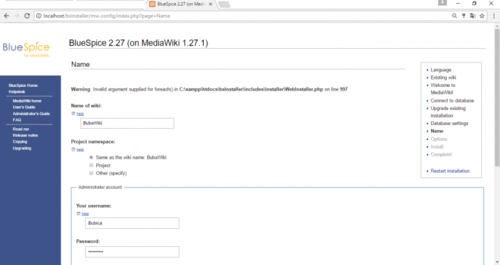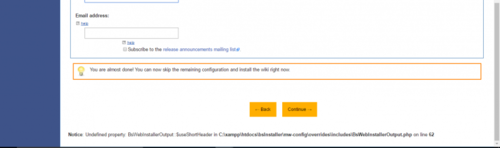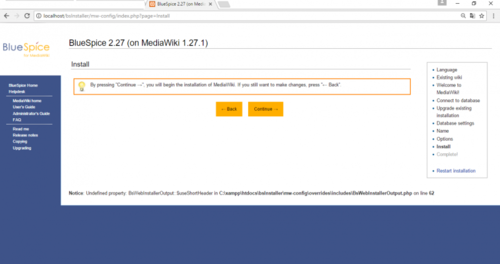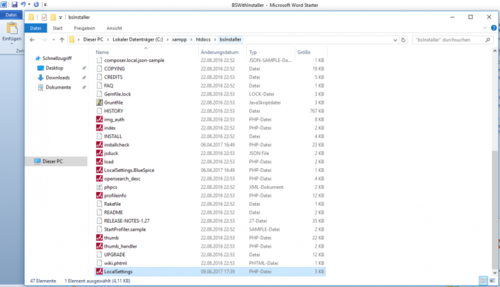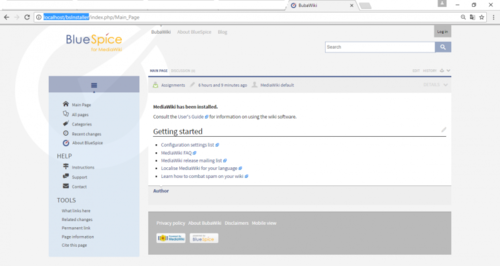Installation manual BlueSpice 2.27.3 as a local test system with installer
-
- Last edited 4 years ago by MLR
-
-
- No status information
Contents
BlueSpice free local testing
This document describes the steps for the installation of MediaWiki 1.27.4 and BlueSpice 2.27.3 with installer on your local Windows computer. This allows you to take a look at the system and test the features.
For the Installation of a productive system please follow the genereal [wiki/Setup:Installation_Manual installation manual.]
Introduction
BlueSpice is a wiki software.
BlueSpice is used worldwide as a platform for collaborative knowledge management, as a knowledge base in customer support and as an uncomplicated tool for documentation and handbooks.
BlueSpice is mostly used as:
- a central company wiki,
- a technical documentation platform,
- a quality handbook,
- knowledge management platform,
- documentation tool for research and development.
Add user-friendly extensions to MediaWiki and make your administrators’ lives easier.
Step one: Install XAMPP
To install BlueSpice with installer you need:
- a Webserver,
- PHP,
- MySQL.
XAMPP contains all three.
Take notice that XAMPP should only be used for testing.
To download and install XAMPP click here .
The download will in the Chrome browser appear as small notification in the left corner at the end of the page. When download is finish you will get a notification in the corner, marked red as on this image:
Some browsers will ask you where you want to save download. In the case of Google Chrome you will find the downloaded file in: C:\Users\Downloads
When you install XAMPP, you should start Apache and MySql so that they appear green like in this image:
In XAMPP by Apache click the button Config. Click on PHP(php.ini). You should get:
Find tidy.dll, and delete the Semicolon ( ; ) at the beginning of the line ;extension=php_tidy.dll.
Save with CTRL+S
It should look like this:
After this stop and start your xampp again:
Step two: Install BlueSpice
Now, when we have XAMPP, download BlueSpice here. Download the version with intaller (red marked) as you see bellow:
Download and unzip BlueSpice.
To unzip file use: 7-zip, winzip, izarc.
When unzip is completed, you should get this:
Create a new folder in C:\xampp\htdocs . You can choose any name you like, but it should contain only lettets, numbers, underscore or dash. The name of this folder will be refered to as {name} in later text. Copy the files from unziped folder (seen on the image above) to this newly created folder.
In some cases you might be asked: Do you want to merge? Answer Yes.
In C:\xampp\htdocs\{name} you find folder extensions in that folder is another folder BlueSpiceFoundation. Rename there data.template to data.
'Rename: right click and on combo/dropdown list and click 'Rename.
Repeat this for config.template and rename it to config.
Look for the folder cache in your {name} folder, right click (Properties and Security) and check if Everyone have permissions like in the image below. If not: go to edit, add Everyone and OK.
Do the same for folder images .
To check if all is ok, type in the browser: http://localhost/{name}
You should get:
Continue by clicking complete the installation .
You should get:
Select a language and Continue.
You should get:
Again Continue.
You should get:
Change the database name as you want, but don't insert a password and Continue.
Continue.
Insert your name, password and e-mail address and Continue
On the next page click on Continue.
You should get:
Continue.
The file LocalSetings.php will be downloaded.
Copy it to the folder {name}.
Open your browser and type: http://localhost/name/installcheck.php
You should get:
You should pay attention to red marked warnings, and fix them if there are any. The warning Checking error handling can be ignored.
Now open new browser tab and type: http://localhost/{name}
You should get:
You have successfuly installed BlueSpice!