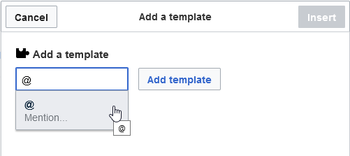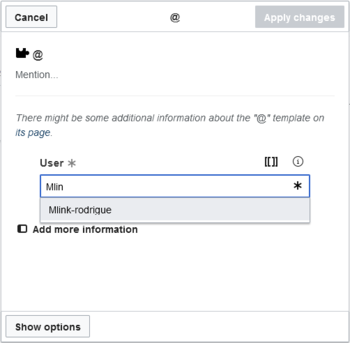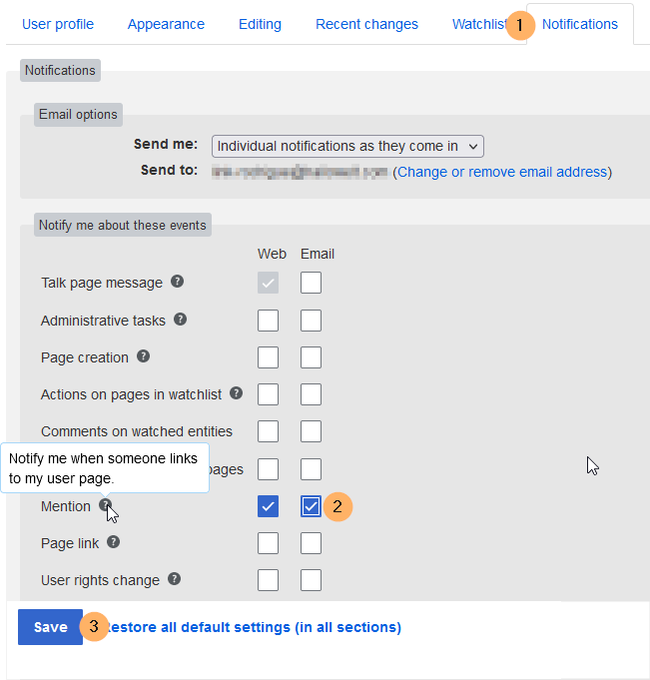Mention
-
- Last edited 4 years ago by MLR
-
-
- No status information
This template gives users a quick way of creating a user mention by simply typing {{ (opening the template dialog) and then selecting the template @ . Optionally, users can activate (email or wiki) notifications if they are mentionned on the wiki.
Importing the template
The import file is included in the archive file HW-mention.zip. Unpack the zip file first.
On the page Special:Import, follow these steps:
- Select file and choose HW-mention.xml.
- Enter an interwiki prefix. Since this field is required, simply add hw (for hallowelt).
- Keep the selection Import to default locations.
- Click Upload file... .
The template is now available in your wiki.
Important! If, after importing the template to your wiki, the input field is not displayed when you first integrate the template into a wiki page, you need to open the template in the Template namespace, make a "null-edit" change (e.g., insert spaces) and save the template. The input field should now be displayed correctly when using the template.
Pages included in the import
The xml import creates the following files in your wiki:
- Template:@
- Template:@/styles.css
Using the template
- Enter
{{in visual editing mode. - Choose the template
@. - Select a user name.
- Click "Save changes".
Activate notifications
Users can activate notifications for mentions in their personal preferences :
- Select the tab Notifications.
- Activate the notifications options for mentions.
- Save your changes.