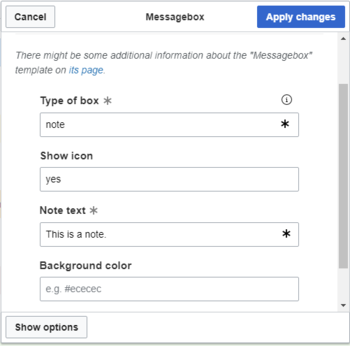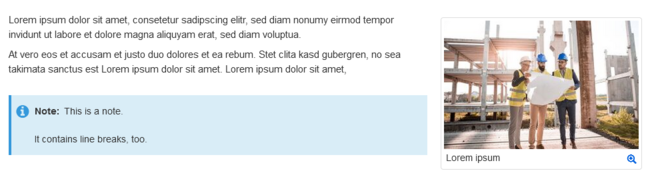Messagebox
-
- Last edited 4 years ago by MLR
-
-
- No status information
This template can be integrated into every wiki page from the editor toolbar (VisualEditor). The type of box (hint, tip, warning, etc.) can be specified as a parameter. This parameter sets the background color as well as the optional icon.
The symbol can be activated and deactivated.
Importing the template
The import file is included in the archive file HW-messagebox.zip. Unpack the zip file first.
On the page Special:Import follow these steps:
- Select file and choose HW-messagebox.xml.
- Enter an Interwiki prefix. Since this field is required, simply add hw (for hallowelt).
- Keep the selection Import to default locations.
- Click Sie Upload file... .
The template is now available in your wiki and can be added to a page from the VisualEditor Insert>Template link. The standard background color of a box can be overwritten manually. For example, you can change the gray background of the neutral box to any color you want. A color table with hex values can be found here, for example: https://www.w3schools.com/colors/colors_picker.asp. Since the text color is dark, you should choose a very light background color.
Pages included in the import
The xml import creates the following files in your wiki:
- Template:Messagebox
- Template:Messagebox/styles.css
Alignment adjustments
By default, the box is displayed in full-width. This means that it is displayed below any image that is used directly before the box.
To change this behavior to keep the box within the text-flow you can make the following change in Template:Messagebox/styles.css:
For the css-selector .hw-messagebox, replace the declaration "clear:both" with "overflow:hidden".
Before:
.hw-messagebox {
...
clear:both;
}
Afterwards:
.hw-messagebox {
...
overflow hidden;
}