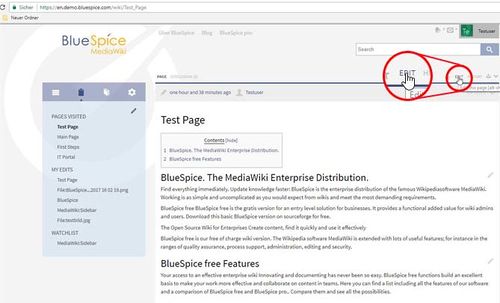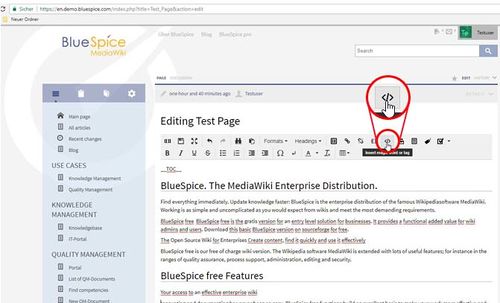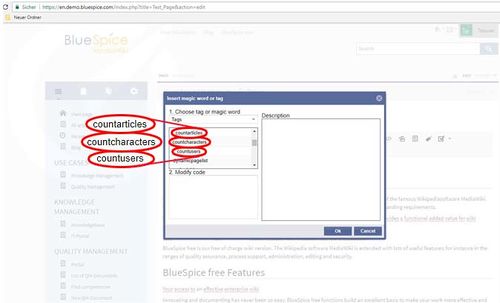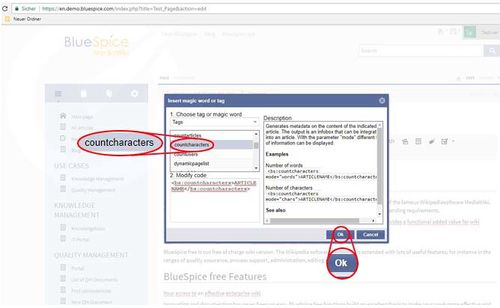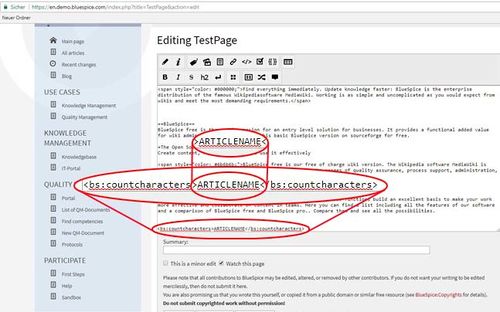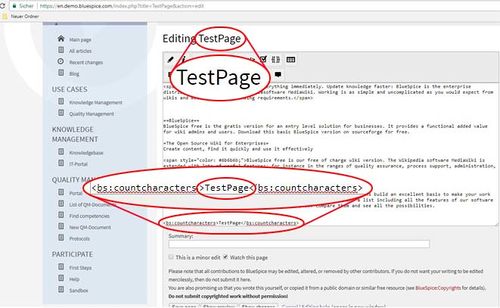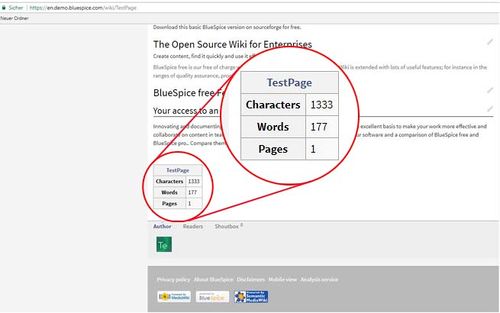BlueSpiceCountThings
-
- Last edited 8 years ago by Lsireta
-
-
- No status information
Contents
CountThings introduces a set of tags that allow for counting various metadata in the wiki. These information will be displayed on page in the configurable table.
Where do I find CountThings?
You only see the function when you or another author integrated the special tag into an article. Everybody with writing permissions can use the tag, everyone with reading permissions can see the infobox as a result.
"Edit":
"Insert magic word or tag":
You can choose what you want count on your Page / Article:
countusers - shows number of users currently logged in the wiki.
countarticles - shows number of pages currently existing on the wiki.
countcharacters - shows information on the particular article. It can show different information depending on the mode:
- chars – number of characters on the page
- words – number of words on the page
- pages – number of pages this article would have if printed/exported
- all – default mode – shows all the information above.
For Example we will count characters:
You will get wiki code:
| ARTICLENAME | |
|---|---|
| Characters | 0 |
| Words | 1 |
| Pages | 0 |
Instead ARTICLENAME you must type name of your Article.
In this case name of my Article is: TestPage. So, wiki code will look like this:
| TestPage | |
|---|---|
| Characters | 0 |
| Words | 1 |
| Pages | 0 |
Save and you should get:
Usage / Features
- Introduces three tags:
- <bs:countusers /> - shows number of users currently logged in the wiki.
- <bs:countarticles /> - shows number of pages currently existing on the wiki.
- <bs:countcharacters>ARTICLENAME</bs:countcharacters> - shows information on the particular article. It can show different information depending on the mode:
- chars – number of characters on the page
- words – number of words on the page
- pages – number of pages this article would have if printed/exported
- all – default mode – shows all the information above.
Number of all pages in a system
This number is based on the database table page. Attention, this number is different to the one you will get with Special:Statistics because there additional criteria are used.
<bs:countarticles />
Number of characters, words and pages (2000 characters = 1 Seite) of an article
If you want to show all information (characters, words and pages) of an article, please use this code:
<bs:countcharacters>ARTIKELNAME</bs:countcharacters>
If you just want to show part of the information, please choose between these different modes:
- chars: Only number of characters.
- words: Only number of words.
- pages: Only number of pages.
- all (Standard): All information.
The mode is defined with "mode":
<bs:countcharacters mode="chars">Name of the article</bs:countcharacters>===Number of users in a system (users who are signed-in)=== <bs:countusers />
The code has to be integrated directly into the article.