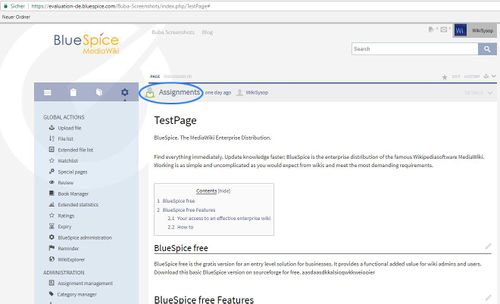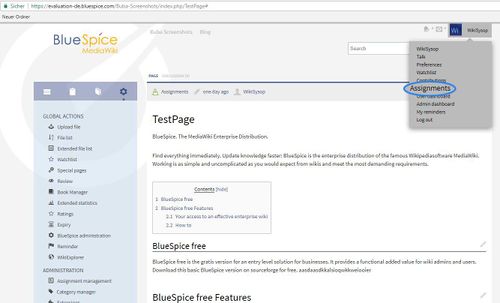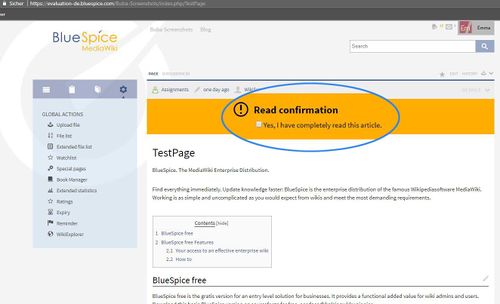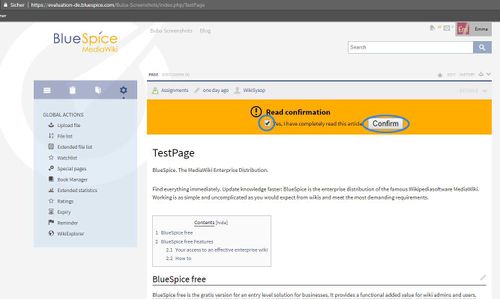BlueSpiceReadConfirmation
-
- Last edited 7 years ago by Lsireta
-
-
- This page is a draft but has an approved version
Contents
What is ReadConfirmation?
Read Confirmation ask for confirmation that an article was read by certain users.
Where to find Assignments that you are responsible for?
Or go to upper right corner, click on your name and in combo box you will find:"assignments". When you click on "assignments" you will get an article or articles which you are assigned to.
How to use read confirmation
Click on one of the articles that you are assigned and you will get:
With ReadConfirmation responsible editors are required to confirm that they have had read the article. On an article they are responsible for, they will get a notification containing an option to confirm that the article has been read.
Create a read confirmation
When access is accessed, all articles of the wiki are listed. The "Assignments" column shows whether an article has already been assigned a read receipt or not.
In order to provide an article with a reading confirmation, you will first find the desired article by scrolling through the following buttons in the displayed list
Or the articles. The sorting and filtering functions can be found in the drop-down list of the column header "page title":
assign the users, select the appropriate item and click the "Edit" button above the list. A dialog box appears where you can use the drop-down list to assign the users and / or usergroups of the wiki to the article.
By clicking on the "Request read confirmation" button, you are now starting the process
Since the reading confirmation depends on the version of an article, you can repeatedly request the reading confirmation if the article has changed in the meantime. The process then starts from the beginning and the affected users are prompted again to issue a read receipt
Received for read receipt
After the read confirmation has been established, the respective users receive an email and a message in the wiki. This requires that the users have activated the notifications for the page assignments in their user settings:
Regardless of the notifications, the assignments of certain users to articles are also visible in the article info.