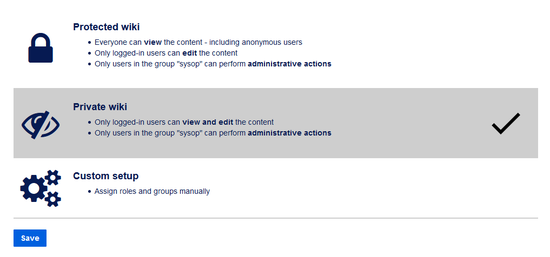Page is a draft due to changes in included resources
No categories assigned
Cloud
-
- Last edited 4 years ago by MLR
-
-
- This page is a draft but has an approved version
Accessing the Permission manager
To manage permissions, you use the Permission manager. It is located under Global actions > Management > Permission manager. This links to the page Special:PermissionManager.
Permission types
An adminsitrator can select between three permission settings.By default, the wiki is set to be private.
| Permission type | Description |
|---|---|
| Protected wiki | The wiki is visible to anyone. Only logged-in users can edit the wiki. |
| Private wiki | Only logged-users can veiw and edit the wiki. |
| Custom setup | Assig |