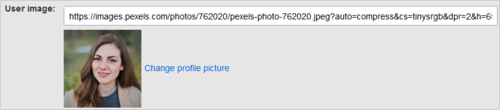Avatars
-
- Last edited 4 years ago by MLR
-
What is an avatar?
The extension BlueSpiceAvatars handles profile images of wiki users. If a user does not upload a profile image, an automatically generated avatar can be created instead. The profile image appears throughout the wiki on pages that have been edited by the user. Clicking on the image leads to the user's profile page. The profile image is also used for the user menu in the main toolbar.
Changing the profile image
To change the profile image to an avatar:
- Click Preferences in the user menu.
- Click Change profile picture on the user profile tab.
- Upload an image or create a random avatar image
- Save your preferences at the bottom of the page.
Configuration
Go to Global Actions > Config manager and select the Extension BlueSpiceAvatars. Here, you can change the default generator for the automatic creation of avatars.
An avatar image is automatically generated if the user does not upload a profile picture or if the user decides to create an avatar image in the preferences.
- Generator
- InstantAvatar: Generates an avatar image based on using the initials of the Real name or the Username
- Identicon: Generates an avatar image based on parts of the user's IP address.