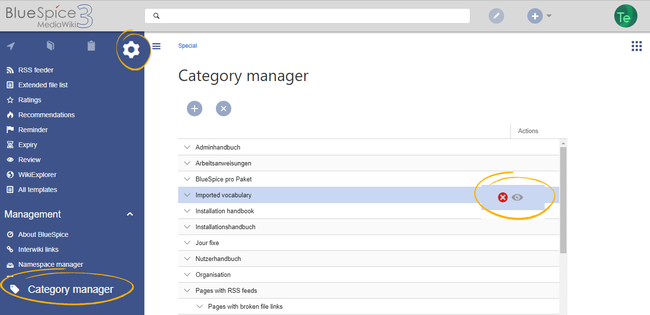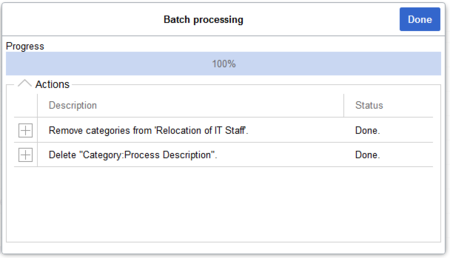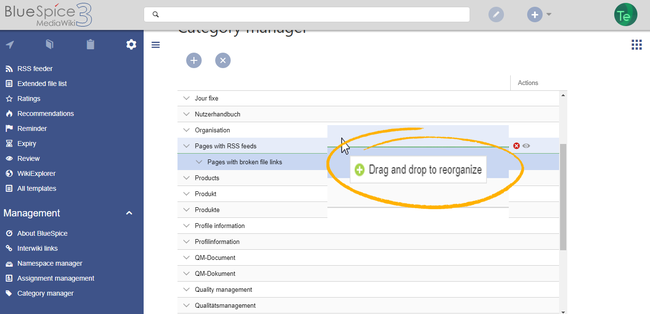Category manager
-
- Last edited 3 years ago by MLR
-
-
- This page is a draft but has an approved version
CategoryManager provides a user interface for managing categories on the wiki.
Contents
Where to find the category manager
The navigation item Global settings > Category manager (in the Management menu) loads the page Special:Category manager. Clicking on the view icon next to a category opens the category page that lists all wiki pages in this category.
Creating a category
New categories can be created by clicking the "plus" button. This opens a dialog box for creating the category.
Deleting a category
A category can be deleted by:
- selecting a category and clicking the delete button above the category list
- selecting a category and clicking delete button inside the category line.
Deleting a category removes the category from all pages that had the category assignment. It also deletes the category page itself.
Moving a category
The category order can be changed by dragging and droping categories in the list. This is achieved by clicking and, while holding down the mouse button, dragging the category up or down. Dropping a category over another category (instead of in-between two categories) creates a subcategory.
Note: It is not possible to rename a category using the category manager. To rename a category, a wiki administrator can use the special page "Replace".