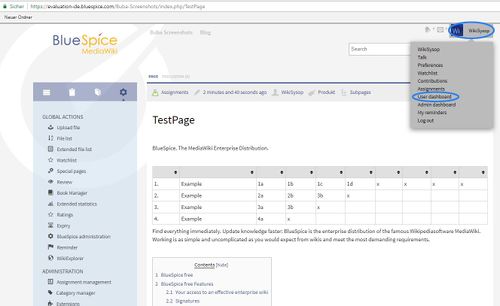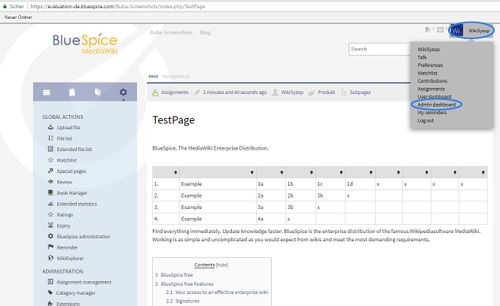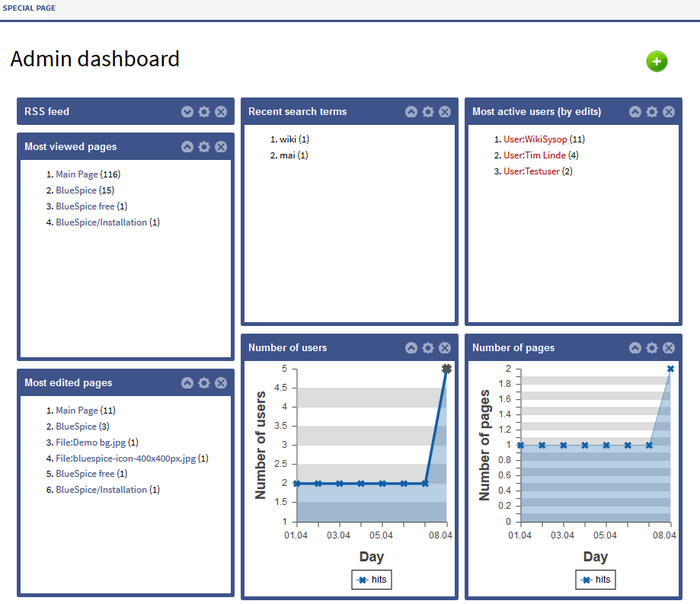Page is a draft due to changes in included resources
You are viewing an old version of this page. Return to the latest version.
No categories assigned
BlueSpiceDashboards
-
- Last edited 6 years ago by Lsireta
-
-
- This page is a draft but has an approved version
Contents
What is Dashboards?
Dashboards consists of an admin and a user dashboard. It provides several portlets a user/admin can choose.
Get an overview of important information on the wiki.
In BlueSpice there are two Dashboards: the User-Dashboard and the Admin-Dashboard. Every user can adapt his dashboard according to his needs.
Where to find Dashboards?
Where to find the user dashboard?
Where to find the admin dashboard?
Add Portlets
Adjust you dashboard by clicking on the green plus symbol  . Choose from the list of portlets the ones you want to use.
. Choose from the list of portlets the ones you want to use.
Available portlets for the user dashboard
- RSS feed
- Calendar
- My edits
- Most edited pages
- Most viewed pages
- Most active users (by edits)
- Your responsibilities
- Number of users
- Number of edits
- Number of pages
Available portlets for the admin dashboard
- RSS feed
- My edits
- Most edited pages
- Most viewed pages
- Number of users
- Number of edits
- Number of pages
- Recent search terms
Edit dashboards
Add, adjust, edit or delete portlets:
Use drag and drop to change the order of the portlets.
Example
See also
Our reference page.