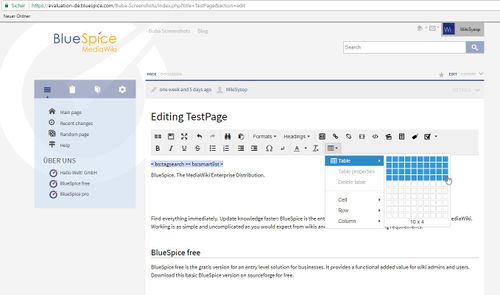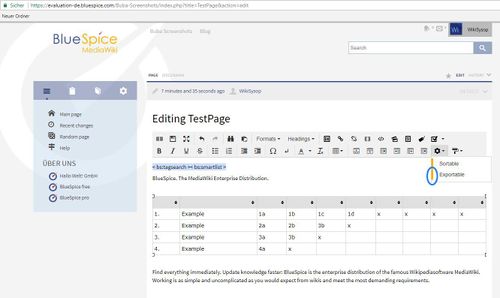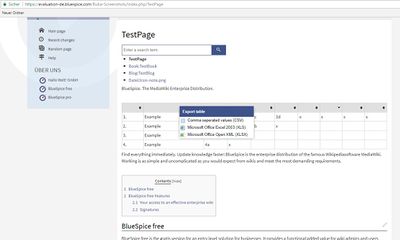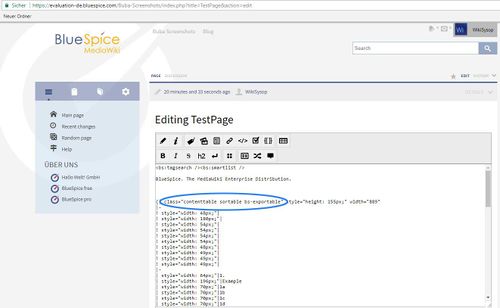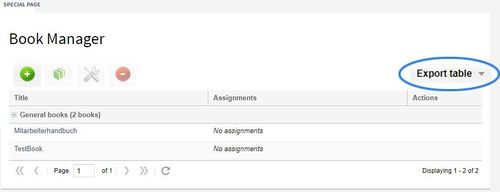BlueSpiceExportTables
-
- Last edited 6 years ago by Lsireta
-
Contents
What is ExportTables?
ExportTables supplements tables with the option to save them with one click into other formats, eg. MS Excel, to export.
How does ExportTables work?
If the Extension ExportTables is installed, you can assign tables the additional property "Exportable". This allows you to open the table in read-only mode with a mouse click in other formats.
Where to find ExportTables?
In the WYSIWYG editor
In Edit mode, click on a table and expand the Formats button in the WYSIWYG editor.
The entry "Table" opens another menu in which you select the last entry "Exportable". The selected points are orange indicated.
After saving, the table has the additional property that you can export it to other formats (right click on the table).
In the wiki code
You can also quickly and easily export a table in the wiki code. Add the bs-exportable attribute to the table tag:
Perform ExportTables
In the read mode of the article in which the exportable table is located, right-click on the table and the following selection window opens:
Here you can choose the desired format and save or open the table in this format.
To remove the function from a table, you must go to the wiki code and delete the "bs-exportable" attribute from the start of the table.
You can also export tables from any Manager (Book Manager, Assignment management, Category manager, Group manager, Namespace manager, Permission manager, User manager).
See also
Our reference page.